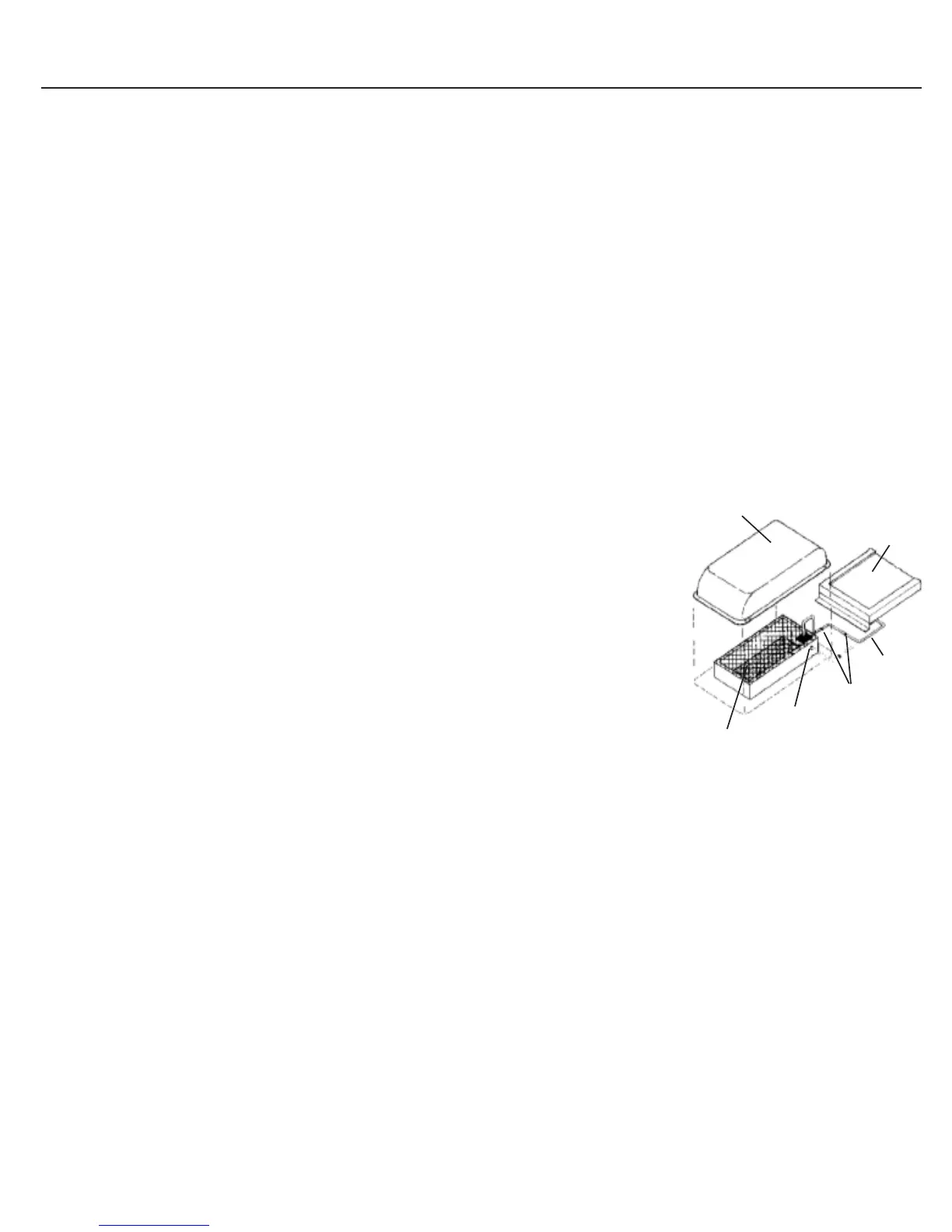5
gpelectric.com
GP-FLEX-100
GP-FLEX-200
GP-FLEX-100E
2.0 Wiring Modules with MC4 Cables
Solar Kits with MC4 cables contain a potted or sealed junction box with a positive and negative MC4
connector. This is referred to as an MC4 junction box. MC4 connectors are either positive or negative and
each connector has its polarity symbol embossed close to the connection point. To extend a cable from an
MC4 junction box, a polarity opposite connector must be used. E.G. a negative connector must plug into
a positive connector in order to extend it. Please remember, the polarity of an MC4 cable wire run is the
polarity symbol on the connector closest to the MC4 junction box. It is advisable to attach a polarity sticker to
the positive extension cable in order to avoid confusion during installation.
2.1 Installing your 100 watt Solar Flex
TM
Kit (GP-FLEX-100)
Solar Kits containing a single module with MC4 cables will be equipped with a single 50’ MC4 power cable that has
both a male and female MC4 connection. This cable is meant to be cut in half leaving you with a 25’ cable with a
male MC4 and a 25’ cable with a female MC4 connection. Refer to Diagram-1, “MC4 Power Cables for RV Kits.”
2.2 Installing your 200 watt Solar Flex
TM
Kit (GP-FLEX-200)
Solar Kits containing two modules with MC4 cables will be equipped with a 50’ MC4 power cable, a negative MC4
parallel branch connector and a positive MC4 parallel branch connector. Refer to Diagram-2, “Wiring Parallel
Modules with MC4 Cables.”
2.3 Adding a 100 watt Solar Flex
TM
Expansion Kit (GP-FLEX-100E)
Solar Expansion Kits containing a single module with MC4 cables will be equipped with a 50’ MC4 power cable,
a negative MC4 parallel connector and a positive MC4 parallel connector. Refer to Diagram-2, “Wiring Parallel
Modules with MC4 Cables.”
3.0 Routing Power Cable through the Fridge Vent
Locate the refrigerator vent on the roof of the RV. Remove vent cover to gain access to the duct opening. Refer
to Figure 1. Retain vent-fastening hardware.
3.1 Method 1 – Hole in Side of Vent
Drill a hole through the side of the vent (5/8” hole). Insert a rubber grommet (not included) into the hole. Insert the
power cable (already wired to the solar module) through the hole and carefully route it to the battery. Be certain
to leave enough slack to allow cable routing from module to vent along desired path.
3.2 Method 2 – Through Screen Grid
1. Thread power cable (already wired to solar module) carefully through the screen and into opening. Enlarge
screen grid hole if necessary.
2. Avoid strapping the power cable to existing wire between the module and the battery. Allowing a few inches
of space between the power cable and existing wire will lessen the chance of voltage loss through thermal
conduction. Use cable clamps with the #8 self-tapping screws and/or tie wraps every few feet along RV roof
and interior route to battery.
3. Ensure all penetrations into the RV roof are watertight. Use an appropriate sealant as recommended by your
RV Dealer to seal holes wherever necessary.
4. Replace vent cover.
4.0 Mounting the Solar Module
The solar modules may be horizontally mounted to the roof using the included screws or an adhesive sealant.
Please contact your RV manufacturer for specications on an appropriate adhesive. Panels are not recommended
to bend beyond 30° (for 100 watt modules 30° = 2.7” / 69mm bend )
Warning: Using an adhesive can create a permanent mounting situation. It is strongly advised that
placement is well thought out and that panel function has been tested before mounting. Go Power! and
Carmanah Technologies is not responsible for damage caused the by removal of Solar Flex
TM
modules.
5.0 Installing The GP-PWM-30 Solar Controller
The GP-PWM-30 is included in all Go Power! Solar Flex
TM
Kits mentioned in this manual, except for the
GP-FLEX-100E Expansion Kit.
The GP-PWM-30 protects the battery from overcharging. A condensed version of the installation instructions appear
below. Please read the full installation manual included with the GP-PWM-30 Solar Controller before installing.
1. Disconnect or cover the solar modules and disconnect the batteries before
commencing the GP-PWM-30 wiring.
Caution:
The vent screen may have sharp
edges or burrs.
Figure 1
Vent
Screen
Refrigerator
Vent Cover
Solar
Module
Cable
Clamps
Method 2
Method 1