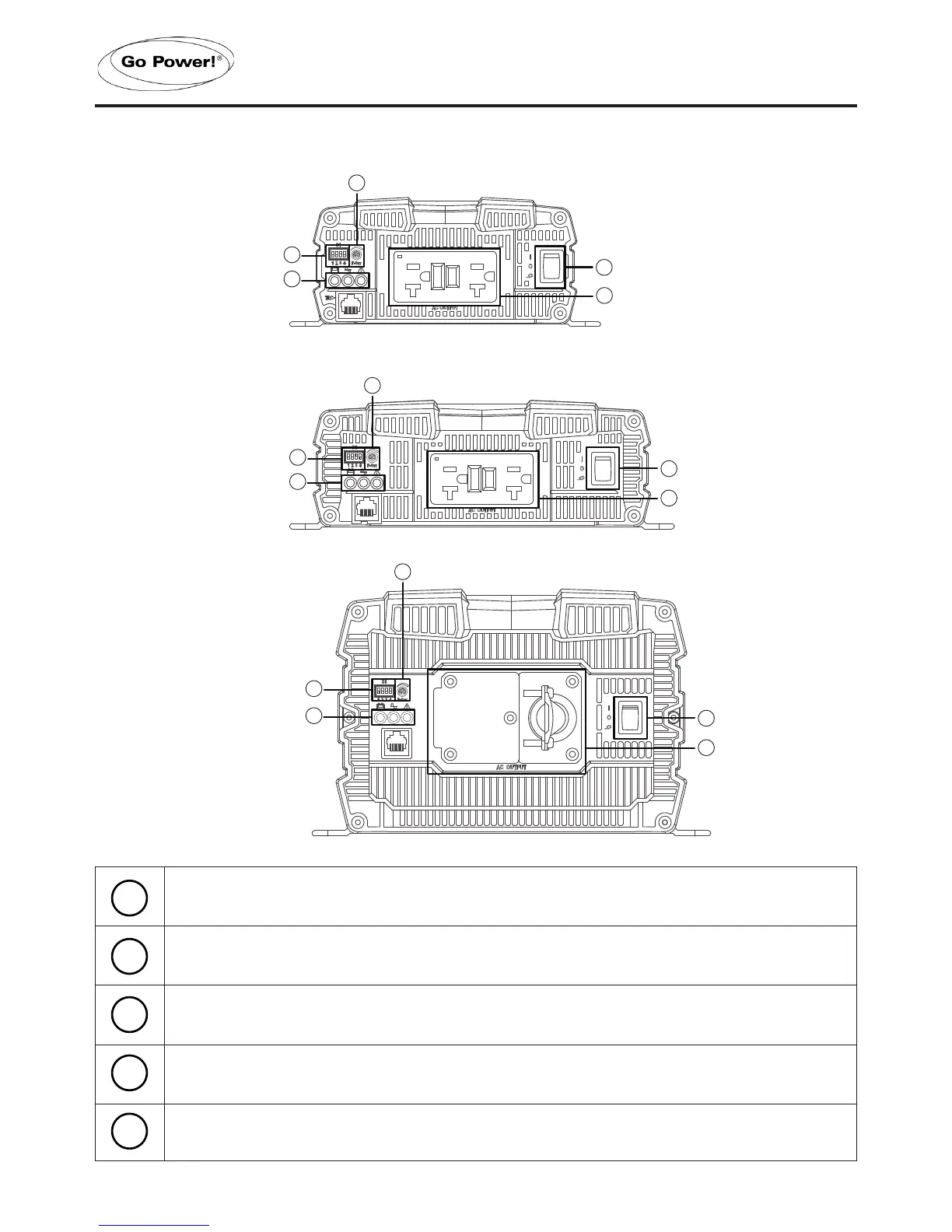A
B
E
D
C
A
B
E
D
C
A
B
E
D
C
GENERAL INFORMATION
2.4 GP-ISW FEATURES
D
E
C
B
A
Power saving adjustment - This dial is used to adjust the power saving function, it is
used to set the input and wake up power thresholds (see page 33).
Function Switch - This dip switch is used to select between dierent voltages,
frequencies and to turn the power saving mode ON and OFF (see page 31).
Function LEDs - These 3 LEDs are used to display (1) Input Voltage Level, (2) Output
Load Level, (3) Fault Conditions (see page 30).
AC Output Socket or Output Terminal (3000W and 4000W only) - Use these sockets/
terminal to connect the AC loads (appliances) to the Inverter.
ON / OFF / REMOTE- Use this button to turn the inverter ON, OFF or to switch the
inverter into REMOTE MODE.