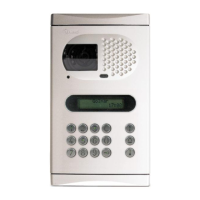36
.
.
5cm.
To install the monitor directly over the wall, drill two holes of Ø6mm and use
the supplied screws
The upper part of the monitor connection block must be placed at 1.60m. height
roughly The minimum distance between the monitor connection block and
the closest object must be
Place th
of th
Lock ou
F.ix the monitor connection block to the wall
Securing the
M
onitor installation.
Szena assembled on surface connection block
Avoid placing the monitor near sources of heat, in dusty locations or smoky environments
:
.
.
:
The Szena monitor can be assembled in surface connection block or embedding box
The details of assembly modes are the following
35
MONITOR INSTALLATION
To disas
atta
taki
n

