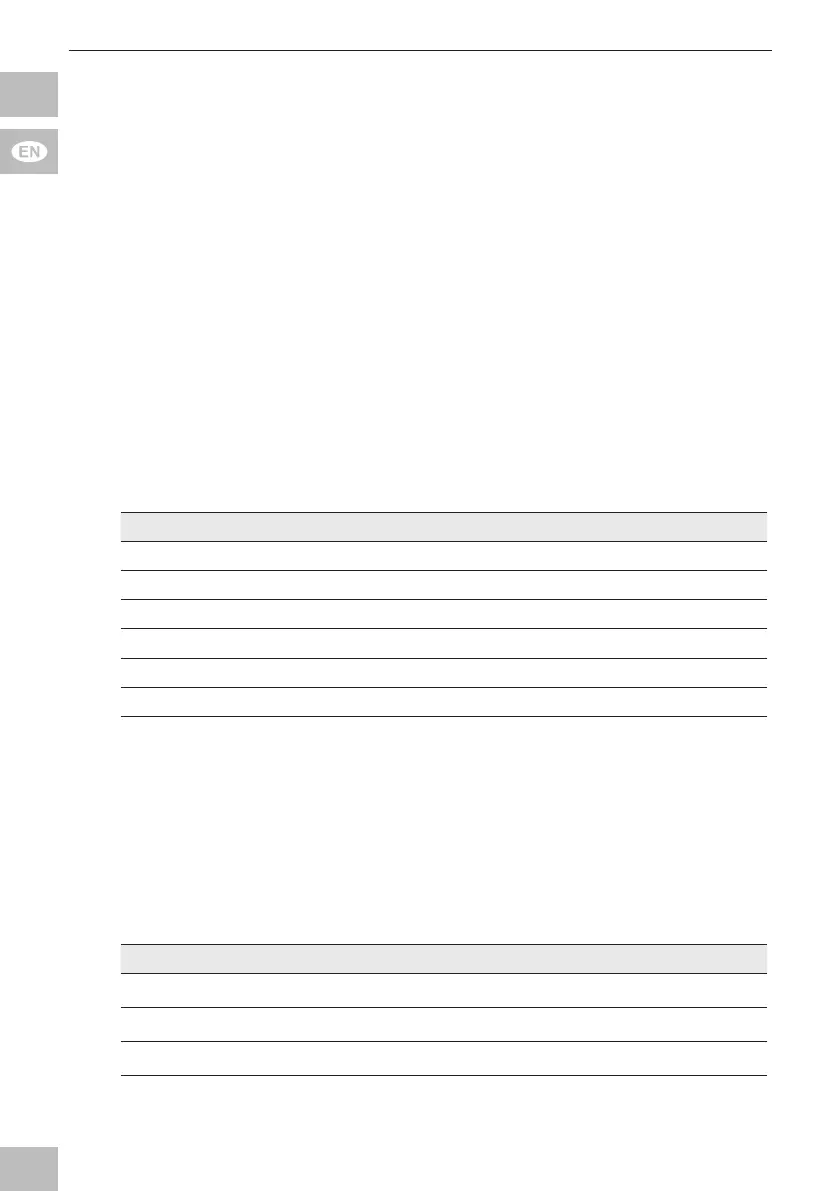User‘s Manual
20
• Useadryandsoftclothtocleanyourproduct.Becarefultoavoidscratches.
Useaslightlymoistclothforheavystains.Lookoutforlivecables!Donot
useanycleaningsupplies.Thiscancauseburnstothematerials.Avoid
liquidentrytothedevice.
• Makesurenobodypartswillbepinchedintheswiveldevice,whenpartsof
thedevicearemoved!
• Periodicallycheck,ifallattachmentsandscrewsaresecured,andtighten
them again when they are loosened. This may be caused e.g. by frequent
movements.Donotovertightenscrews.
• Avoidplaceswithhightemperatures,humidity,orplaceswhichcanbecome
wet,alsoduringmaintenance,care,storage,andtransport.
• Keeptheproductawayfromchildrenandstoreitatdryanddust-proof
places!
• Drillholesarestillvisibleafterremovingtheproduct.Afteruseforalonger
timeperiod,aspotmayremainonthesurface.
• Keeptheoriginalpackingfortransportandtoavoiddamages.
7 Specications
Phys. size Specication Unit
TV diameter 10-32 “/Inch
VESA 200x100 / 200x200 mm
Load max. 30 kg
Color black
Dimensions 220 x 220 x 2 mm
Weight 0.697 kg
Tab. 15: Specications
8 Information for VESA standard
Toharmonizeattachmentoptionsofmonitors,TVdevicesandtheirstandsand
wallbracketsinauser-friendlymanner,VESA(VideoElectronicStandard
Organization)dened3standardsfortheapplicationsmentionedabove.Using
therelevantVESAstandardspeciedonyourdisplayunit,orinitsuser‘s
manual,andthespecicationsinChapterSpecicationsinthismanualyouare
abletodenethepossiblepointsofattachment.Somemodelsallowforan
innitelyvariableindividualattachment(e.g.300x300mmforSonyTVs).
VESA Class Hole distance for attachment of monitors
MIS-D 75x75 / 100x100mm
MIS-E 200x100 / 200x200mm
MIS-F 400x200 / 400x400 / 600x200 / 600x400 / 800x400mm
Tab. 16: Information for VESA standard