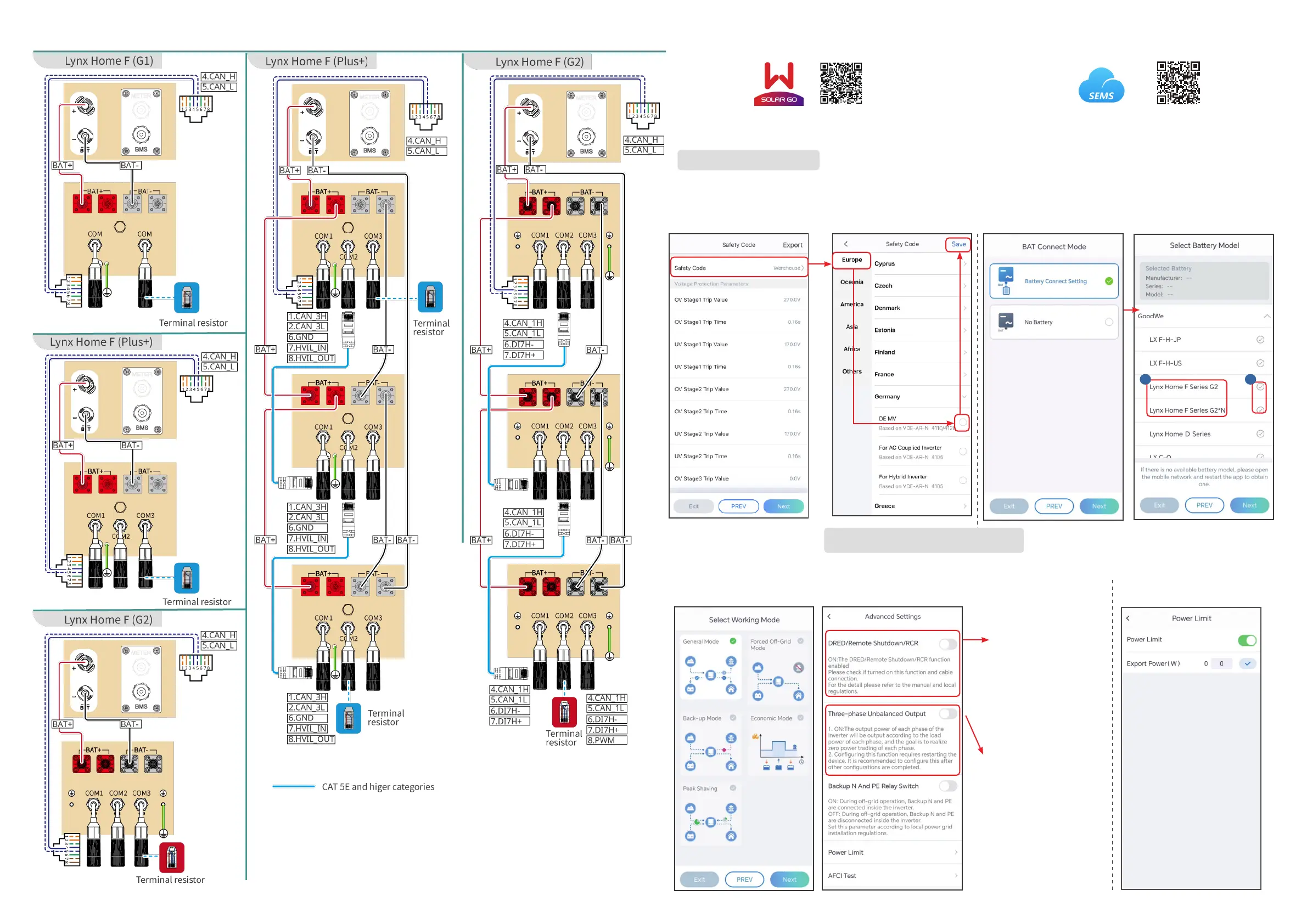4
Battery System Wiring Diagram
Quick Settings
Click SolarGo APP Home>Settings>Quick Settings to complete quick settings step by step.
Installer password: goodwe2010
05 Equipment Commissioning
SolarGo APP
Download and open the APP, follow the prompts to connect the device.
Setting the BAT Connect Mode
Setting the Safety Code
1 2
Setting the Working Mode
Setting the Power Limit
Function
Setting the Advanced Parameters
The function is disabled
by default,if you
need DRED/Remote
Shutdown/RCR
function, enable it.
Enable Three-phase
Unbalanced Output
when the utility grid
company adopts phase
separate billing.
SEMS Portal app
Tap Home > Settings > Advanced Settings to set the following functions.