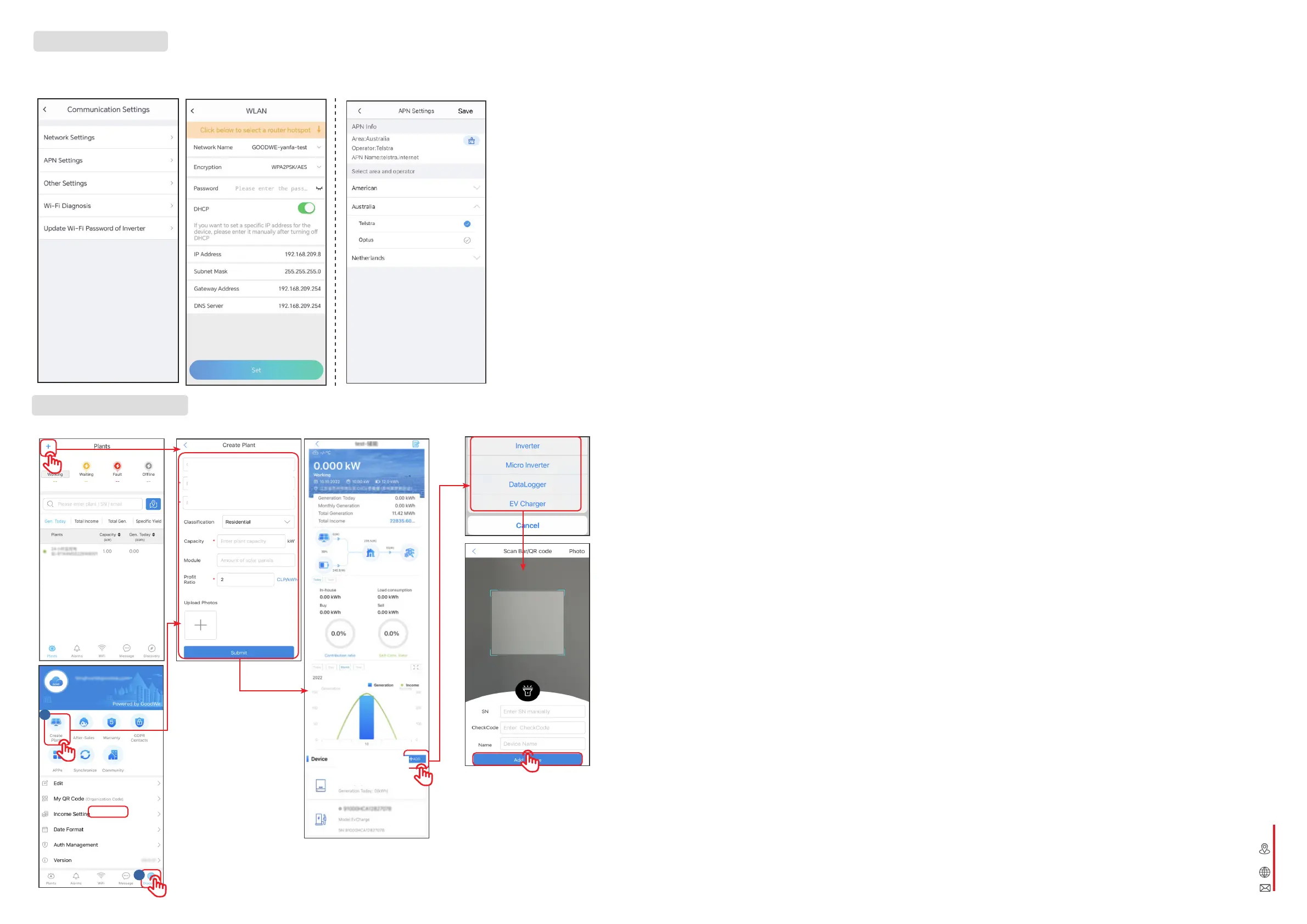5
Conguring the Network
4G Kit-EC or 4G Kit-AU
After conguring the APN,
unplug the Bluetooth
module and insert the 4G
Kit EC or 4G Kit AU module.
WiFi Kit
Tap Home > Settings > Communication Setting > Network Settings to set network
parameters.
1
2
Create power plants and add equipments via SEMS Portal app.
Creating a Power Plant
Add a new
equipment
Enter the plant
information based
on actual situation.
Scan the QR code to
add a new equipment.
GoodWe Technologies Co., Ltd.
No. 90 Zijin Rd., New District,
Suzhou, 215011, China
www.goodwe.com
service@goodwe.com