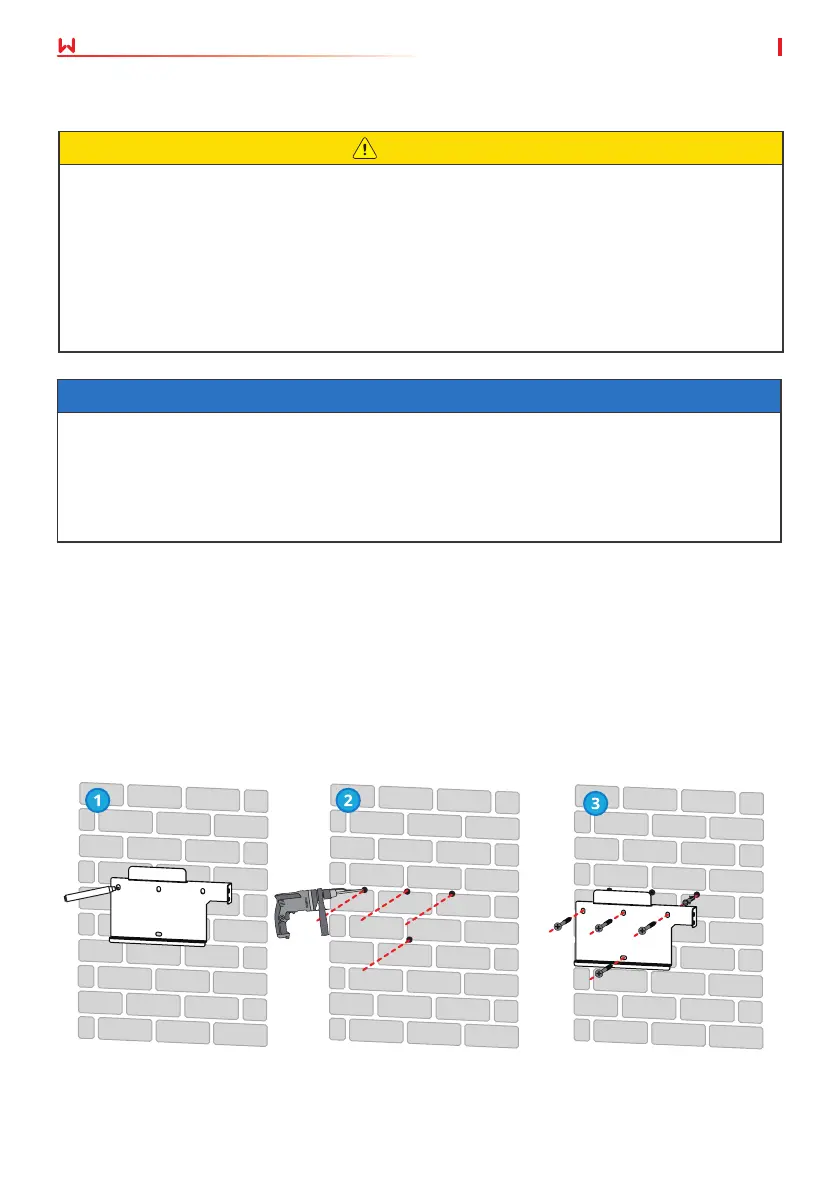14
05 Installation
User Manual V1.1-2022-11-15
5.2 Inverter Installation
5.2.1 Moving the Inverter
CAUTION
• Operations such as transportation, turnover, installation and so on must meet the
requirements of the laws and regulations of the country or region where it is located.
• Move the inverter to the site before installation. Follow the instructions below to avoid
personal injury or equipment damage.
1. Consider the weight of the equipment before moving it. Assign enough personnel to
move the equipment to avoid personal injury.
2. Wear safety gloves to avoid personal injury.
3. Keep balance to avoid falling down when moving the equipment.
Step 1 Put the mounting plate on the wall or the support horizontally and mark positions for
drilling holes.
Step 2 Drill holes to a depth of 80mm using the hammer drill. The diameter of the drill bit
should be 10mm.
Step 3 Secure the mounting plate using the expansion bolts.
Step 4 (Only for Australia.) Install the DC switch lock.
Step 5-6 Install the inverter on the mounting plate.
Step 7 Install the anti-theft lock.
NOTICE
• Avoid the water pipes and cables buried in the wall when drilling holes.
• Wear goggles and a dust mask to prevent the dust from being inhaled or contacting eyes
when drilling holes.
• The DC switch lock is prepared by the customer.
• Make sure the inverter is rmly installed in case of falling down.