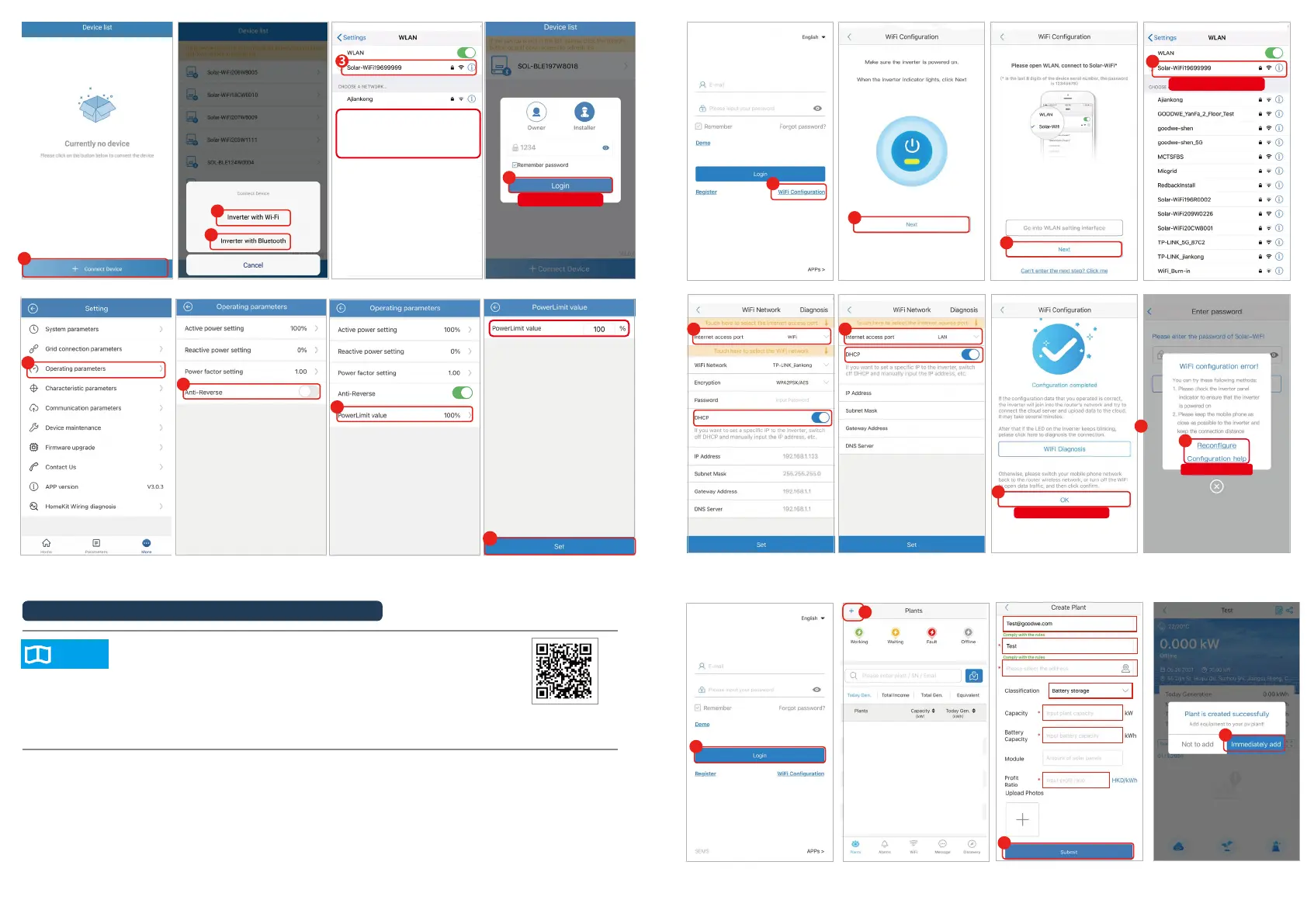NOTE
1
2
4
4
3
2
1
6
4
3
5
• Bluetooth: SOL-BLE********
• WiFi: SOL-WiFi********
• Initial Password for WiFi: 12345678
• * are the last 8 digits of the inverter SN
OR
6
Configure Failed
Configure Completed
HK3000 Network Configuratin and Monitoring via SEMS Portal
SEMS Portal APP
• Scan the QR code to download SEMS Portal APP.
• Connect HK3000 to the Ethernet properly via SEMS Portal.
• Log in using the initial password for the first time and change
the password as soon as possible. To ensure the account
security, you are advised to change the password periodically
and keep the new password in mind.
Initial Password : 1234
Initial Password:12345678
Select WiFi or LAN as Internet Access Port. Switch off DHCP and manually input the IP address if you
want to set a specific static IP.
5
OR
5
6
7
8
7
9
10
8
