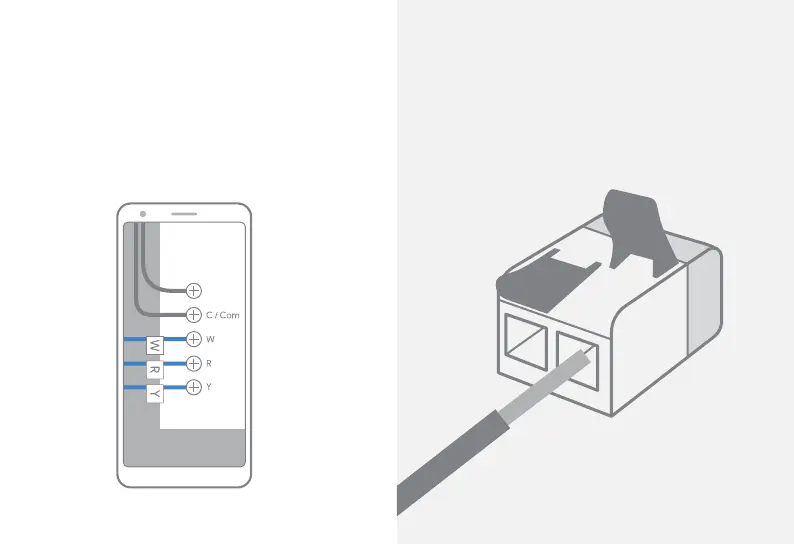12 13
How to use wire connectors
1. Li the levers to 90 degrees. The levers are sti
2. Inse the wires and snap down the levers
3. Pull gently on the wires to check that
they’re secure
6. Label the thermostat wiring
Take a photo of the wiring. Your wiring may
look dierent.
If your HVAC terminals aren’t labeled, see advanced
instructions at g.co/nest/powerconnectoradvanced
