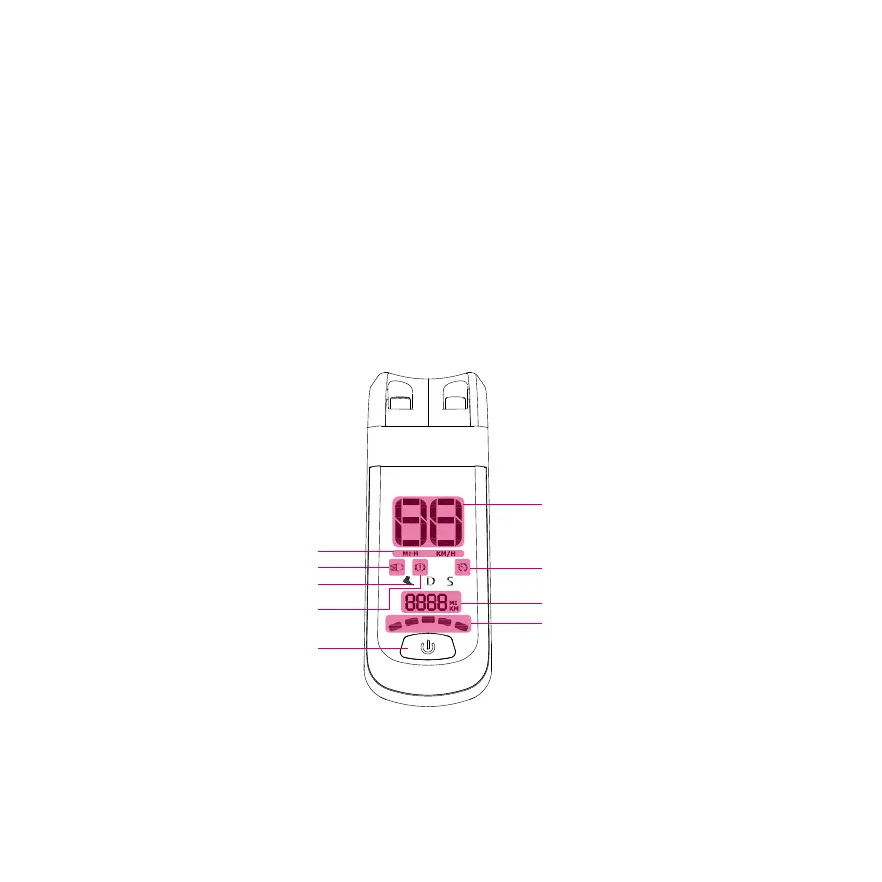2. Turn it on again with password status, enter the correct password and
press the power button 4 times within 10 seconds to enter the password
change mode , on the change password mode even 4 times the power
button, or 1 minutes without any operation , the new password will not saved
and exit the mode , even in cipher amending mode according to the power
button twice, save the modified password and exit the mode.
3. In the password o mode, press the power button 6 times to enable the
password function. In the password on mode, press the power button 6 times
to disable the password function.
Driving speed
Cruise Control
Headlights ico
Speed units
PRNDS
The Brake Logo
Power Switch
Mileage
Top Battery
11