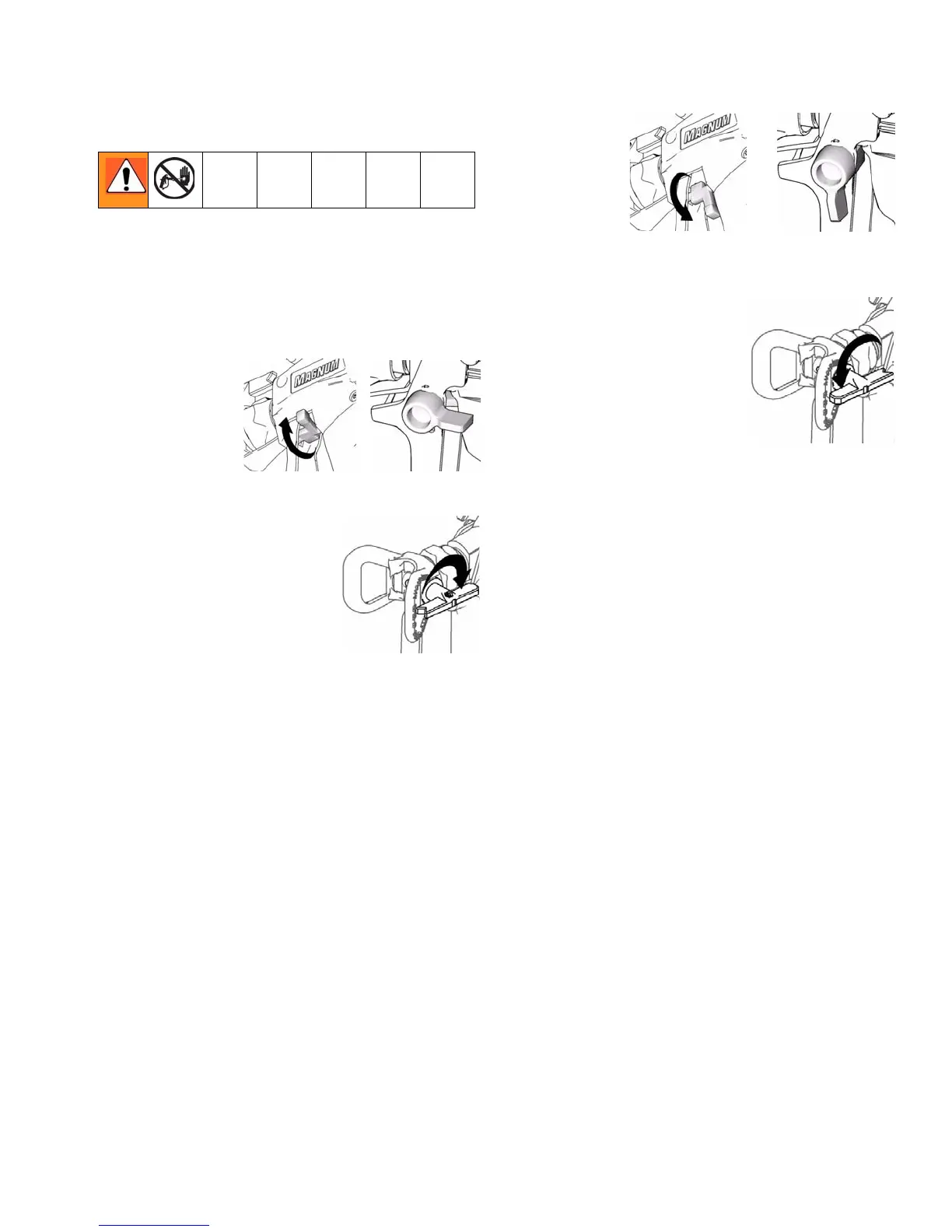Setup
312001G 13
Unclogging Spray Tip
To avoid fluid splashback:
• Never pull gun trigger when arrow-shaped han-
dle is between SPRAY and UNCLOG positions.
• Tip must be pushed all the way into guard.
1. To UNCLOG
tip obstruction,
engage trigger
lock.
2. Point arrow-shaped
handle backward to
UNCLOG position.
3. Aim gun at piece of
scrap or cardboard.
4. Unlock
trigger
lock. Pull
trigger to
clear clog.
5. When obstruction is
cleared, engage trigger
lock and rotate
arrow-shaped handle
back to SPRAY position.
Point the arrow-shaped handle on the spray tip
forward to SPRAY and backward to UNCLOG
obstructions.
(SG10)
ti8923a
ti8908a
(SG20)
ti9048a
(SG10)
ti8922a
ti8909a
(SG20)
ti9049a
