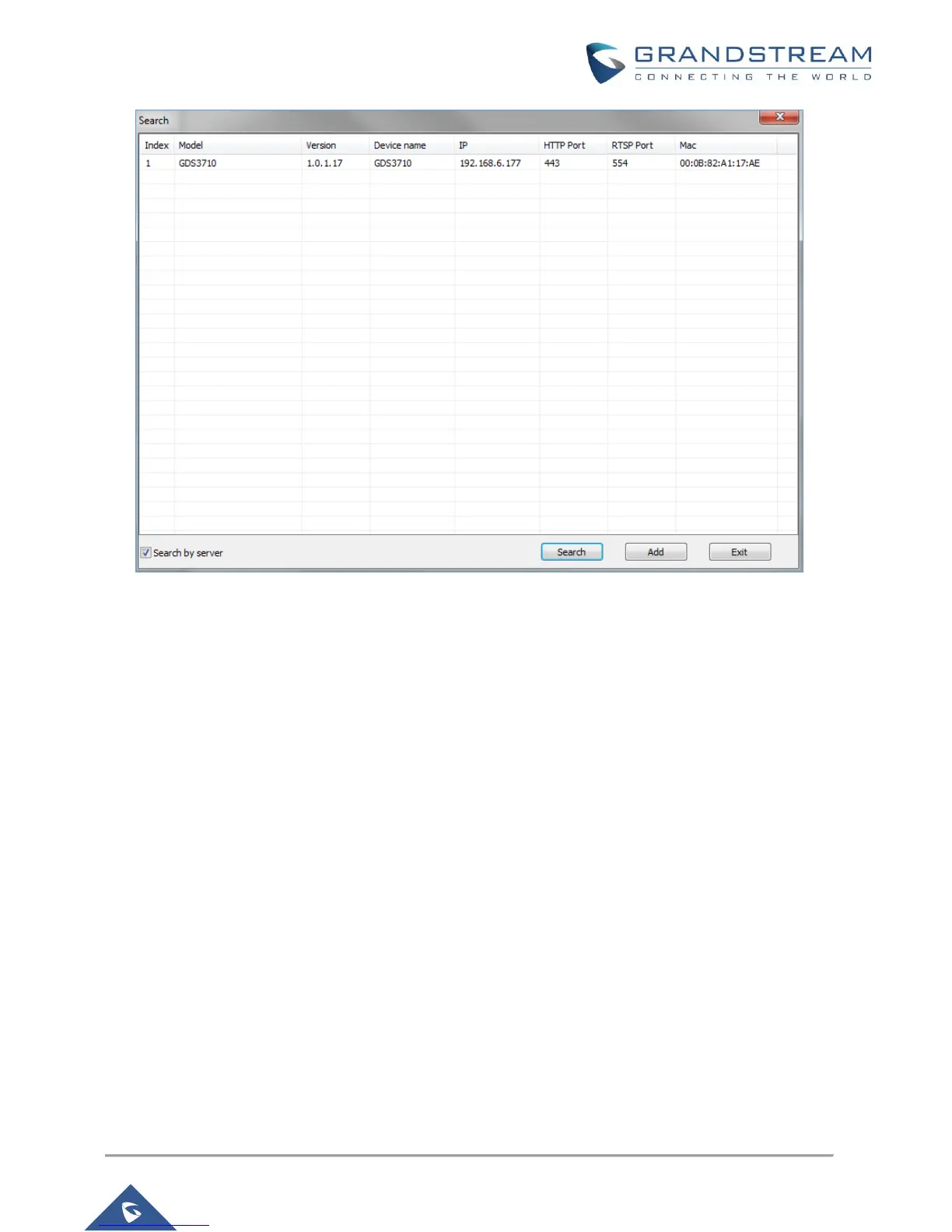Figure 9: GDSManager Search
5. Double click the column of the detected GDS3710, the browser will automatically open and show the
device’s web configuration page.
6. The browser will ask for plug-in if not installed, please authorize the installation of the plug-in.
7. Enter the administrator user name and password to access the Web Configuration Interface, the
default user name and password are both set to admin.
8. The plug-in can be download from the GDS3710 WebGUI under Live View.
Apple Platform
For Apple users, please turn on Bonjour app on Safari to find and access the GDS3710.
1. Open Safari, select “Advanced” to open the Advanced Setting.
2. Click “Include Bonjour in the Bookmarks menu” and “Include Bonjour in the Favorites bar” then close
the setting page and back to Safari.
