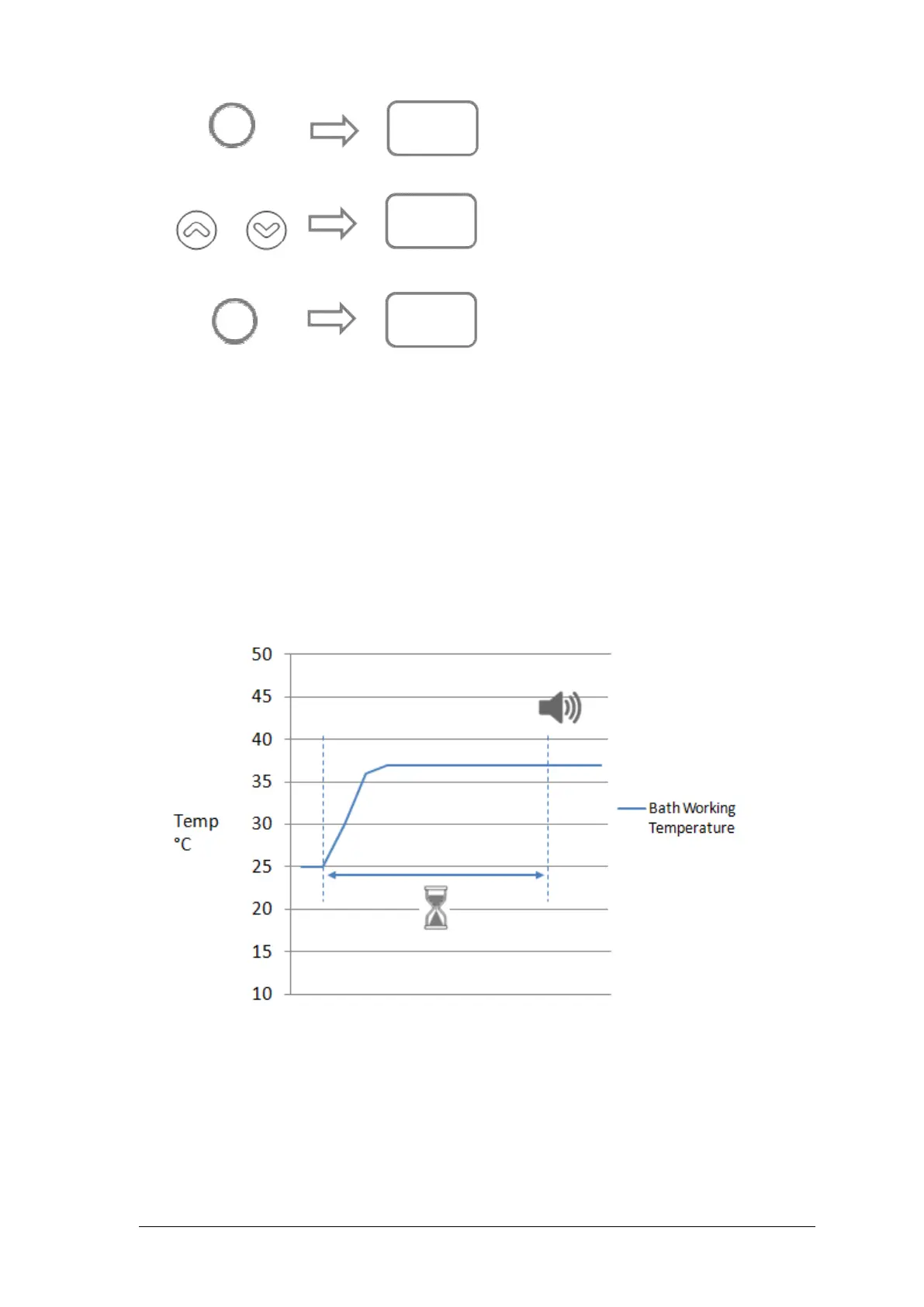JB Academy, JB Nova and SUB Aqua Pro 31394 V7
Detailed operating manual Page 16
www.grantinstruments.com
Figure 5 - Configuring a preset value
7.3.6 Setting the countdown timer ()
A countdown timer can be set in the range of 1 to 999 minutes. The countdown timer will
sound an alarm at the end of a countdown period. It can be used to time experiments or
remind you to take a further action.
Note the countdown timer does not take into account if the bath has not reached the set
temperature. If the bath has not reached the set temperature, this will need to be taken
into account when starting the countdown timer.
When the countdown timer expires the bath will sound an alarm and display .
Press set to silence the alarm.
.
Select the preset you wish
to set
Set the value you wish to
use – in this case 70ºC
.
1
1
Press the preset to store the
value and the bath with
automatically return to displaying