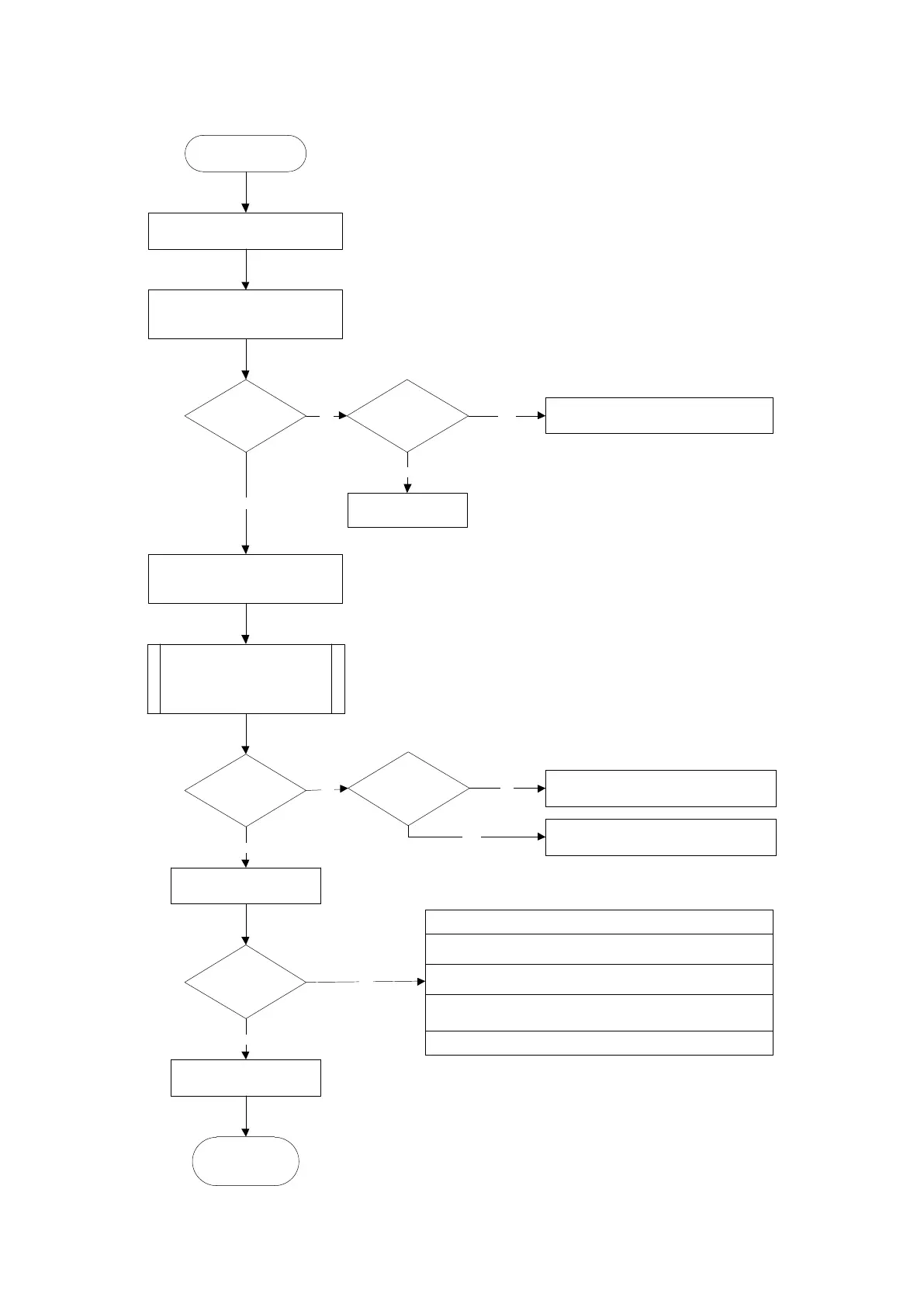START
Refer to Grant Instruments Service Department for
advice
Fill bath with water above the minimum fill
level
Bath
starts to heat
water?
STOP
NO
YES
NO
Unit reports a fault?
Follow check/replace sequence on flowchart 1 from
“Temperature displayed?” box
YES
NO
Switch bath on and wait until temperature is
displayed.
Press ‘set’ button
Display
shows ‘oC’?
NO
Press ‘set’ button and change the set
temperature to 5C above the water
temperature
YES
Display temperature increases. Heater
indicator illuminates (SUB AQUA PRO)
Display rolling bar appears to indicate
heating (JB AQUA, JB NOVA)
Wait for bath to stabilise at set
temperature
YES
Bath
controls water at set
temperature?
Change set temperature
to 10° C and allow to cool
Replace Control PCB
Check control probe mounting, connection and resistance. Replace probe if
required.
Check/replace sequence, most likely to least likely:
Check bath is filled to minimum water level.
If required fill with more water and wait for temperature to stabilise again
Follow check/replace sequence on flowchart 1 from
“Temperature displayed?” box
Fit Lid if required (above 60°C)
Replace Membrane
Does keypad buttons
function correctly
NO
YES
