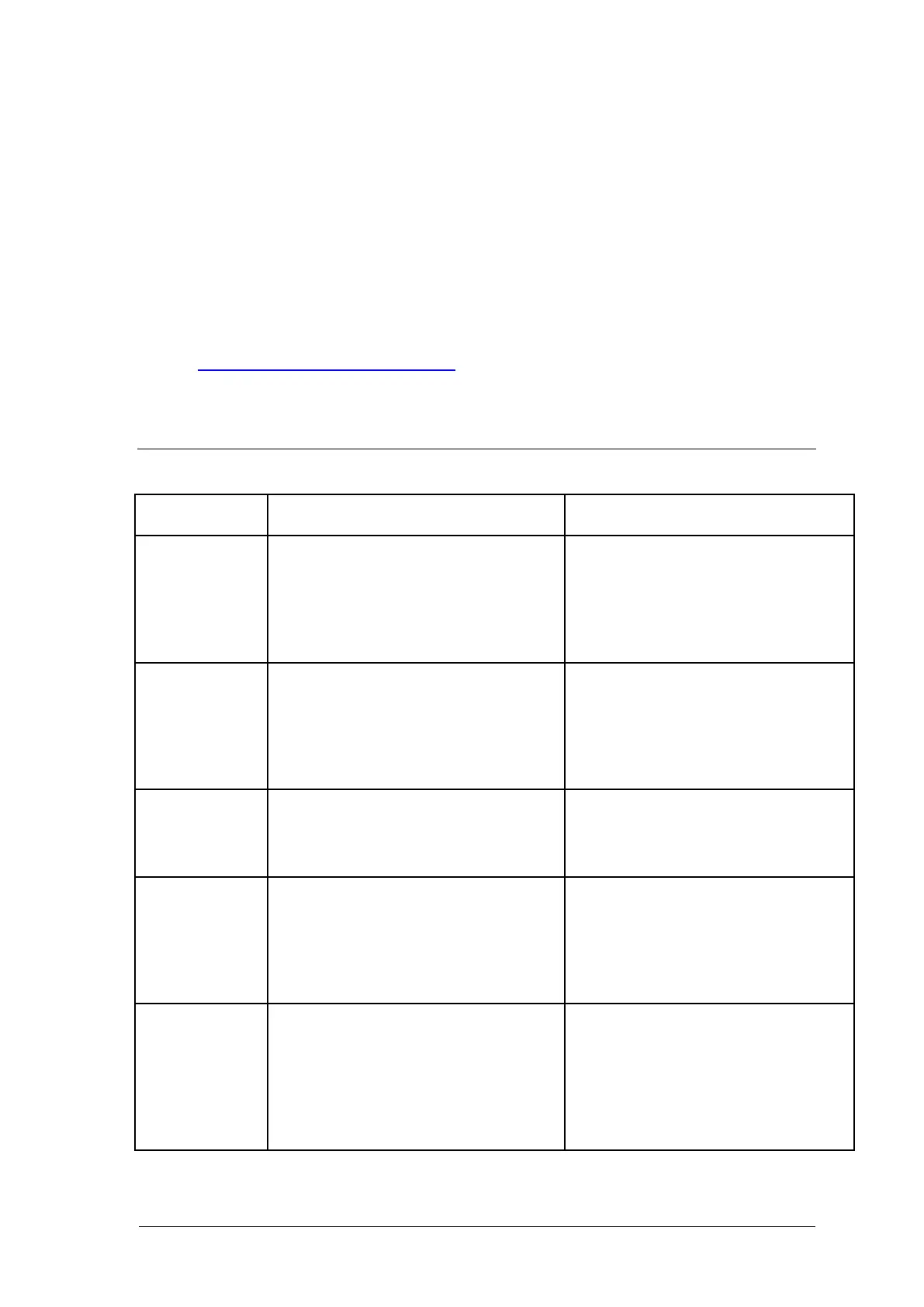JB Academy, JB Nova and SUB Aqua Pro 31394 V7
Detailed operating manual Page 26
www.grantinstruments.com
11.3 Service
If service is required, switch off the unit and contact Grant Instruments or your local
representative for repairs.
Service Department
Grant Instruments (Cambridge) Ltd
Shepreth
Cambridgeshire
SG8 6GB
UK
Tel: +44 (0) 1763 260 811
Fax: +44 (0) 1763 262 410
E-mail: labservice@grantinstruments.com
12 Troubleshooting
Symptom Possible cause Action required
Temperature
does not rise
when expected
Set temp is lower than liquid temp
Set temperature is too close to
ambient
Check that the bath set temperature
is correct (see section 7).
Increase the set temperature (see
section 7). Minimum temp is 5°C
above ambient.
Temperature
continues to
rise when not
expected
Set temp is higher than liquid temp
Set temperature is too close to
ambient
Check that the bath set temperature
is correct (see section 7).
Increase the set temperature (see
section 7). Minimum temp is 5°C
above ambient.
Display shows
Water temperature has gone above
the OTP alarm temperature
Let water cool.
Check OTP is set above the required
water operating temperature (see
section 7.3.4).
Display shows
Bath has been heated with no water
Bath has run out of water
Fill the bath with water. Switch the
bath off and on to restart
Refill the bath with water. Switch the
bath off and on to restart
Display shows
Bath has overheated due to lack of
water
Objects have been placed directly on
the base of the bath
The over temperature cut-out needs
to be reset. Contact Grant
Instruments for instructions on how
to do this.
After reset has been completed, use
a tray on the bath base