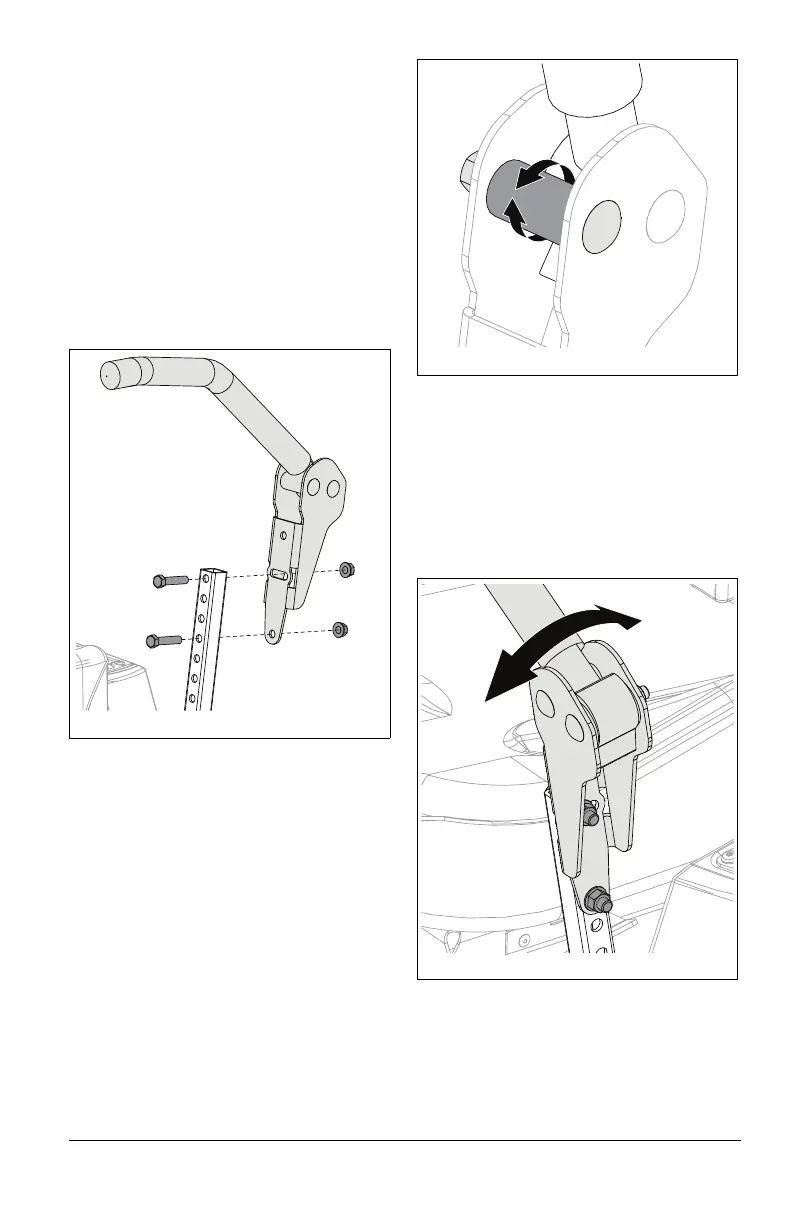EN - 25
ADJUST STEERING LEVERS
Adjust Height
The steering lever height may be adjusted for
operator comfort.
See Figure 29.
1. Stop engine, remove key and wait for
moving parts to stop and for hot parts to
cool.
2. Remove steering lever hardware and
remove steering lever from lower control
arm.
3. Position steering lever at desired height
and align with lower control arm. Secure
with original hardware.
4. Adjust steering lever position. See Adjust
Steering Levers on page 25.
5. Turn eccentric spacer so levers are at the
same height and have a 1.3 cm – 2.5 cm
(1/2" – 1") gap between lever ends. See
Figure 30.
If there is more than 3.2 mm (1/8") between
the horizontal alignment of the steering
levers, align the levers.
6. Stop engine, remove key and wait for
moving parts to stop and for hot parts to
cool.
7. Engage parking brake.
8. Loosen mounting hardware, align levers
and tighten hardware. See Figure 31.
