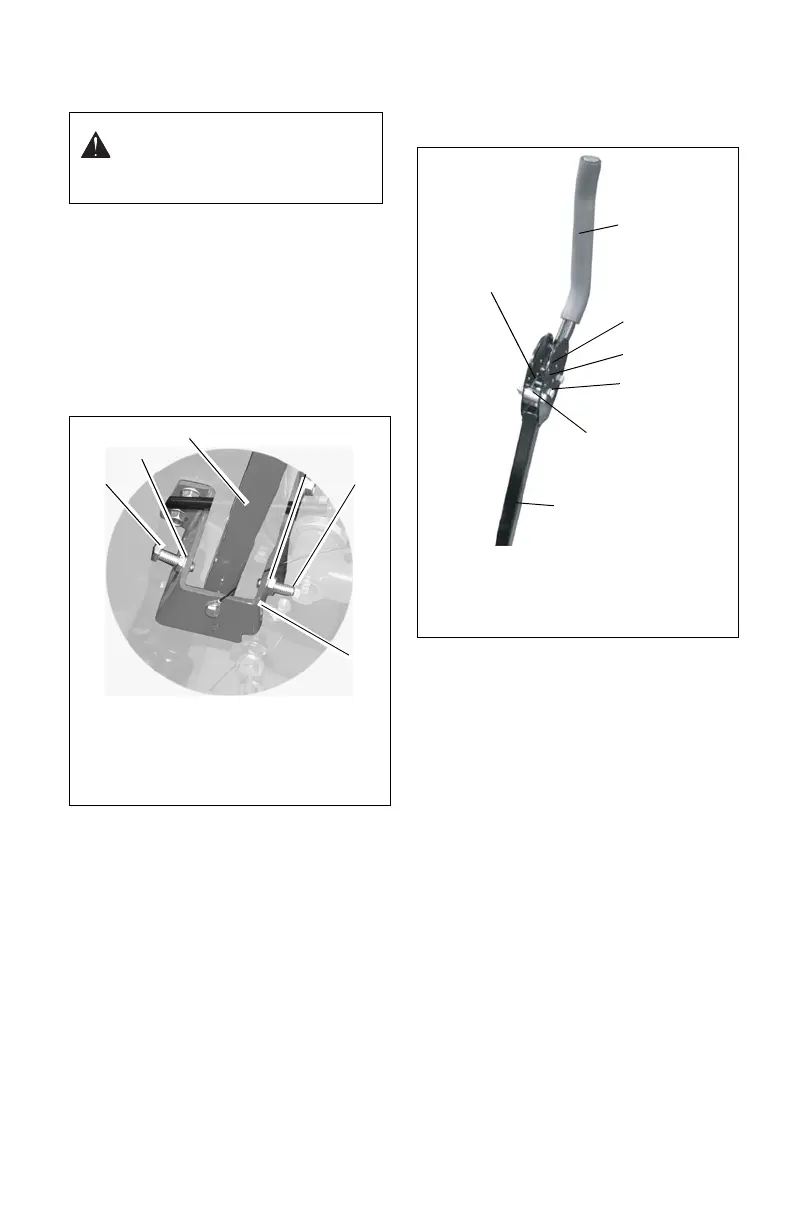GB - 26
ADJUSTING THE UNIT TO TRACK
STRAIGHT
Check and adjust tire pressure. Increase
pressure on side unit tracks to. DO NOT
exceed maximum recommended tire
pressure (See Specifications on page 33).
If tire pressure adjustment does not solve
tracking problem, adjust the limiter bolts on
the stop bracket (Figure 15). Front bolts
adjust forward and rear bolts adjust reverse.
Lengthen the limiter bolt (move closer to
lever) on side which is too fast.
ADJUSTING THE HEIGHT OF THE
STEERING LEVER HANDLES
The handles have three height positions
(Figure 16).
1. Shut OFF engine. Engage parking
brake. Remove the ignition key.
2. Remove the spacer, handle, and
eccentric spacer from the steering lever.
NOTE: Position the right and left handles at
the same height position.
3. Install the spacer, handle, and eccentric
spacer in the appropriate height position.
Do not tighten the nut holding the
eccentric spacer.
4. Turn the eccentric spacer until the right
and left handles are the same height.
Tighten nut.
ADJUSTING THE PARKING
BRAKE
The parking brake should not need
adjustment, however if the parking brake
does not hold the unit properly, the brake may
need adjustment.
WARNING: Prior to adjusting the
tracking of the unit, shut OFF
engine, engage parking brake,
and remove the ignition key.
Figure 15
1. Limiter Bolt
2. Jam Nut
3. Steering
Lever
4. Stop
Bracket
1
2
3
1
4
2
Figure 16
OF0004
Position # 1
Position # 2
Position # 3
1. Spacer
2. Handle
3. Eccentric
Spacer
4. Steering Lever
1
4
3
2
