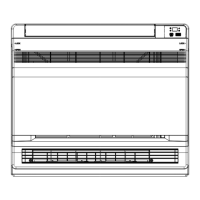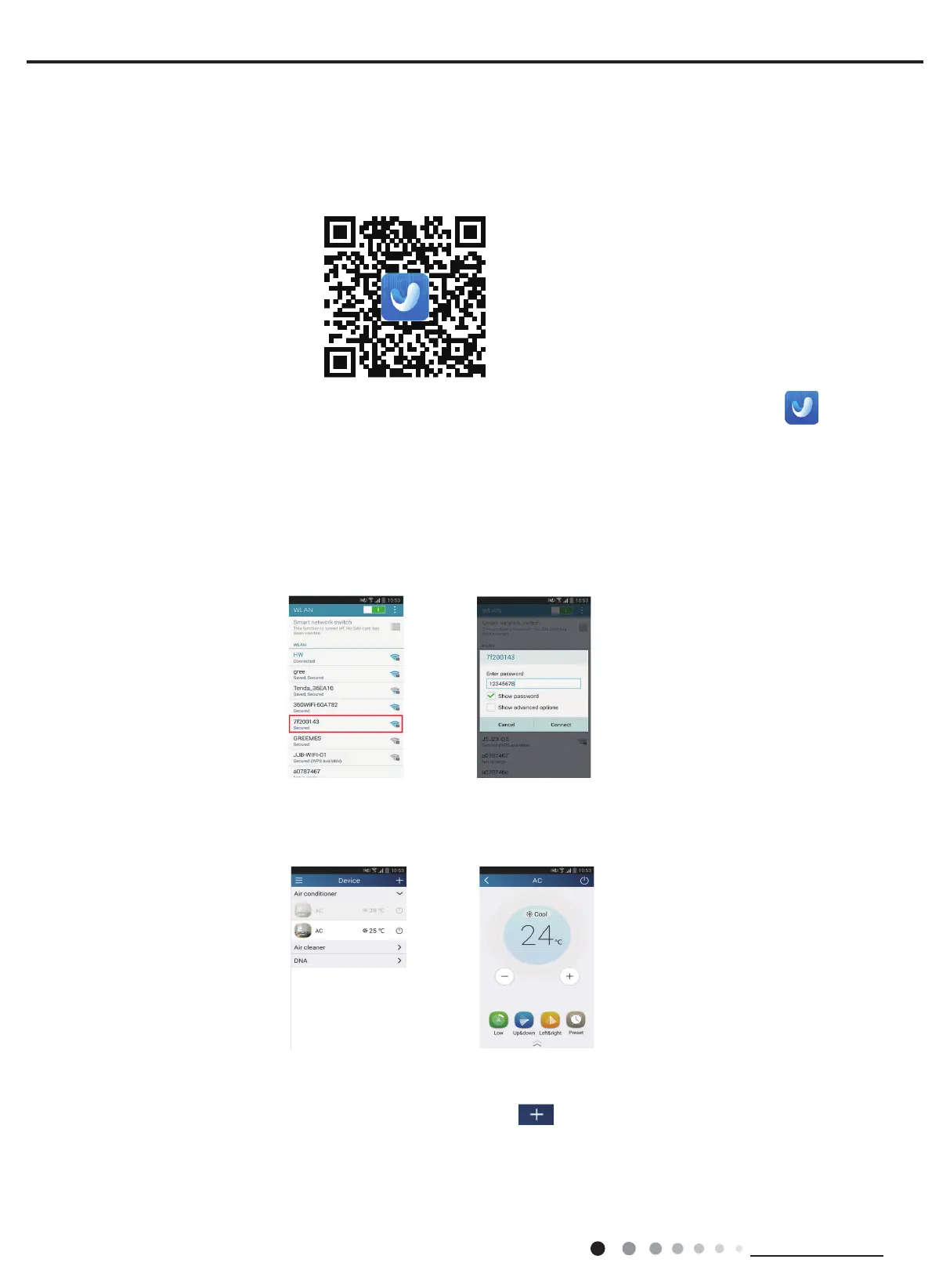30
Technical Information
Service Manual
6.3 Operation of Smart Control (Smart Phone, Tablet PC) For Gree
2.Short-distance and long-distance control setting for air conditioner connecting
Step 1: Under short-distance control, return to the homepage "Device". Tap at the top right corner of the homepage "Device".
Select "Add device" and enter the page of "Add device". Tap "Manual conguration" and enter the page "Manual conguration".
Step 2: Enter the correct network name and password, select the encrypt mode ""wpa2" and select the server,then tap the button
"Add device" for conguration. If conguration succeeds, App will notify user that conguration is successful and return to homepage.
Operation Instructions
Download and install APP
Scan the following QR code (also indicated on package box) with your smart phone and download Wi Smart.
Conguration
Before operation, please nish the following conguration in order to realize Wi control and the connection between air conditioner and
mobile phone.
1.Short-distance control setting for air conditioner using wi hotspot
Step 1: Air conditioner wi is set to AP mode in factory. You can search the air conditioner wi hotspot through your smart phone. The
name of wi hotspot is the last 8 numbers of the air condtioner mac address. Password is 12345678.
Step 2: Open Gree APP and the screen will show the air conditioner that you just connected. Click this air conditioner to enter and
realize short-distance control, as shown below. Please refer to "Functions introduction" for specic control methods.
Install the APP according to its guidance. When successfully installed, your smart phone homepage will show this icon