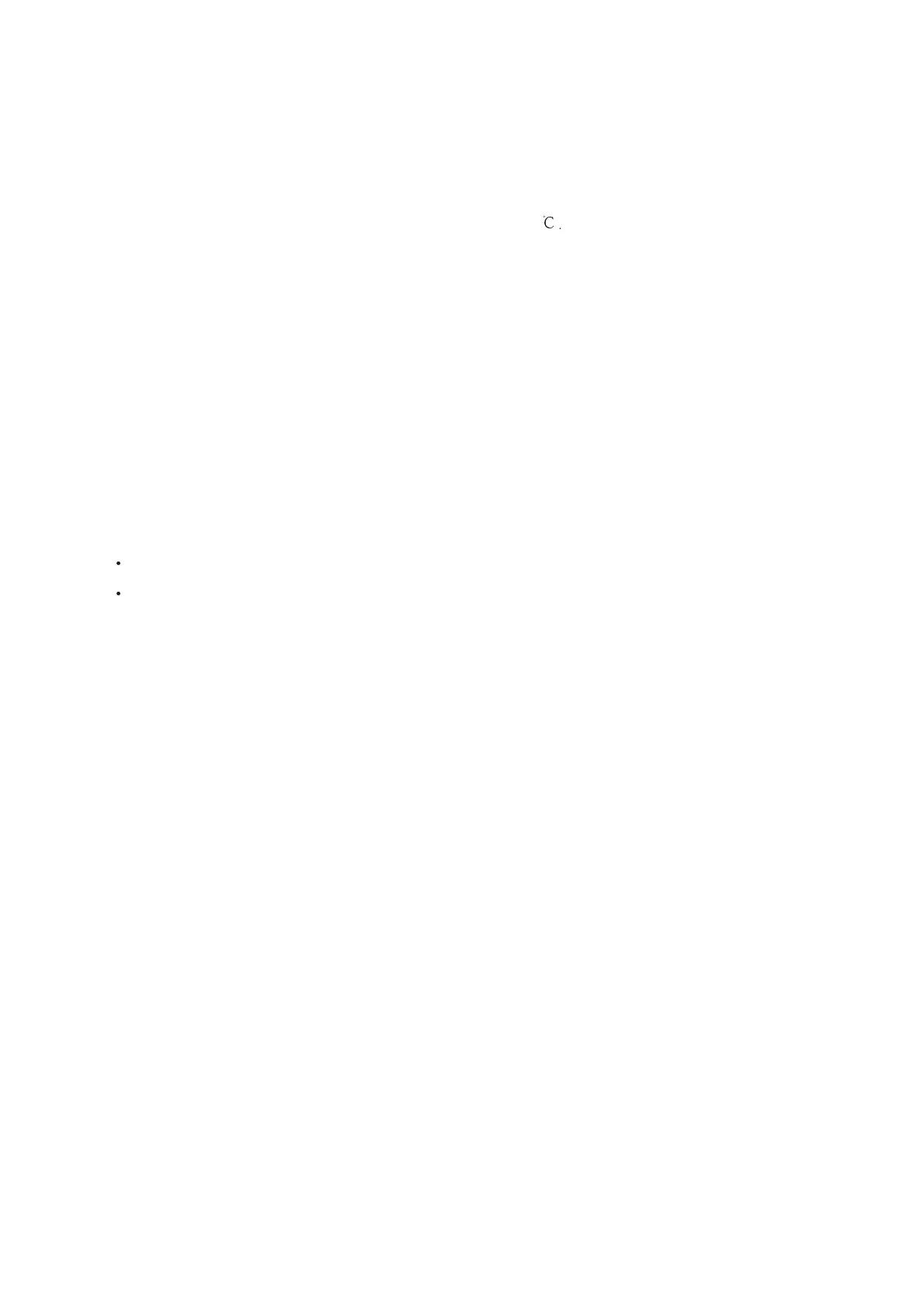No matter under what circumstance after electrified, the interval between twice start of compressor should not
be less than 3 minutes; after started, compressor will not stop by the change of temp. in 6 minutes.
Closed doors and windows can get better dry effect.Press “ON/OFF” to turn on the unit and MODE
is selected DRY, then dry indicated lights are on and unit runs in dry mode.
When drying, indoor fan motor runs in low speed, compressor and outdoor fan motor run continuously, set te-
mperature will not be displayed and is not adjustable. Discharge pipe is unnecessary to be installed.
Press “ON/OFF” to turn on unit and set temperature will not be displayed and is not adjusable,
Environmental temperature
Usage environmental temperature of this unit is 16
℃~35
1. Install heat discharge pipe well, select a location near door and window, connect the heat
discharge pipe to outside and note to leave an air return vent such as a window
or door to guarantee the indoor air return normal.
2. After press ON/OFF to turn on unit and pressed MODE to select cool mode, cool indicated
light on and unit runs in cooling way.
3. turn on the switch firstly, approve to run in COOL mode, then initial fan speed is high.
Dry
Compressor delay protect
FAN
while COOL is running, in order to raise cooling effect, please:
Draw up curtain to prevent sunshine from shining into the air conditioning room:
Prevent setting other heat source in the room.
Note
Note
Cool
- 6
-
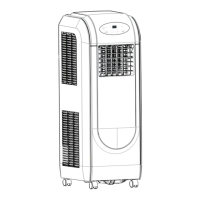