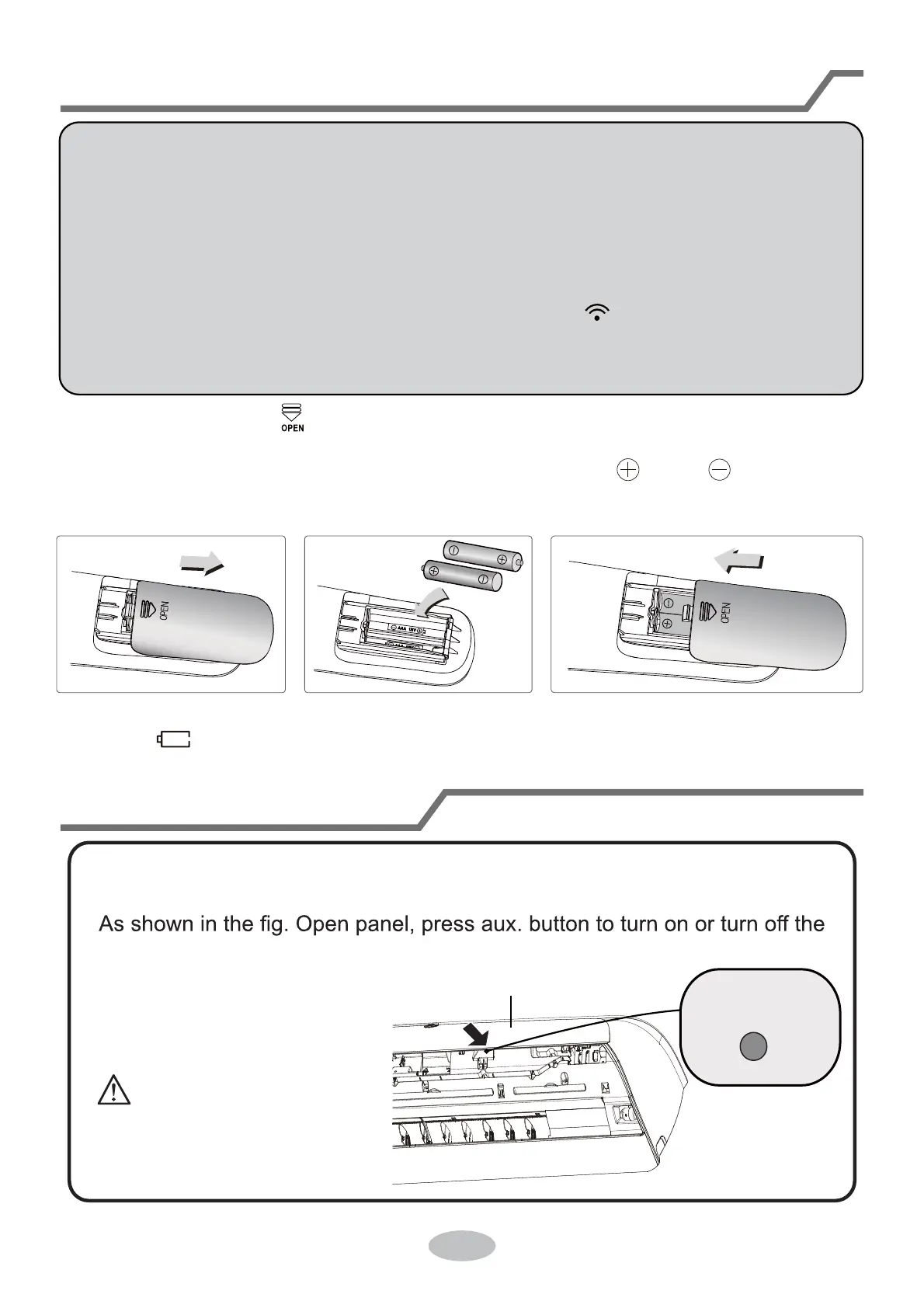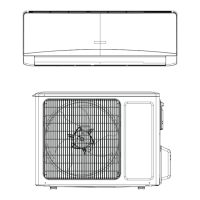Replacement of batteries in remote controller
1
NOTICE:
1.
2.
3.
Don’t mix the new battery with the old one and batteries of different types shall
not be mixed. The remote controller shall be kept well; Liquid shall not flow into
the remote controller; the remote controller shall avoid direct sunshine or not be
put in places with high temperature.
If not using the remote controller for a long time, please take out the battery.
When the remote controller is sending message, “ ” icon will blink for about
1 second. When receiving effective remote message, the air conditioner will
give out a sound.
1.
2.
3.
Slightly press the “ ” mark, then push the battery cover of remote controller
towards the arrows direction.
Install two new No.7 (1.5V) dry batteries and ensure “ ” and “ ” is correctly
placed.
Close the battery cover of remote controller.
Remark: the remote controller will display the remaining battery life, when it
displays “ ”, please replace the battery immediately.
panel
aux. button
WARNING:
Use insulated object to press
the auto button
Emergency operation
ro no nrut ot nottub .xua esu esaelp ,degamad ro tsol si rellortnoc etomer fI
turn off the air conditioner. The operation in details is as below:
auto mode.
air conditioner. When the air conditioner is turned on, it will operate under
