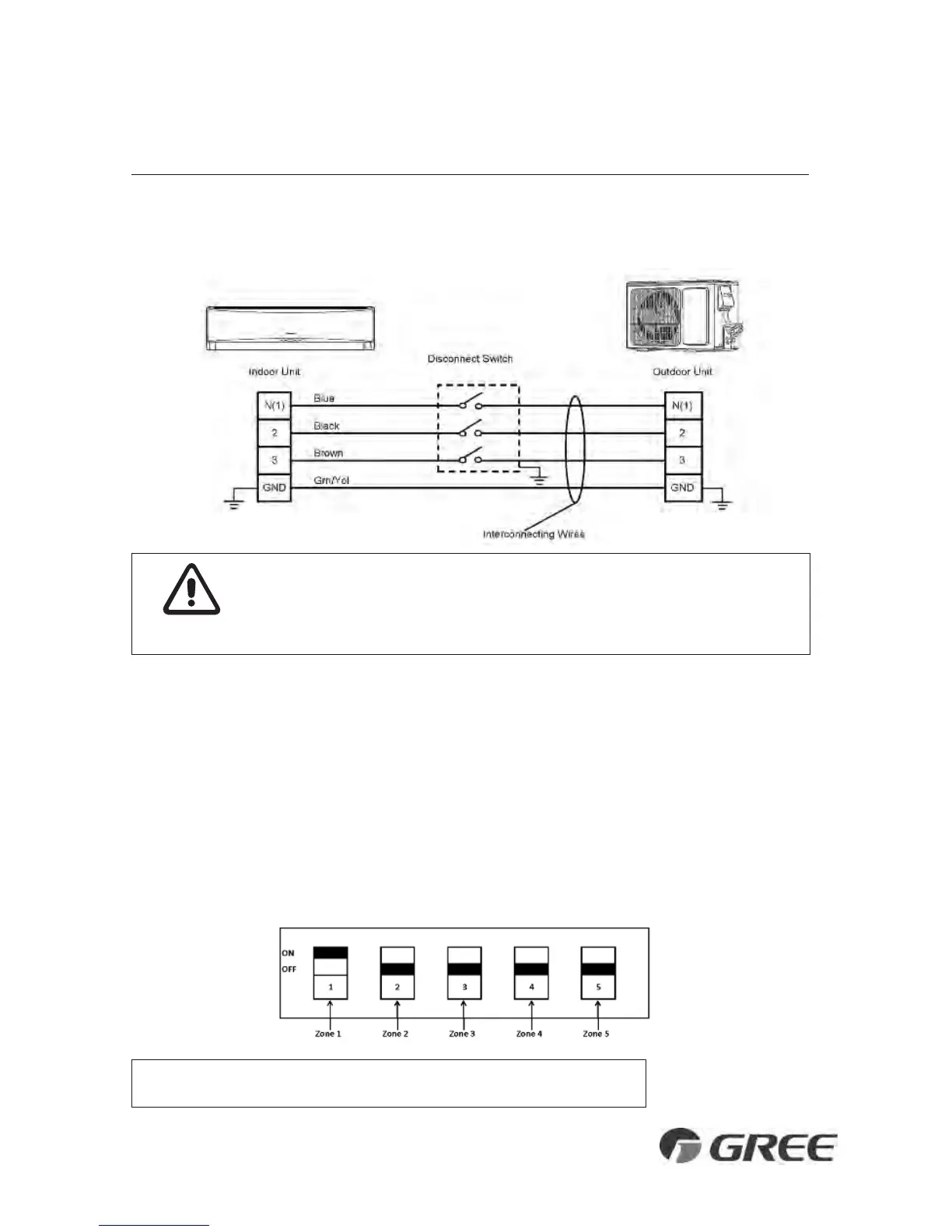INSTALLATION OF POWER AND WIRING
Local codes may require a disconnect switch within sight of the indoor unit. Use a DFS Disconnect
Switch Accessory Kit (Part No: DFS-SWITCH-A) to break wires going to the N(1), 2, 3, terminals on
the indoor unit, as shown in the wiring diagram below:
Never break or interrupt the ground wire with a switch or disconnect device.
Setting Master-Slave Indoor Units
Typically, the outdoor unit will respond to the indoor units on a first-come-first-served basis. A single
indoor unit may be programmed at the master zone. The master zone will always have priority over the
other indoor units. Setting an indoor unit as the master zone is not required for system operation.
To set an indoor unit as a master zone, locate master/slave configuration switches on the outdoor main
control board. The switch locations 1, 2, 3, 4, 5 correspond to Indoor units (or Ports) 1, 2, 3, 4, 5. Select the
master zone by setting the desired switch to the “On” position. The other switches need to be set in the
“Off” for slaves. By turning the switch from number to ON, the IDU with ON is set to be the master unit.
NOTE: This function is not valid on the 18,000 BtuH 2-Zone model.
CAUTION
22
