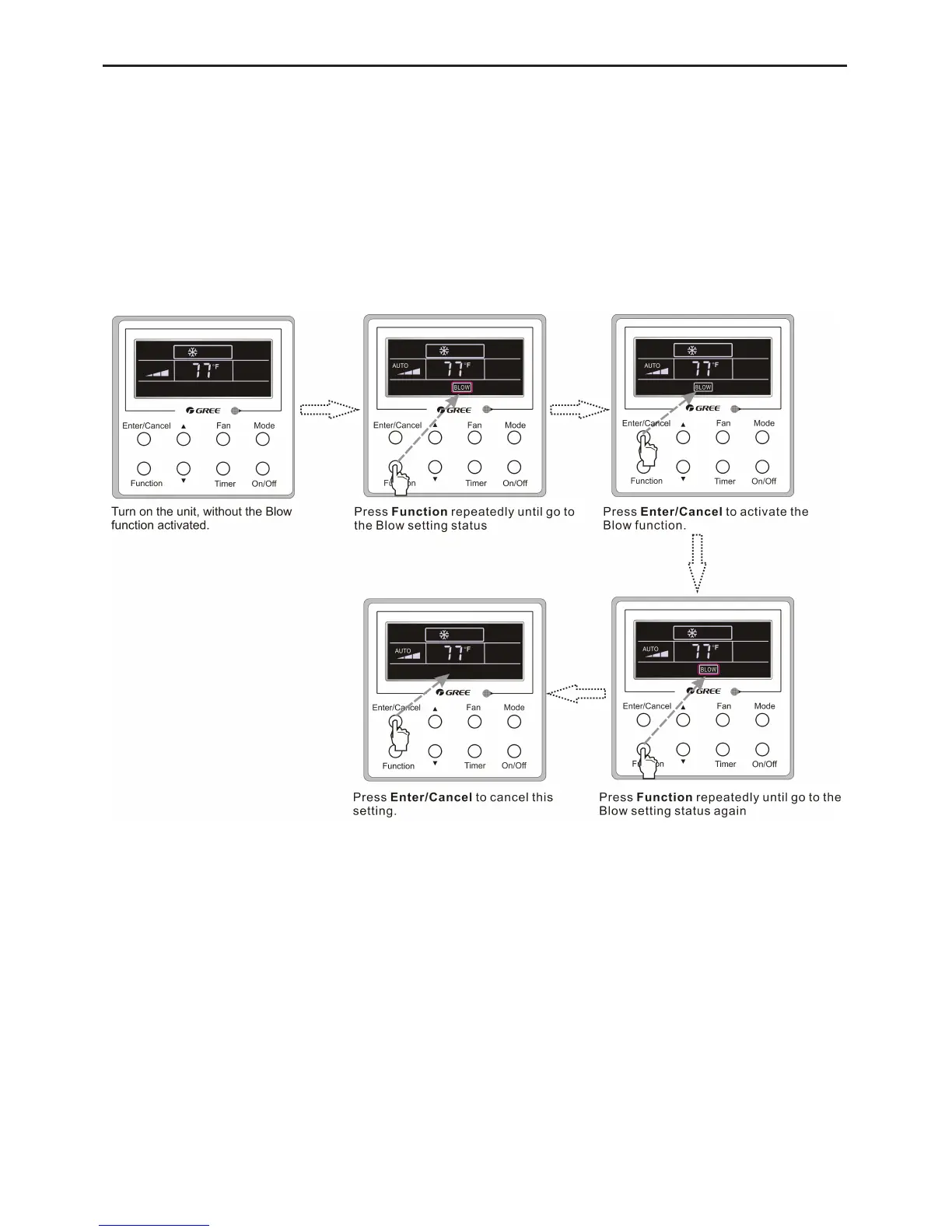Wired Controller XK41 & XK47
11
3.10 Blow Setting
Blow function: After the unit is turned off, the water in evaporator of indoor unit will be
automatically evaporated to avoid mildew.
In the Cooling or Dry mode, press Function
till the unit enters the Blow setting status and then
press Enter/Cancel
to active this function.
When the Blow function is activated, press Function
to the Blow setting status and then press
Enter/Cancel
to cancel this function.
Blow function setting is as shown in Fig.3.10.1
Fig.3.10.1 Blow Setting
Notes:
① .
When the Blow function is activated, if turning off the unit by pressing On/Off or by the
remote controller, the indoor fan will run at the low fan speed for 2 min, with “BLOW” displayed on
the LCD. While, if the Blow function is deactivated, the indoor fan will be turned off directly.
② .
Blow function is unavailable in the Fan or Heating mode.
