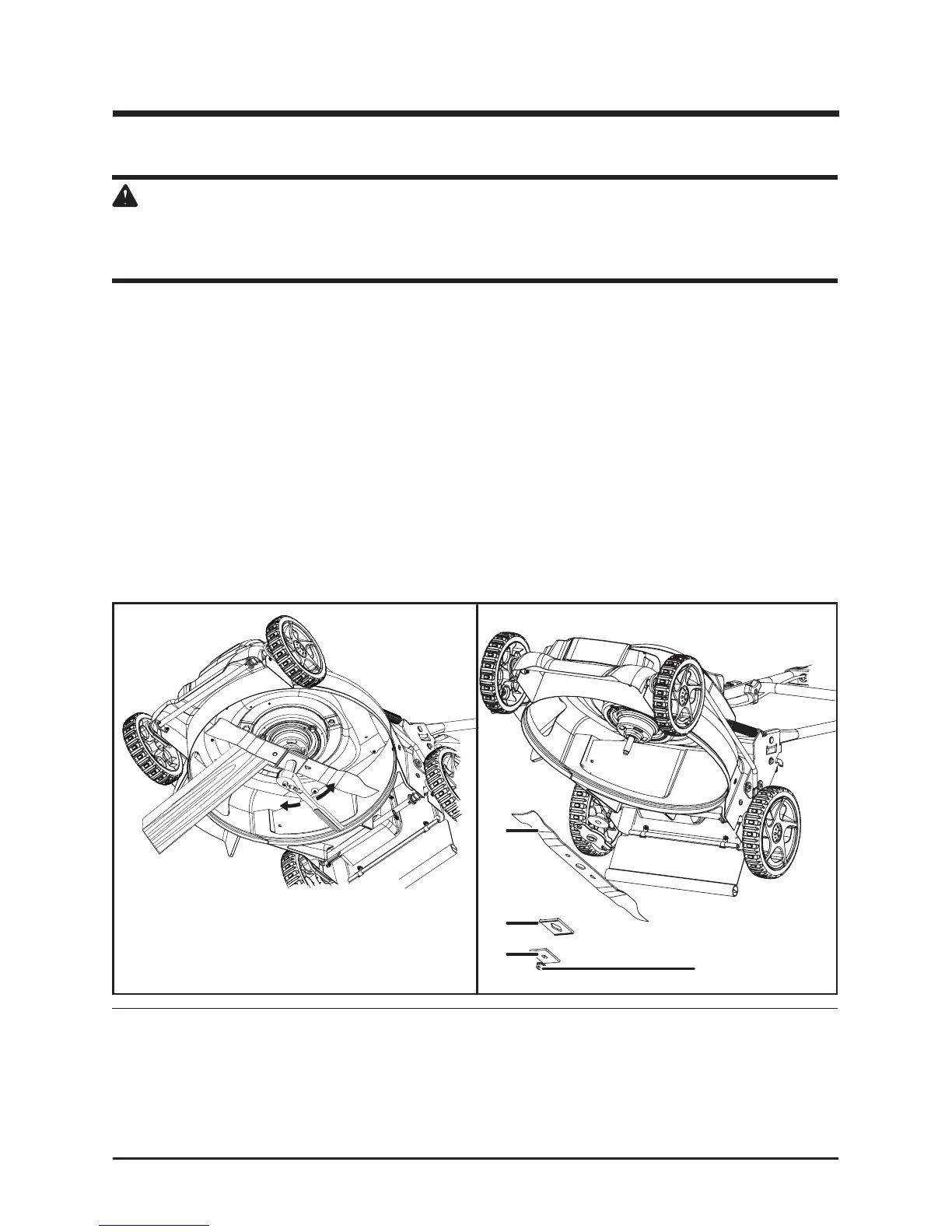MAINTENANCE
Fig. 13Fig. 12
1
2
4
3
2525
REPLACING THE CUTTING BLADE (See Figure 12-13)
W A R N I N G
Always protect your hands by wearing heavy gloves and/or wrapping the cutting edges with rags or
other materials when performing any maintenance on the blades. ALWAYS remove the isolator key
when servicing or transporting the mower.
Use only a GREENWORKS replacement blade.
• REMOVE BATTERY.
• While wearing leather padded gloves, wedge a block of wood between the blade and the
mower deck in order to prevent the blade from turning when the nut is being removed.
• Using a 15 mm wrench or socket, loosen the blade nut (1) and remove the blade (4). Turn the
nut “COUNTER-CLOCKWISE” to loosen it and “CLOCKWISE” to tighten it.
• Remove the blade nut (1), the square washer(2), the insulator washer(3), and the blade.
• To re-install the blade, position the blade with the cutting edges toward the ground. Assemble
the blade nut, the square washer, and the insulator washer as shown. Using a 15 mm socket
or wrench, turn the blade nut "CLOCKWISE” in order to secure the blade.
NOTE: Be sure to replace the parts in the exact order in which they were removed. When installing the cutting
blade, verify that it is installed with the curved ends pointing toward the mower deck, and not toward the
ground. Refer to the schematic drawing on page 32 of this manual.