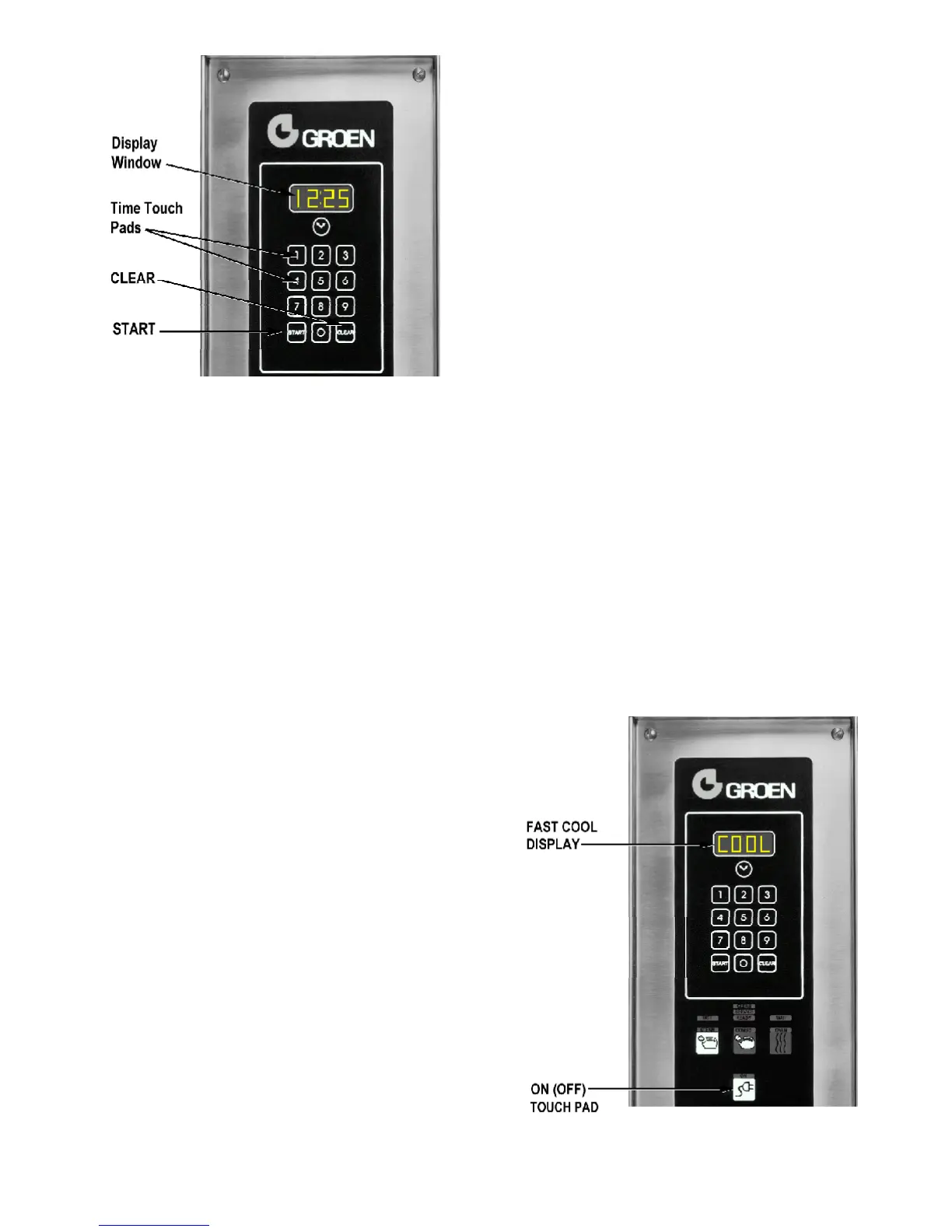OM-CC-E
19
a. If these optional features are included in
your Convection Combo,™ the controls are
located near the bottom of the Control
Panel. Hold Mode may be activated when
the oven is either in Combo or Oven Mode,
and works the same in both.
b. If you want your Convection Combo™ to
switch to Hold Mode automatically when it
finishes cooking, use the following
procedure:
1) Set the unit for Combo or Oven Mode.
2) Set COOK temperature.
3) Set the cooking time.
4) Turn the HOLD temperature set knob
until the desired hold temperature
appears in the HOLD temperature
display.
5) (Press HUM IDITY set touch pad until
the desired setting appears in the
HUM IDITY display).*
6) After the READY light comes on to
indicate the oven is at the set
temperature, open the door, load food
into the unit and close the door.
7) Press the START touch pad.
When the set cook time is ended, the unit
will automatically switch to the Hold Mode.
The beeper will NOT sound. The timer
will now count UP. The COOK
temperature display will be blank and the
temperature of the unit will slowly drop to
the HOLD temperature setting.
NOTE: Food will continue to be cooked
by the excess heat as the unit
slows to the set HOLD
temperature. The amount of
additional cooking depends on
the food product and the initial
COOK temperature.
The oven will operate at the set HOLD
temperature (and humidity)* until it is
changed or turned off. If desired, you
may check the time on hold by pressing
START. The unit will count up and
display the time elapsed since it has been
holding. The maximum that the timer is
able to display is 19 hours and 59
minutes. After that the display will flash
19:59, but the unit will continue to
maintain the HOLD settings.
c. To end manual operation of the Hold
Mode, first remove the food from the unit.
Then take either of the following steps:
1) If the timer is not running, turn the
COOK temperature set knob
clockwise until a number appears in
the COOK temperature display. (The
unit will heat to the COOK setting).
2) If the timer is running, press and hold
in the CLEAR touch pad for at least
two seconds.