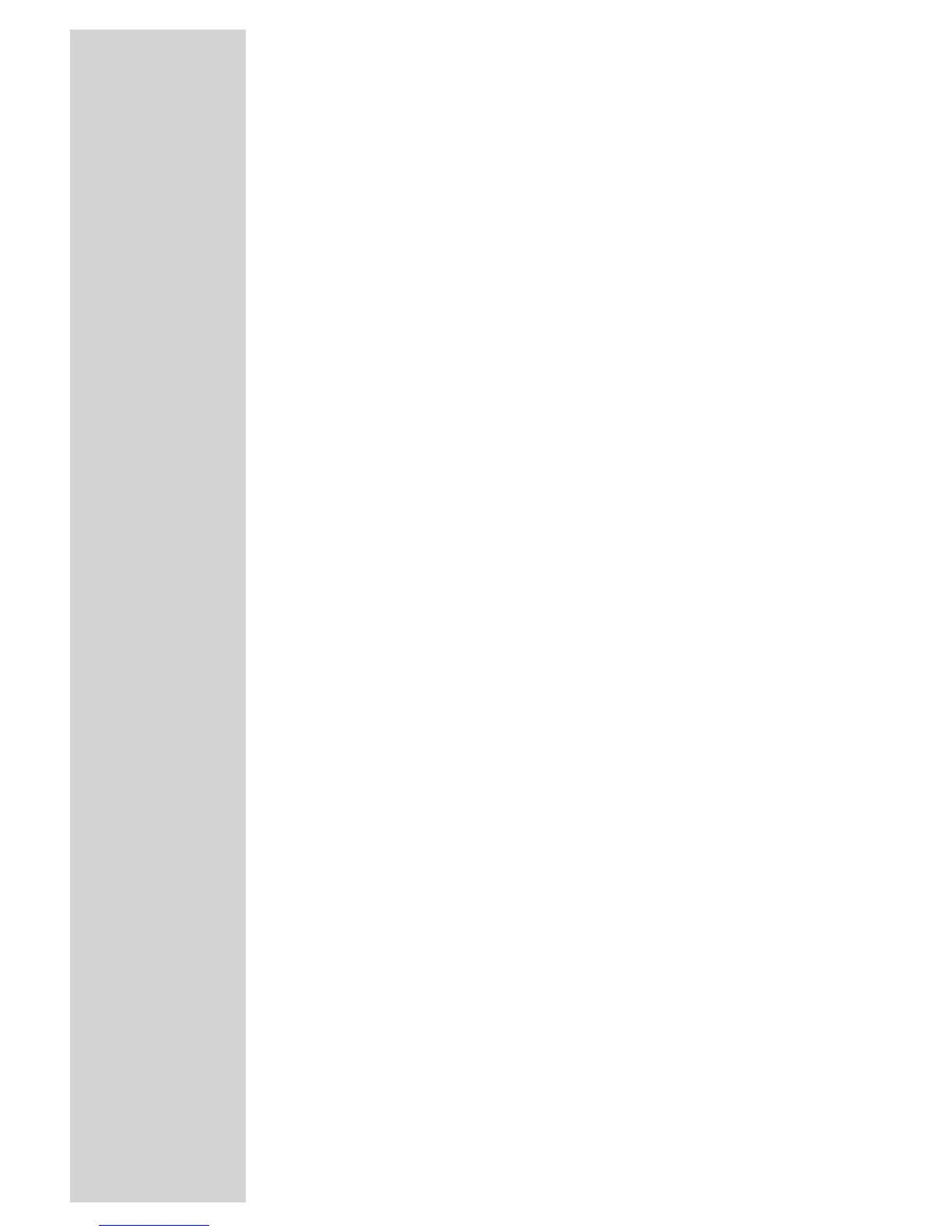2
CONTENTS
------------------------------------------------------------------------------------------------
4 SET-UP AND SAFETY
6 GENERAL INFORMATION
6 Special features of your television
6 Receiving digital stations
6 What is Common Interface?
7 CONNECTION/PREPARATION
7 Connecting the antenna and the mains cable
8 Inserting batteries in the remote control
9 OVERVIEW
9 Connections on the television
10 Controls on the television
11 The remote control
13 SETTINGS
13 Searching for television stations
14 Changing stored channels for digital stations
16 Picture settings
17 Audio settings
20 TELEVISION OPERATION
20 Basic functions
21 Zoom function
22 Zap function
22 Electronic TV guide
23 Changing the picture format
24 TELETEXT MODE
24 TOP text or FLOF text mode
24 Normal text mode
24 Additional functions
26 CONVENIENCE FUNCTIONS
26 Convenience functions
27 Parental control
29 Timer functions
31 USB-MODE
31 The file formats
32 Connecting external data media
33 The file browser
34 Settings in the USB setup menu
34 Playback – Basic functions
35 Additional playback functions