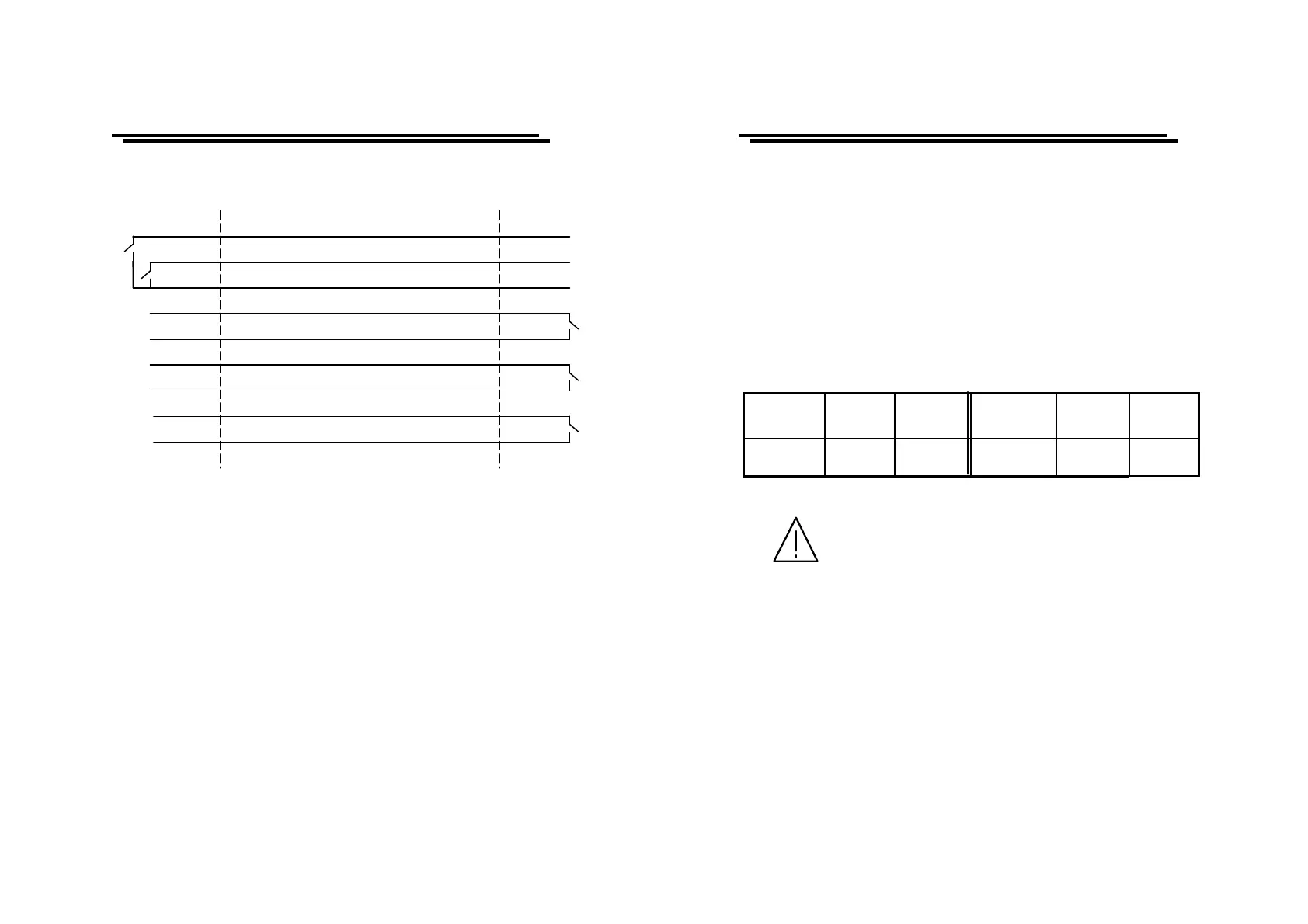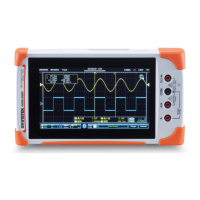ELECTRICAL SAFETY TESTER
USER MANUAL
39
The function key of front panel can not be used when any two pins
of the Reset、Start or Common function of remote control appear
short circuit. Please check the remote control device.
RESET (pin 1)
START (pin 2)
COMMON (pin 3)
TESTING1 (pin 4)
TESTING2 (pin 5)
PASS1 (pin 6)
PASS2 (pin 7)
FAIL1 (pin 8)
FAIL2 (pin 9)
EST REMOTE
INTERFACE
REMOTE
CONTROLLER
ELECTRICAL SAFETY TESTER
USER MANUAL
40
6. MAINTENANCE
The following instructions are used by qualified person only to avoid
electrical shock, do not perform any service other than contained in the
operation instructions unless you are qualified to do so.
6-1. Fuse Rating and type
If the fuse blows, the product will not operate. Try to determine and
correct the cause of the blown fuse, then replace the fuse with
correct rating and type shown as below:
Line
voltage
Range
Fuse
Line voltage Range
Fuse
100V
120V
90-110V
108-132V
T 7.0A
250V
220V
230V
198-242V
207-250V
T4A
250V
WARNING: For continued fire protection, replace
only with 250V fuse of the specified type and rating,
and disconnect the power cord before proceeding fuse
replacement.
6-2. Cleaning
To keep the instrument clean, wipe the case with a damp cloth and
detergent. Do not use abrasives or solvents.
