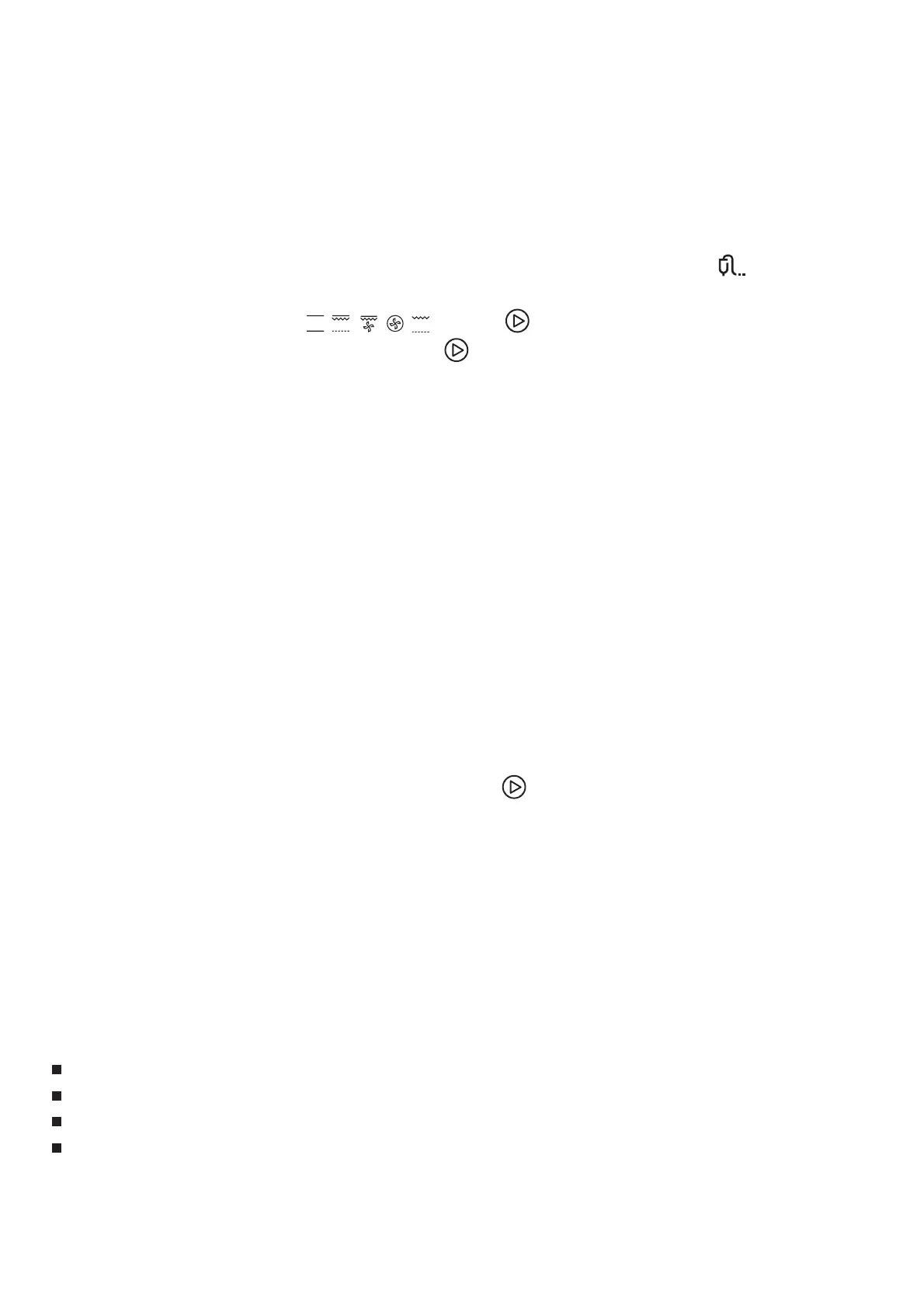Note:
1. Lamp, defrost, probe can't be reserved.
2. During the status of reservation, press cancel button once, time and temperature of reservation menu
will be shown with menu icon lighting constantly. Press again, screen returns to clock, or press start button
to return to reservation status.
3. Reminder function is invalid during reservation status and vice versa.
11. Note
1>The oven lamp will be on for all functions.
2> Once the cooking programme has been set and the" " button
is not pressed within 5 minutes,
the current time will be displayed or turn back to waitting state. The setting program will be invalid.
3>The buzzer sounds when effectively pressed, if not effectively pressed there will be no response.
4> The buzzer will sound five times to remind you when cooking has finished.
10. Meat probe function:
1> In waiting state, insert the meat probe, the LED will display " PROB" and the icon " "will light.
2> Rotate “K1 ” to choose function you need. The related indicator will illuminated.
Functional sequence diagram: . P ress " " to confirm function setting.
3> Rotate "K2" to adjust the temperature. Press " " to confirm temperautre probe.
The small LED display the temperature and the big LED display " PROB".
4>The buzzer will sound five times when cooking finish. The setting temperature lights when the setting
temperatures arrives. If the meat probe pulled out, it will turn back to waiting state and the time displays.
Note:
A) The range of the temperature is 50-150 degrees.
B)
time can not be set.
C) During cooking process,press stop button once, it will stop cooking, LED flash;
Press stop button again, cancel the current cooking.
D) Before insert or pull out the meat probe from
the oven,it will cancel all the program.
E) If the display shows "Er-3" after the programme has been
started, it means that the temperature
sensor short circuit. Please check the sensor carefully by authorized.
During in probe function, the cooking