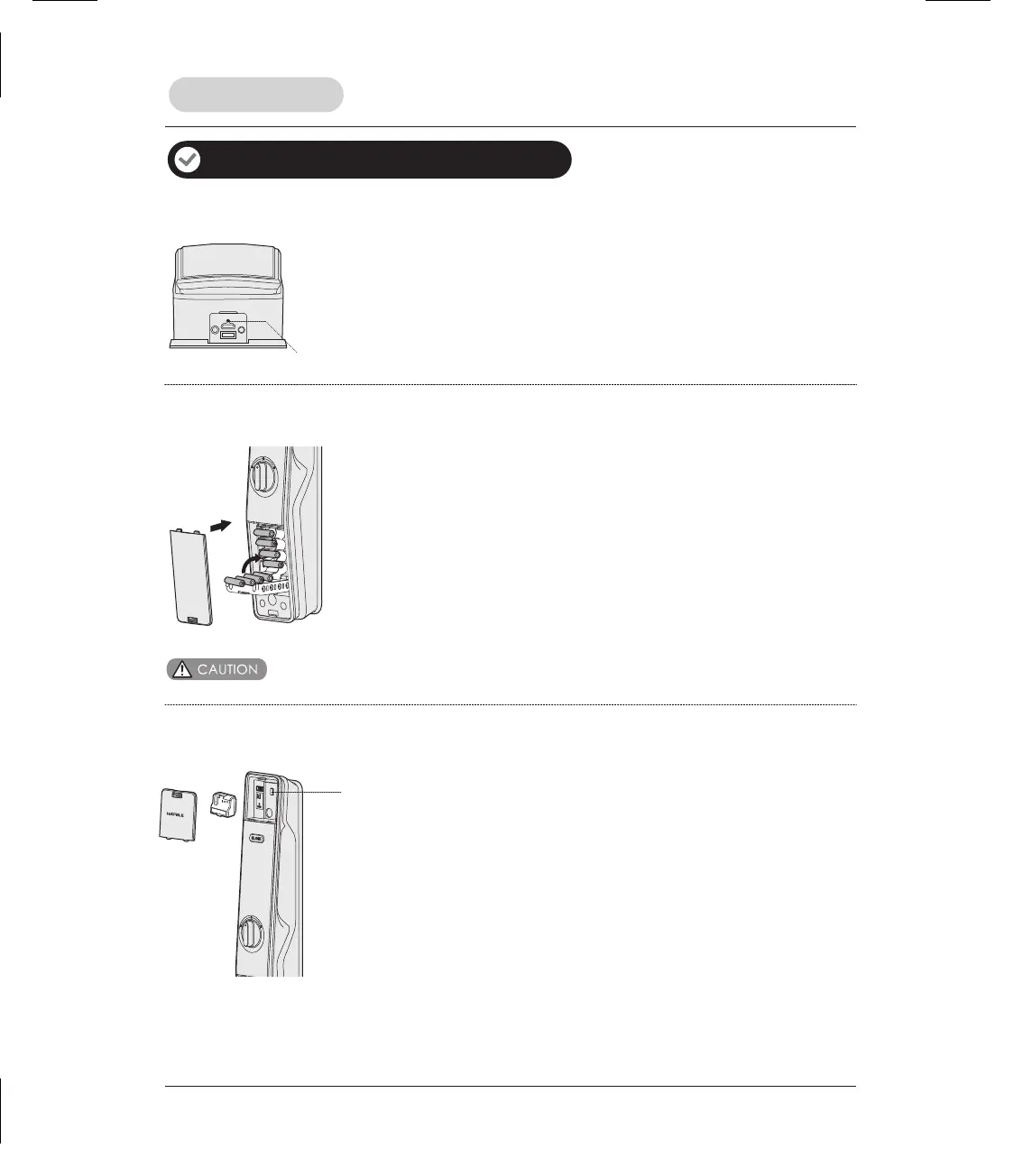How to use
14
Reboot button
Reboot
button
Press the reboot button to restart the lock, when the system is
unresponsive. No user data is deleted.
Replace batteries
1.5V AA Alkaline Battery is required.Total is 8 pcs, divided
into 2 groups.
One group works for power supply, two groups is used for
longer operation time.
Do not mix old and new batteries together in replacement.
Network module
Please contact Hafele customer service center for more
details.
Access master mode and press [ 4 ] for function extension,
which is reserved for wireless communication and other
smart home interfaces.
Network
module
interface
Service features
Network
module
