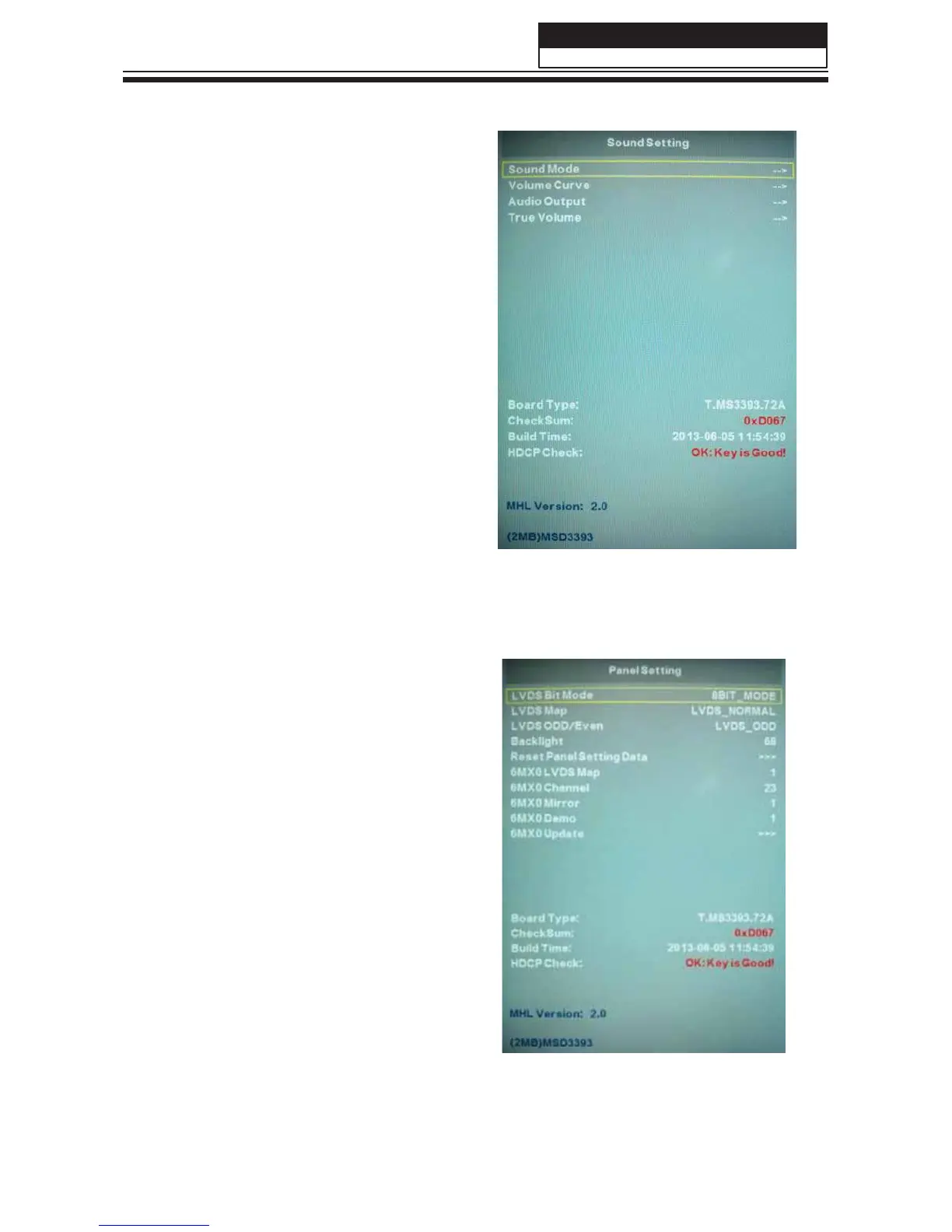Service Manual
Model No.: 32D3005
8-2-4. SOUND
Adjust the values of Sound Mode,
Volume Curve,Audio Output and True Volume
in different source.
8-2-5. Panel Setting
1)LVDS Bit Mode: choose the Bit;
2)LVDS MAP: choose the MAP;
3)LVDS ODD/Even: choose ODD or Even;
4)Bcaklight:Adiust the value of backlight;
5)Reset Panel Setting Date
6)6MX0 LVDS Map: choose the 6MX0 LVDS MAP;
7) 6MX0 Channel: choose the 6MX0 Channel;
8)6MX0 Mirror: choose the 6MX0 Mirror;
9)6MX0 Demo: choose the 6MX0 Demo;
10)6MX0 Update.
33