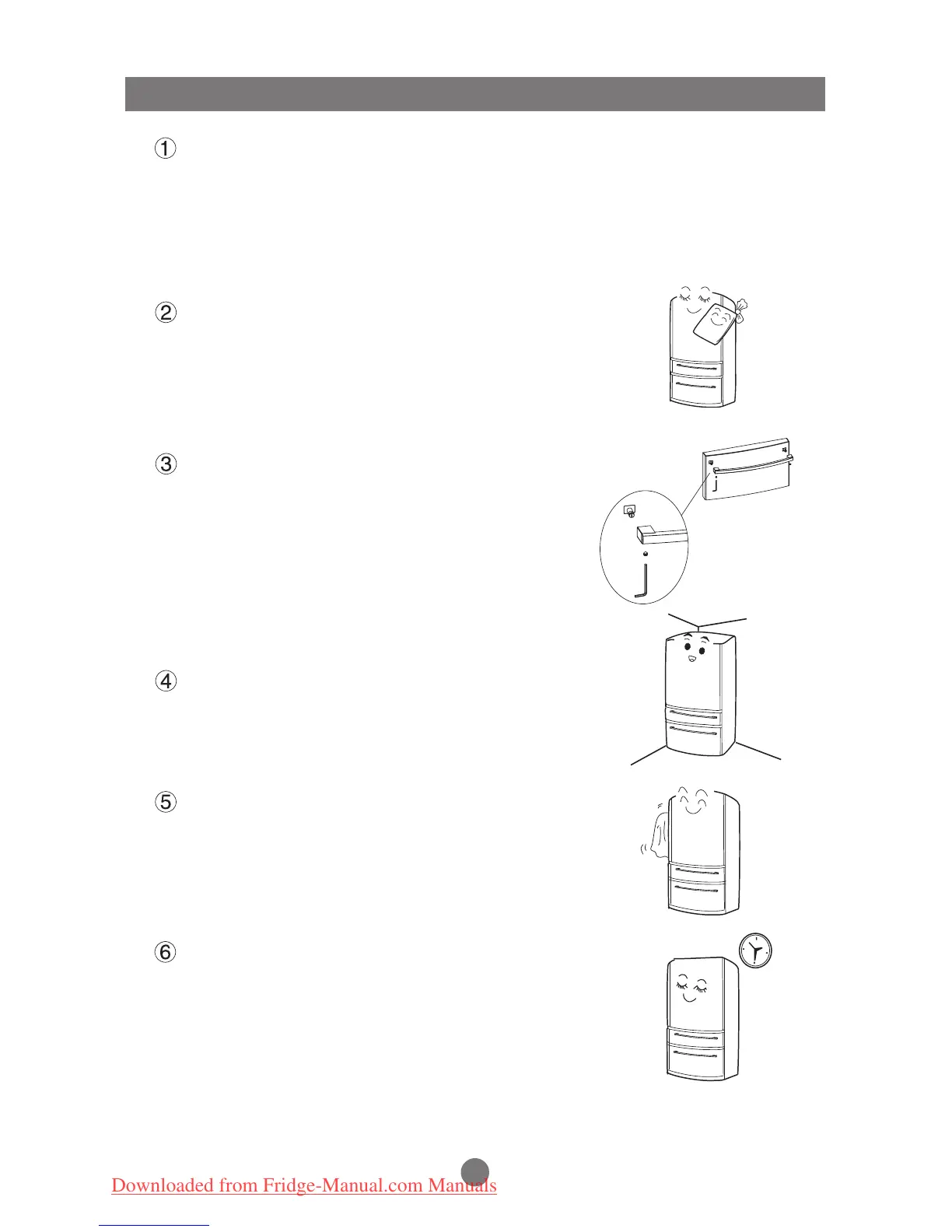Preparation prior to use
Remove all package parts
Please also remove the foam base and the adhesive tape fixing accessories.
Check accompanying accessories and documents
Check the items inside the package box against the
Packing List. Please inquire with the purchase shop if
there is any discrepancy.
Install the handles
(
) Take out the two
handles from the accessory box and insert them in
the handle seats respectively as shown in the
figure. Secure the handles on the doors with the
supplied (4) screws from bottom to upper
direction.
AFT630IX/ AFT630IB
AFL631CB/AFL631CS/AFL631CW/AFD631CX/A
FD631CB/AFD631CS/AFD630IX/AFD630IB/AFD6
30IS/
Move the refrigerator into a proper location
(See section “Placing environment”)
It is advisable to clean the cabinet before use
Please clean the inside and outside of the refrigerator with
water before putting into any food in it.
Idle standing
After the appliance has been leveled and cleaned, let it
remain idle for at least 6 hours before switching it on so as to
ensure its normal running.
8
Downloaded from Fridge-Manual.com Manuals
