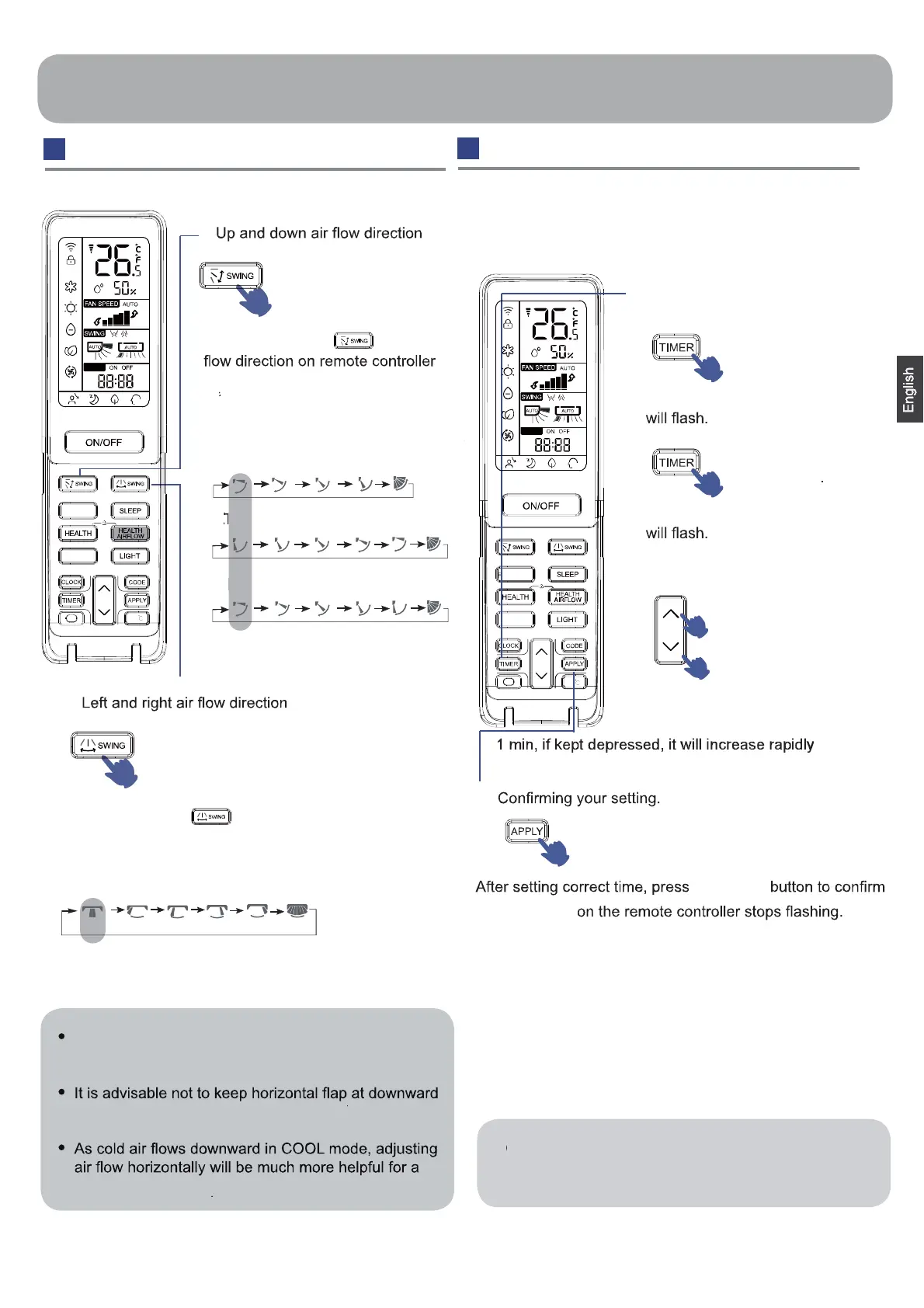SWING Operation
Just press
button several times until
dispiay disappear.
Set Clock correctly before starting Timer operation.
let unit start or stop automatically a following times: Before
you wake up in the morning, or get back from outside or
after you fall asleep at night.
mode.
Time setting.
Remote controller: “
TIMER ON
”
TIMER OFF
ON
OFF
Every time the button is pressed,
time setting increases or decreases
Select your desired
TIMER ON.
Select your desired
TIMER Operation
1
1
2
adjusted within 24 hours.
APPLY
Select your desired operation
3
COOL/DRY:
For each press of “ ” button, air
displays as follows according to
Wh
hum
ity is high,
d
ight
at air outlet if all vertical
to left or
right.
position for a long time in COOL
or DR
otherwise, condensate water might occur.
1
2
:
:
Initial state
Initial state
For each press of “ ” button, remote controller
displays as follows:
remote controller:
6
better air circulation
TIMER
TIMER
10
SMART
SMART
10
AUTO
