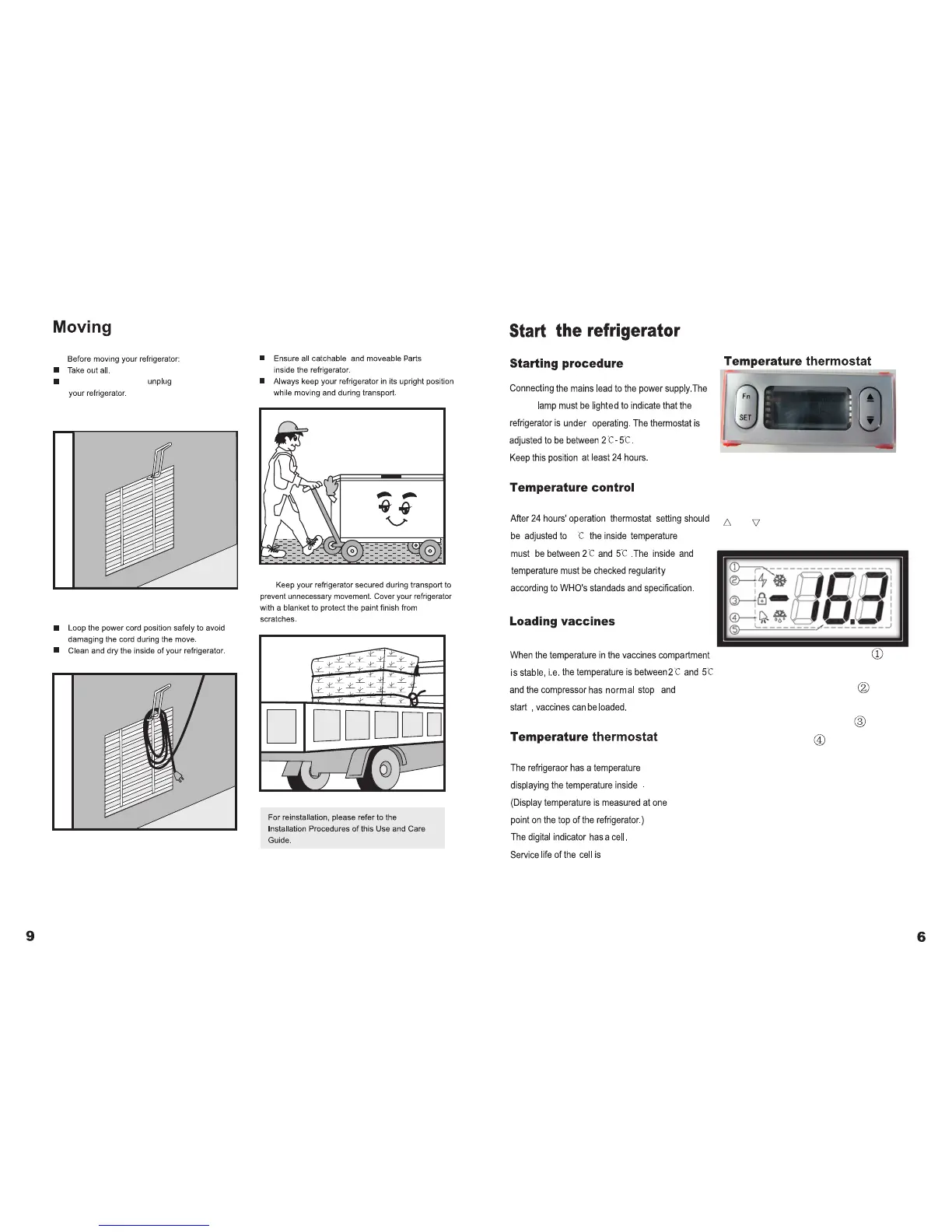yellow
3
thermostat
20 hours
when the power is off.
set
Pressing the keys of ‘Fn’ and ‘SET’ at
the same time,then press ’ key for
2 or 3 seconds.Adjust the temperature by
‘
‘SET
’ or ‘ ’ when ice is in ‘SET’.
Introduction of the displayer
1.when the compressor is working, will be
visual.
2.when the power is connected, will be
visual.
3.when the displayer is locked, will be visual.
4.when it is on alarm, will be audiovisual.
5.The number of the temperature
If the number is different from the temperature
testing by another thermoscope,it is a natural
thing.Because the sensors are placed at
different areas.
Cut off the power and
