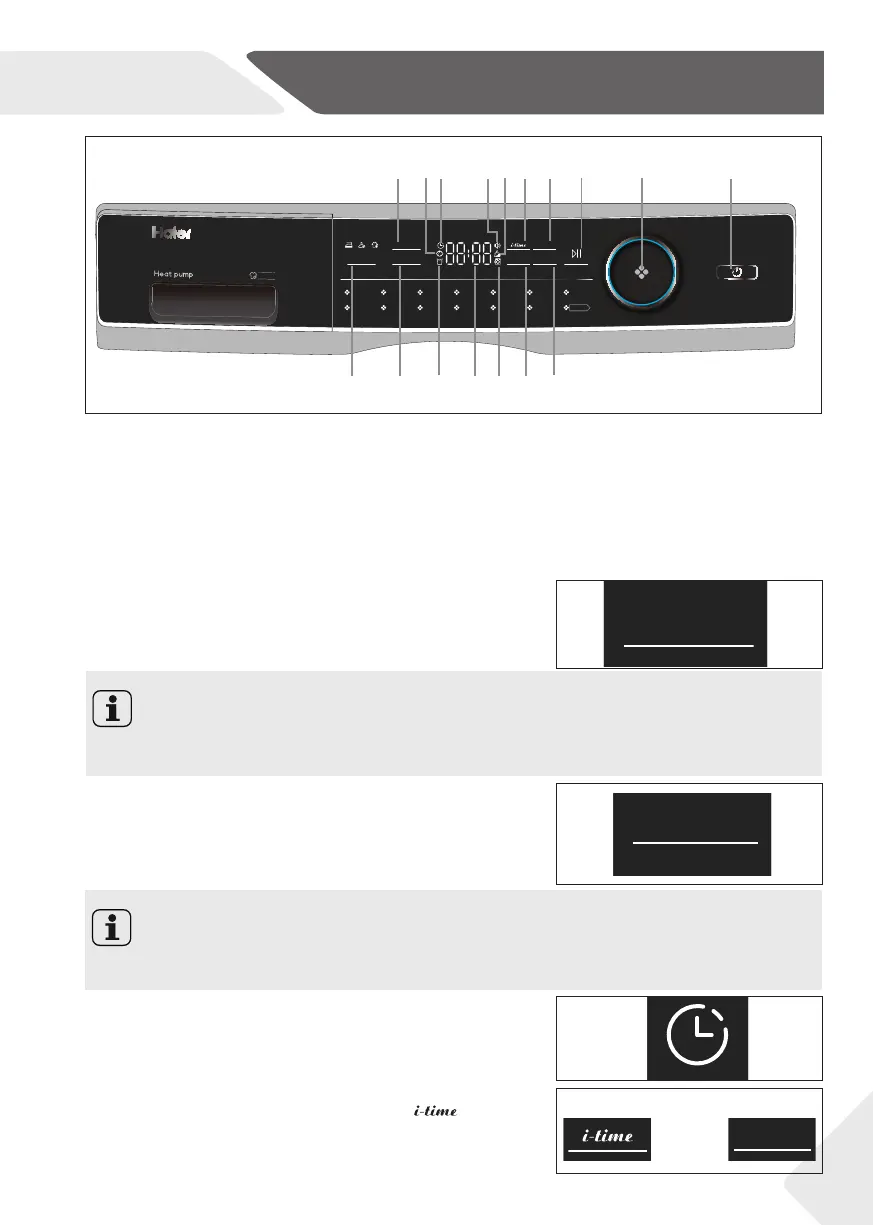EN
4-Control panel
9
4.1 Delay button
Delay function for delay start, press the button to set time (in
1 intervals up to 12 hours).The appliance should be fi nished
in, afterwards press to start (Fig. 4-2) the delayed operation.
1 Delay button
2 Child-lock indicator
3 Timer indicator
4 Signal indicator
5 Clean fi lter indicator
6 Time button
7 Temp. button
8 Start/Pause button
9 Program knob
10 Power button
11 Dry level button
12 Childlock button
13 Empty tank indicator
14 Display
15 Door unlock indicator
16 Wrinkle Free button
17 i-Refresh
Dry L evel
Delay
Wrinkle F ree
Temp.
Ba byc are
Quic k Dry
Mix
Cotton
Duvet
Synthetic s To wel
Wa rm Up
Shirt
Wool Timer
BulkyDelic ate Sp orts
kg
9
A
+
+
Childl oc k i-Re fr es h
kg
9
++
A
i-REFRE
SH
13
2
14
9
10
1
11
12
6
16
7
5
8
17
15
3
4
4.2 Child lock indicator
To activate the Child-lock function after a cycle has been start-
ed, press the Childlock button (Fig. 4-3) for 3 sec. until the in-
dicator icon lights up. To deactivate press the button for 3 sec.
again.
4.3 Timer indicator
When choose the timer program (Fig. 4-4), It will lights up.
4.4 Signal indicator
You can choose signal as you need. To active the signal
function after switching on the dryer, press and Temp.
(Fig. 4-5) for about 3 seconds until the beep sounds.To de-
activate press both buttons for 3 seconds again until the
beep sounds.
Notice
This function should be set after you have fi nished all the options, otherwise when you
turn the knob or press the button, the function will be delected automatically.
Notice
When the cycle ends or the power supply is interrupted, the function will not be
cancelled automatically.
Wrinkle Free
Temp.
i-Re fres h
Temp.
Childloc k
Delay
4-1
4-2
4-3
4-4
4-5
