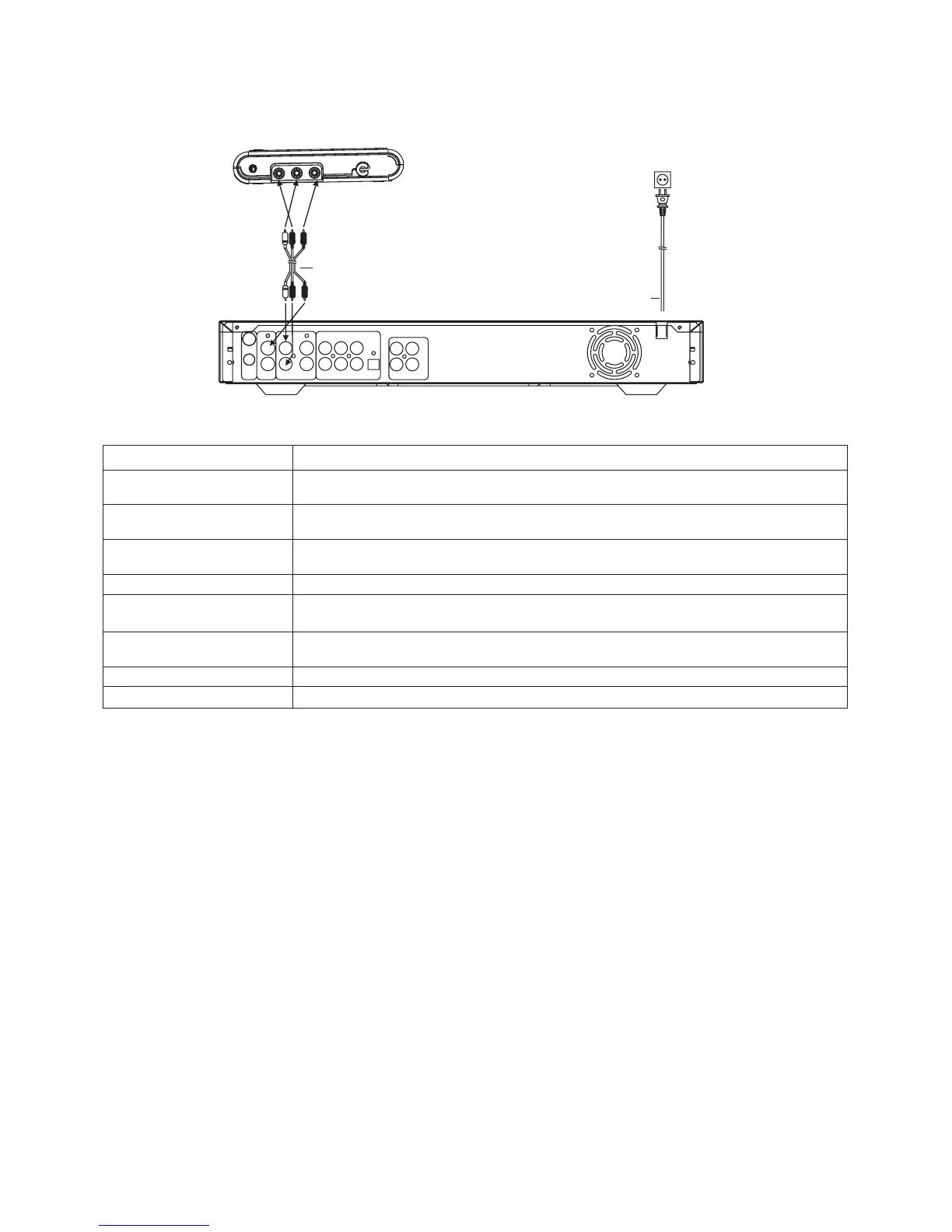To video input connector (yellow)
To audio input connectors (red, white)
To power outlet
AC power cord
Video/audio cable
Video
L
R
Connecting to the DVD/VCD AV terminals
Symptom
No picture and sound
No picture
No sound
Picture is too dark
Picture is unstable
Double image
"Snowy" on the screen
No colour
Remedy / Possible of causes
Check the power supply.
Check the power switch and make sure it is at the ON position.
Make sure the channel is properly selected.
External antenna is used for poor reception area.
Check whether the volume is switch to low level or muted?
Headphone is inserted?
Check the brightness and contrast settings.
Adjust the direction, length of the antenna.
Signal is too weak.
Antenna angle is not correct.
Signal rebound from adjacent building etc.
Power interference.
Make sure the system setting are correct.
5
ATTENTION
Due to the inherent nature of the Portable Televisions, this unit may not receive some channels, or may not have a
clear reception. This may be currently due to the weak nature of the digital over the air signals, or the location of
the unit from the transmitting Antenna.
