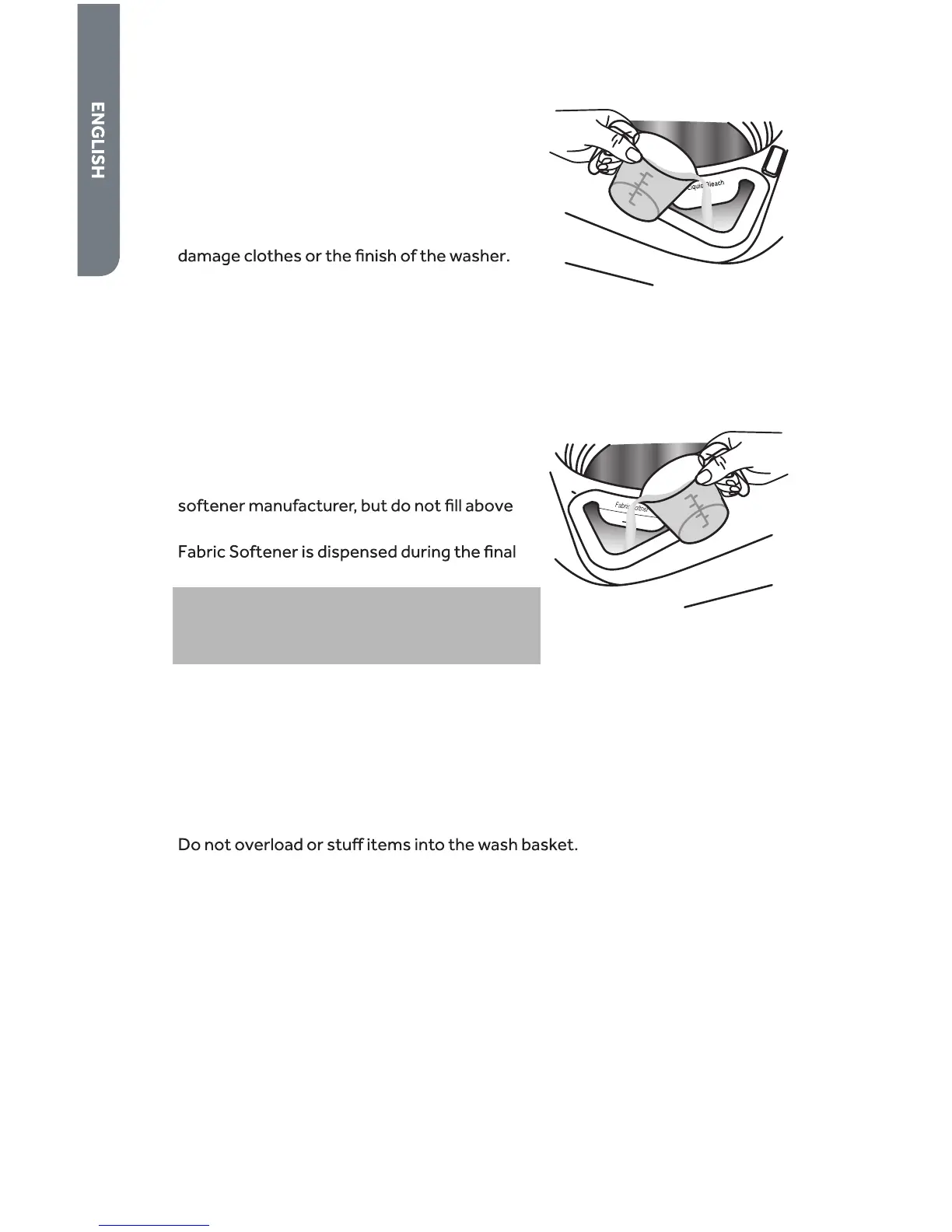18
ADD BLEACH (IF DESIRED)
•
Pour measured liquid chlorine bleach into the
liquid bleach dispenser.
NOTE: Use only liquid bleach in this dispenser.
IMPORTANT: Be careful not to spill undiluted
bleach onto the washer cabinet or your
clothes. Since it is a strong chemical, it may
•
The liquid bleach in the dispenser is dispensed
immediately after a wash cycle starts.
•
Follow manufacturer’s directions on garment
label for recommended use of liquid or powder
bleach.
ADD FABRIC SOFTENER (IF DESIRED)
•
Pour measured liquid fabric softener into the
fabric softener dispenser.
•
Use the amount recommended by the fabric
the “Max Fill” line.
•
rinse.
IMPORTANT: The Fabric Softener option must
be selected when using this dispenser. Do
not pour fabric softener directly on clothes
because it could create spots or stains.
Max Fill
STEP 3 - LOAD THE WASHER
1. Open the washer lid and load clothes evenly and loosely to the wash basket for a
balanced load.
2. Close the washer lid.
NOTES:
•
•
The washer will not pulsate or spin with the lid open.
STEP 4 - START THE WASHER
1. Turn the washer on by pressing the POWER BUTTON.
2. Select a wash cycle by turning the CYCLE SELECTION KNOB.
3. Modify the default settings and options if desired.
4. Press the START/PAUSE BUTTON on the face of the knob to start the wash
cycle.