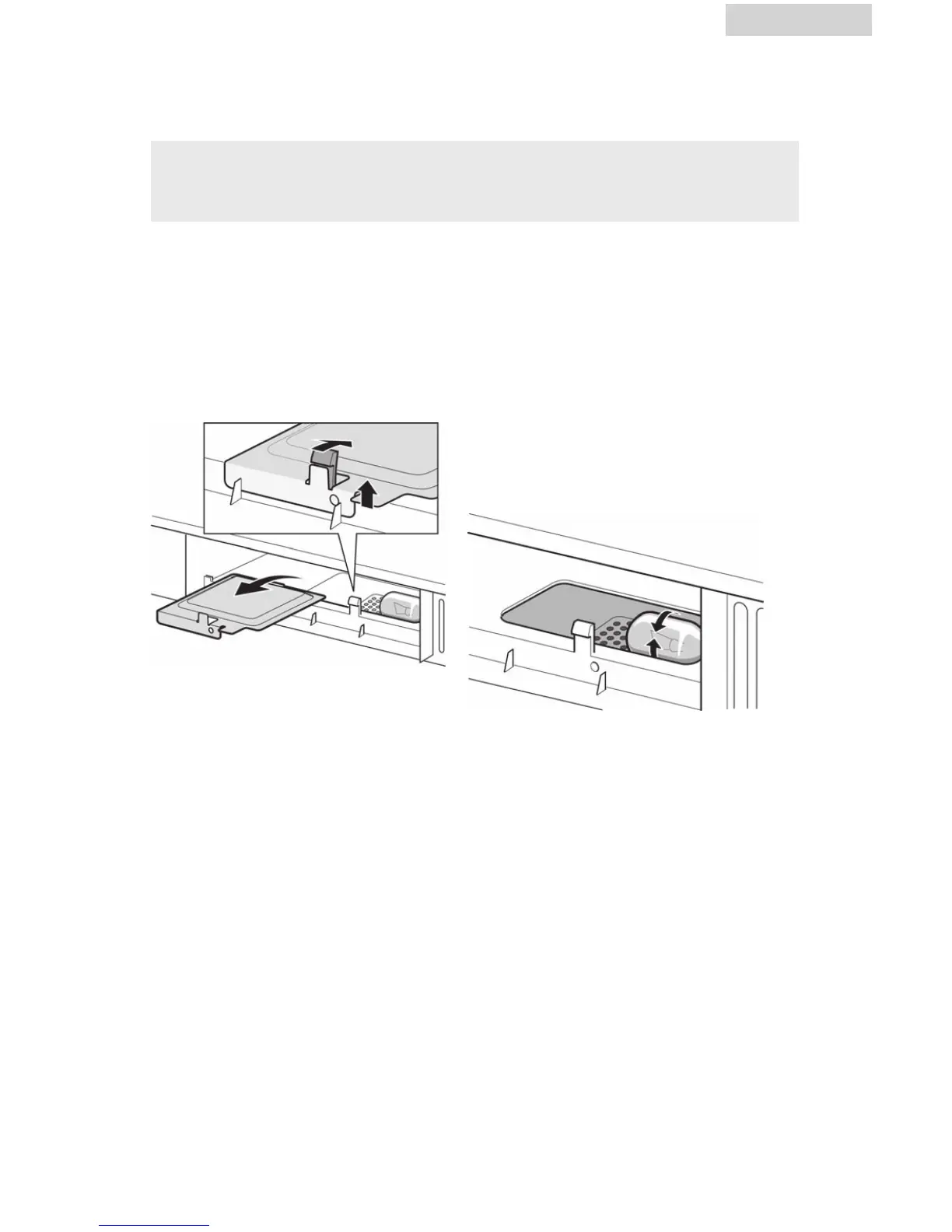18
English
OVEN LIGHT REPLACEMENT
1) Open light cover located behind
filter mounting by carefully pulling
up on the front edge.
3) Replace the microwave oven light
cover by carefully pushing into
place. Replace the charcoal filter.
Push the vent grill back into place
(engaging both the bottom and
top tabs) and replace the vent grill
mouting screws.
2) Remove old light bulb and replace only
with equivalent Max. 30 W appliance
bulb available at most hardware stores
or lighting centers.
Note: DO NOT USE BULBS LARGER THAN
30 WATTS.
Remove the vent grill per instructions 1-4 above and charcoal filter, if used.
Cleaning and Care
Disconnect the power cord before cleaning or
leave the door open to deactivate the oven during cleaning.
