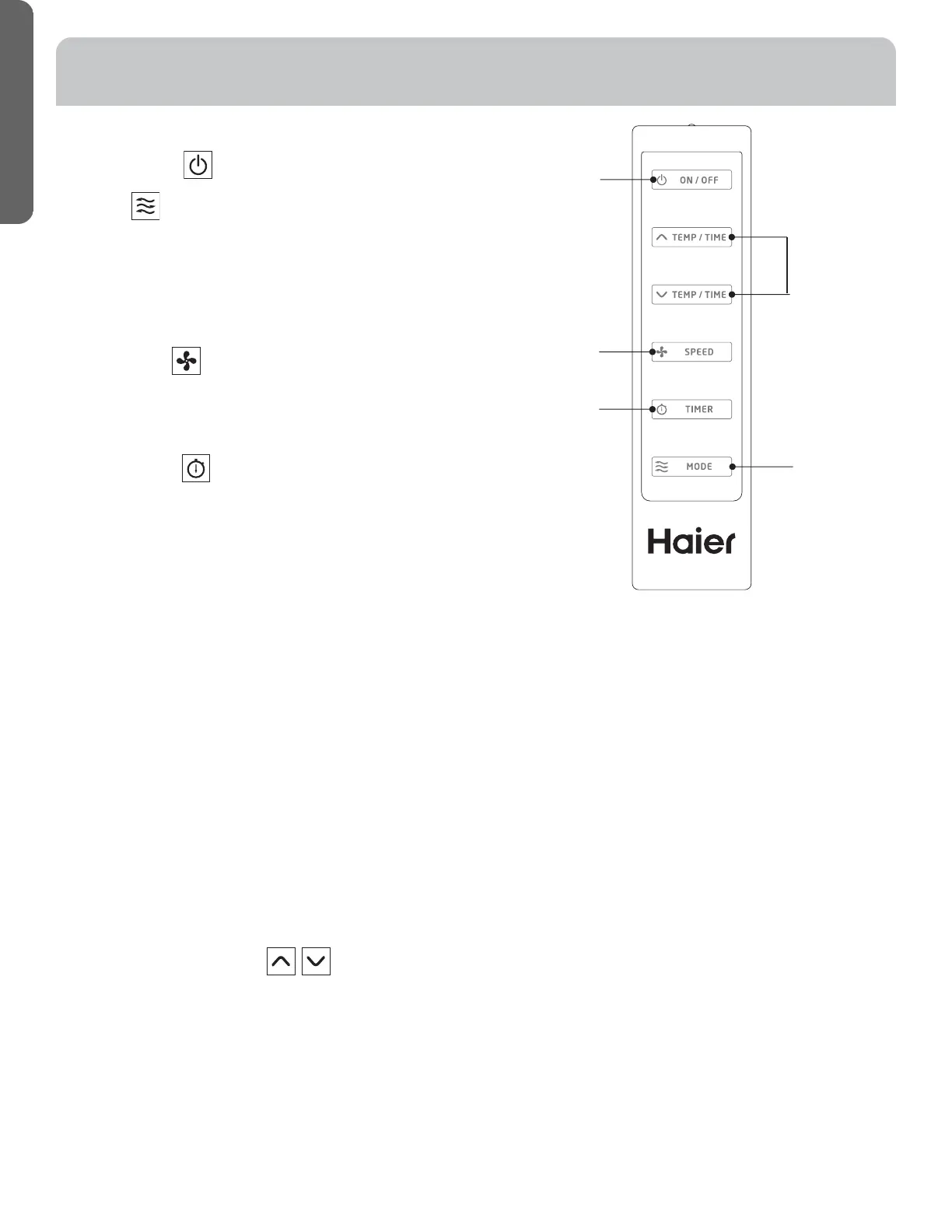CONTROL PANEL
ENGLISH
8
REMOTE CONTROL
1. Power On/O
2. Mode
Cool: LED lights when in cooling mode.
Dehumidication: LED lights when in dehumidication
mode.
Fan: LED lights when in fan mode.
Heat: LED lights when in heat mode (applies only to heat
and cool modes).
3. Fan Speeds
Select between multiple fan speeds. Number of fan
speeds vary by model. In dehumidication mode, and
room temperature is greater than 77° F, fan speed can be
adjusted; Otherwise fan speed is xed to “low”.
4. On/O Timer
To set the timer for a 1- 24-hour delay until the air condi-
tioner turns o:
1. When you use the timer setting button while the unit is
operating, you can preset a time for the unit to turn o.
2. When you use the timer setting button while the unit is
on standby, you can preset a time for the unit to turn on.
3. If you press the “ON/OFF” button, the preset timer
function will be canceled.
4. Timer setting range is 1-24 hours.
To clear Timer Delay program:
NOTE: Air conditioner can be either on or o.
1. Press the Timer Button.
2. Press and hold the minus button until the timer display
has cleared.
To change the remaining time (in hours):
1. Press the Timer Button.
2. Press the plus or minus button to change the delay time
from 1 to 24 hours.
3. The new delay time will display.
5. Setting the Temperature
To set the temperature, press the ˅ or ˄ keys to raise or
lower the temperature. The temperature can be raised
or lowered in the cool mode. The temperature cannot be
adjusted in fan or dehumidication mode.
NOTE; The temperature can be set between 61° F to 89° F
(Cool Mode) and 61° F to 77° F (Heat Mode) .
1
2
3
4
5
