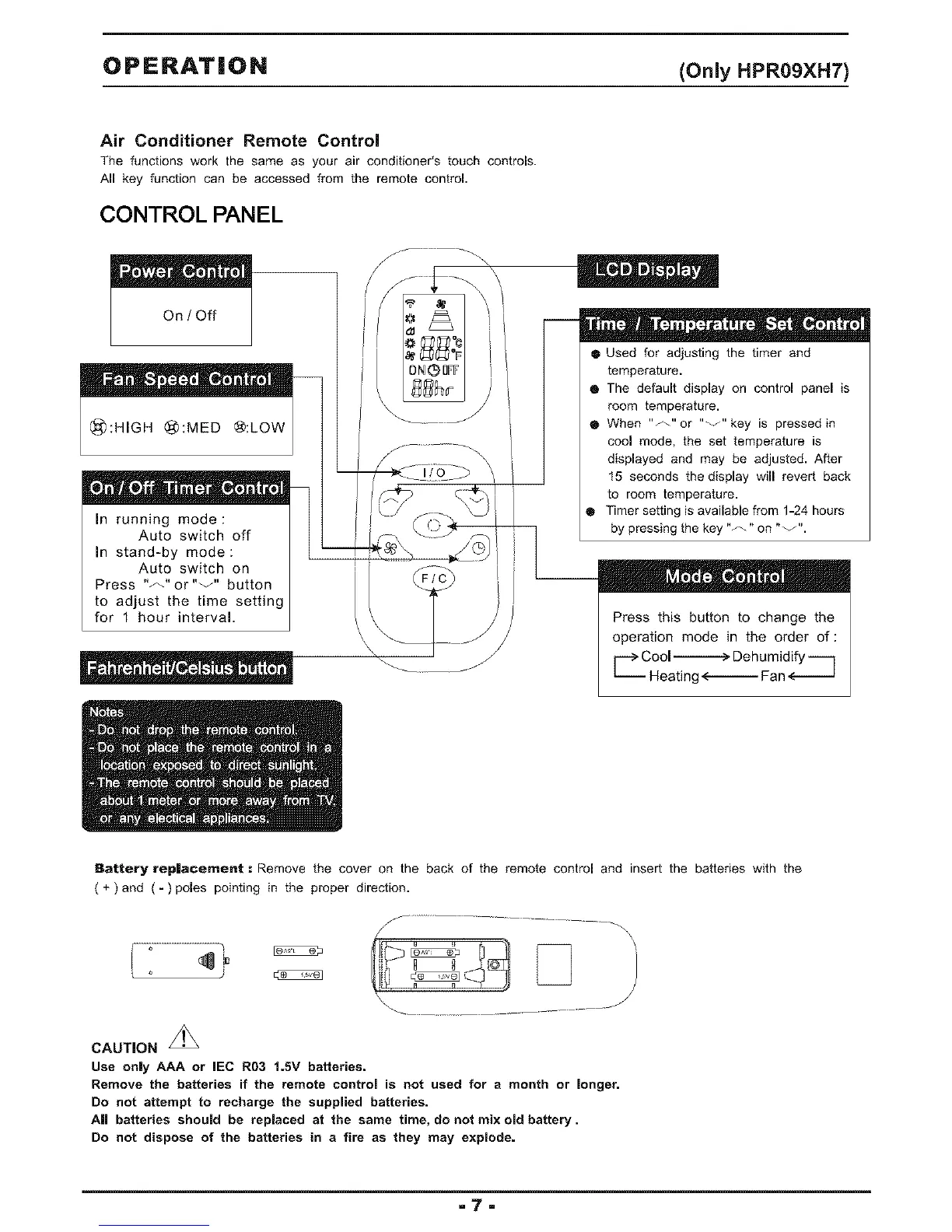O P E RAT|ON (Only HPR09XH7)
Air Conditioner Remote Control
The functions work the same as your air conditioner's touch controls.
All key function can be accessed from the remote control.
CONTROL PANEL
On/Off
@:HIGH @:MED @:LOW
In running mode:
Auto switch off
In stand-by mode:
Auto switch on
Press ,,A- or"v" button
to adjust the time setting
for 1 hour interval.
\
® Used for adjusting the timer and
temperature.
• The default display on control panel is
room temperature.
• When "f\" or "v" key is pressed in
cool mode, the set temperature is
displayed and may be adjusted. After
15 seconds the display will revert back
to room temperature.
• Timer setting is available from 1-24 hours
by pressing the key "_-" on "v".
Press this button to change the
operation mode in the order of:
--> CHOOl--------> Dehumidify ----1
eating _ Fan e ------J
Battery replacement : Remove the cover on the back of the remote control and insert the batteries with the
(+) and (-)poles pointing in the proper direction.
CAUTION _
Use only AAA or IEC R03 1.5V batteries.
Remove the batteries if the remote control is not used for a month or longer.
Do not attempt to recharge the supplied batteries.
A|l batteries should be replaced at the same time, do not mix old battery.
Do not dispose of the batteries in a fire as they may explode.
=7=
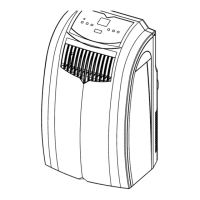