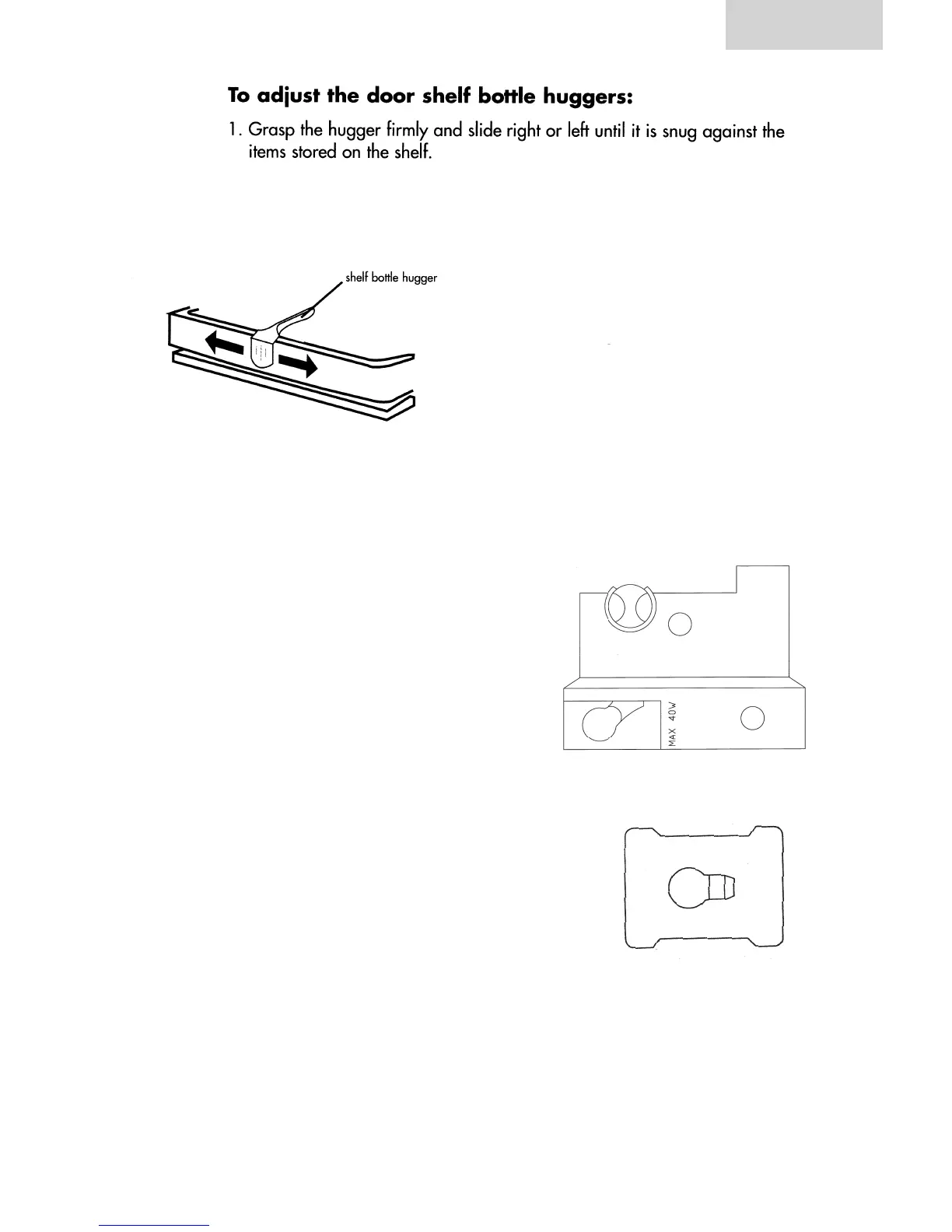fig. #15
(see fig. #15)
1
Refrigerator
1. Unplug power to the refrigerator.
2. Remove the highest shelf.
3. Allow light bulb to cool before removing.
4. Remove the bulb by turning it counter
clockwise.
5. Replace with a 25 watt appliance bulb.
6. Replace the bulb cover.
7. Replug refrigerator to power outlet.
Freezer
1. Unplug power to refrigerator.
2. Place finger in the bulb cover slot and gently
press outward to remove.
3. Wait for bulb to cool before removing.
4. Remove bulb by turning it counter clockwise.
5. Replace the bulb with a 25 watt appliance bulb.
6. Replace the bulb cover.
7. Replug refrigerator to the power outlet.
Light Bulb Replacement
40
40
fig. #16
fig. #17
