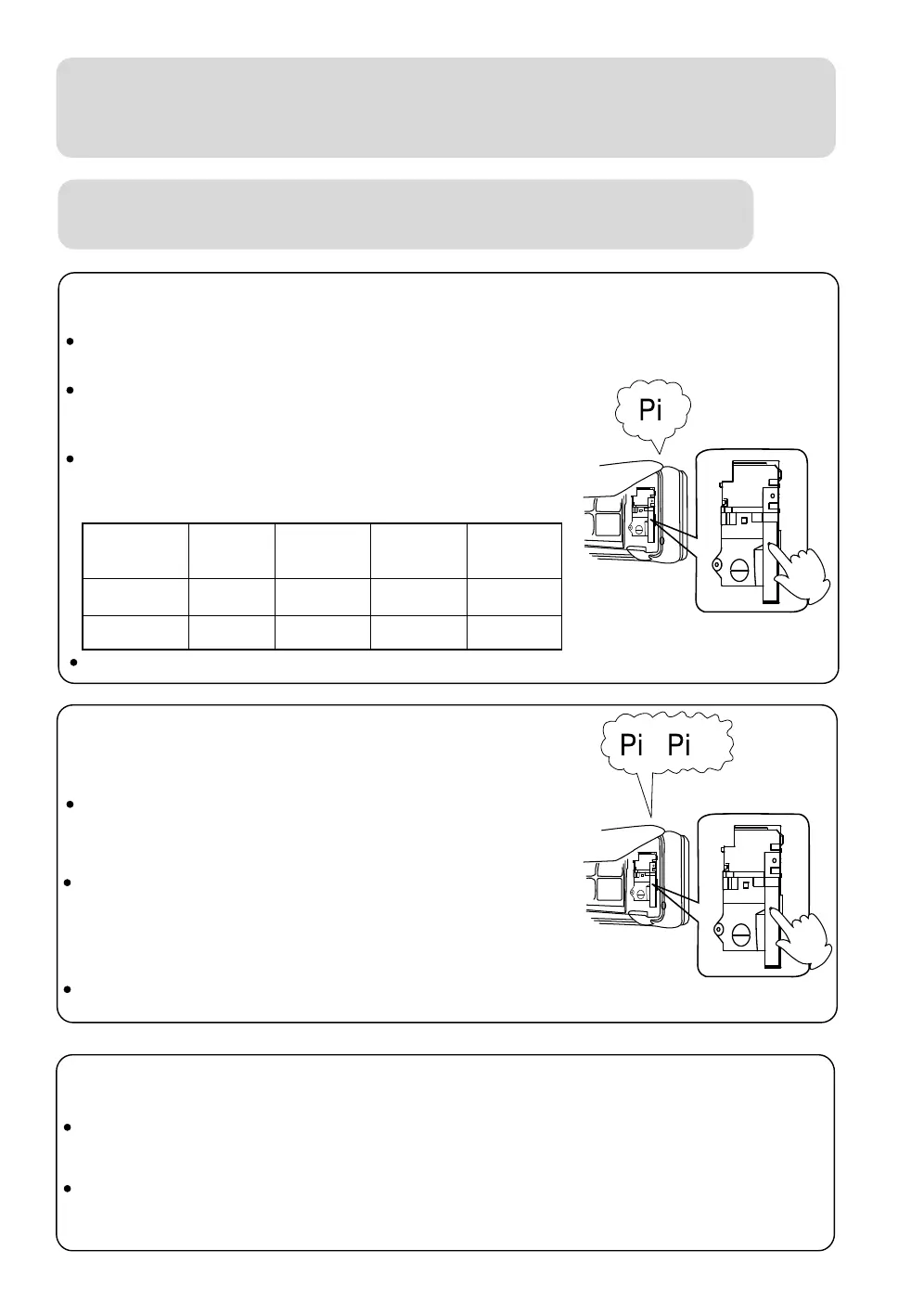When the remote controller is manipulated, it gets the system back to the
normal operation mode.
Emergency and Test Operation
Operation
Emergency operation:
Use this operation only when the remote controller
is defective or lost.
When the emergency operation switch is
pressed,the" Pi "sound is heard once, which means
the start of this operation.
In this operation, the system automatically selects
the operation modes, cooling or heating, according
to the room temperature.
Test operation:
Test operation switch is the same as emergency switch.
Use this switch in the test operation when the room
temperature is below 16
O
C, do not use it in the normal
operation.
Continue to press the test operation switch for more
than 5 seconds. After you hear the "Pi" sound twice,
release your finger from the switch: the cooling operation
starts with the air flow speed "Hi".
Removal of the restriction of emergency or test operation
Press the emergency operation switch once more, or manipulate through the
remote controller; the "Pi" sound, the emergency or test operation is terminated.
It is not possible to operate in dry mode.
Temperature
Operation
mode
Designated
temperature
Timer
mode
Air flow
ABOVE 21
O
C
BELOW 21
O
C
COOLING
HEATING
24
O
C
24
O
C
NO
NO
AUTOMATIC
AUTOMATIC
After 30 minutes, test operation ends automatically.
28
