English
7
10. Make sure the door closes easily but forms a tight seal. Adjust the door as
needed. Once you are satisfied with the door alignment, completely tighten
the upper door hinge screws.
11. Replace the top hinge cover by sliding the hinge cover from front and press
gently on the rear of the hinge cover to lock.
12. If the door does not close properly, refer to the section titled “Door
Alignment”.
Refrigerator Features and Uses
General Features
Adjustable Temperature Control
Your refrigerator will automatically maintain the temperature level you select. The
temperature control dial has 7 settings plus off. 1 is the warmest. 7 is the coldest.
Turning the dial to “0” stops cooling in the refrigeration section. At first, set the dial
to 4 and allow 24 hours to pass before adjusting the temperature to your needs.
Note:
If the refrigerator has been placed in a horizontal or tilted position for any
period of time wait 24 hours before plugging the unit in.
fig. 3
lower hinge bracket
screw holes
English
English
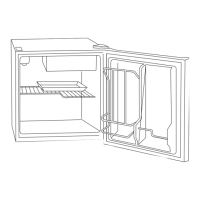
