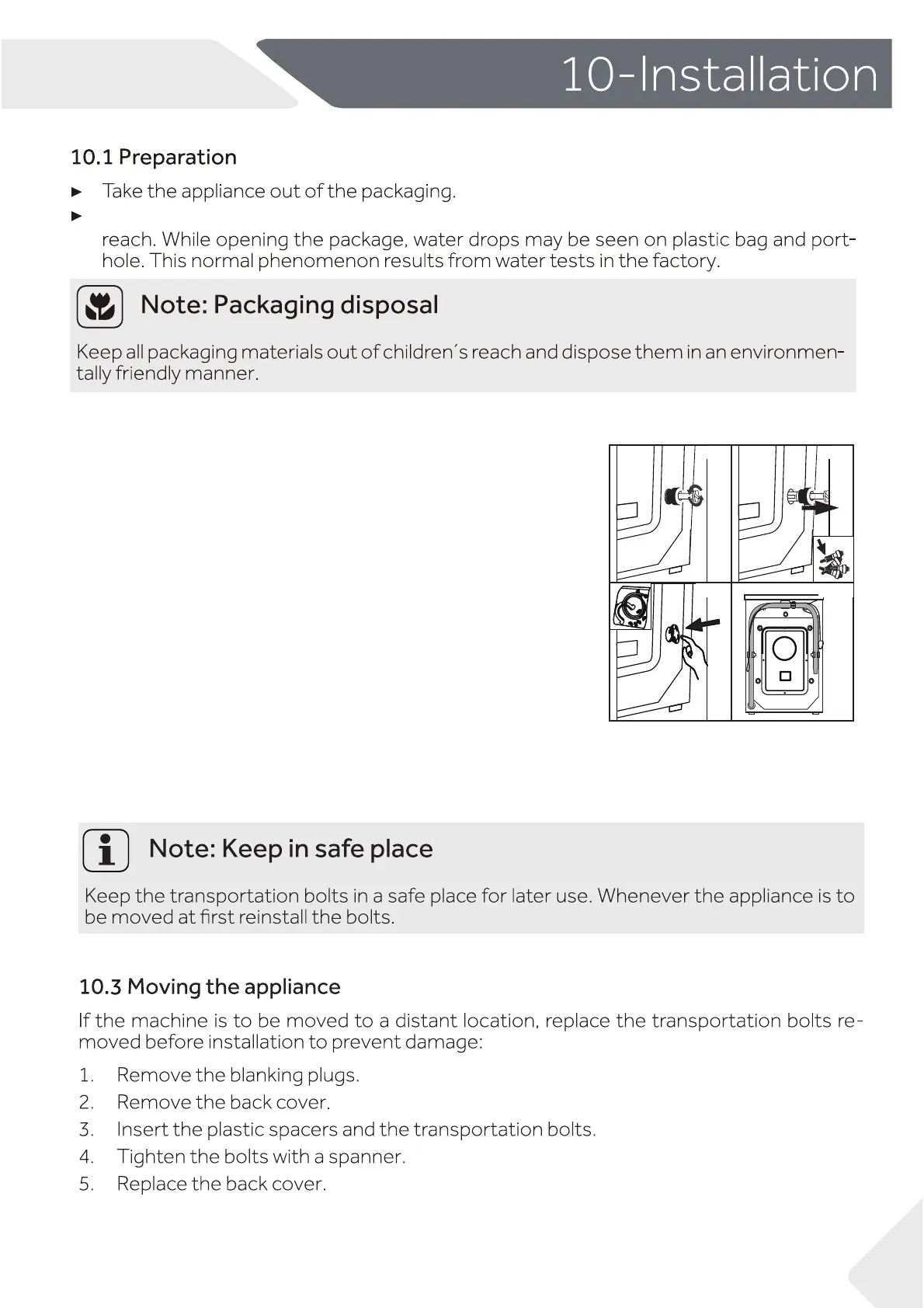EN
25
Remove all packaging material including polystyrene base, keep them out of children´s
10.2 Dismantle the transportation bolts
The transportation bolts are designed for clamping
anti-vibration components inside the appliance during
transportation to prevent inner damage.
1.
2.
Remove all 4 bolts on the rear side and take out
plastic spacers (Fig. 10-1)(Fig. 10-2).
Fill left holes with blanking plugs (Fig. 10-3)(Fig. 10-4).
10-1
10-2
10-410-3