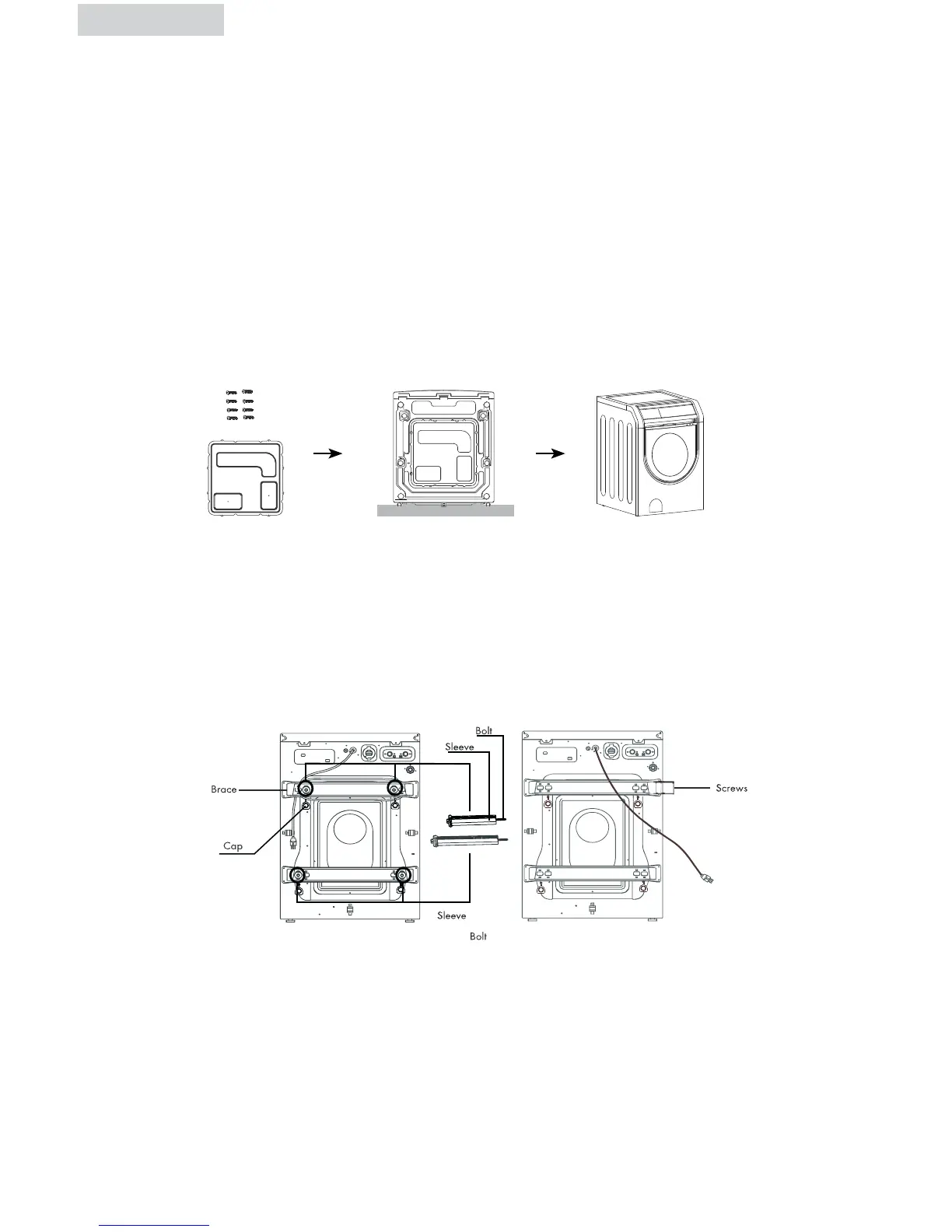9
Install the bottom cover
1. Lay the package carton on the ground.
2. Lay the washer slowly down on the package carton on the back panel side.
3. Install the bottom cover on the bottom panel by screwing 8 bolts provided in the
accessories bag.
4. Lift and straighten the washer to the upright position.
NOTE: 1. At least two people are needed to complete the above work.
2. Install the bottom cover before removing transport bolts.
3. While laying down the washer be sure the front side is upward.
4. The direction of the bottom cover must be installed according to the following
figure indicated.
Transportation Bolts
The washer is fitted with transportation bolts to prevent internal damage during
transportation. Transportation bolts must be removed before using the washer.
Removing Transportation Bolts
1. Unscrew the 4 bolts with a wrench. At first undo the lower side to remove easily. One
of the bolts retains the power cord of the washer to prevent operating with out removing
bolts.
2. Remove the bolts and the sleeves to release the power cord. Keep the 4 bolts and sleeves
for future use.
NOTE: If transportation bolts and sleeves are not removed, it may cause severe vibration,
noise and malfunction.
NOTE: When the washer is transported the transportation bolts and the sleeves must be
reinstalled.
3. Close the 4 holes with the caps supplied.
English
Package Carton
Front Side