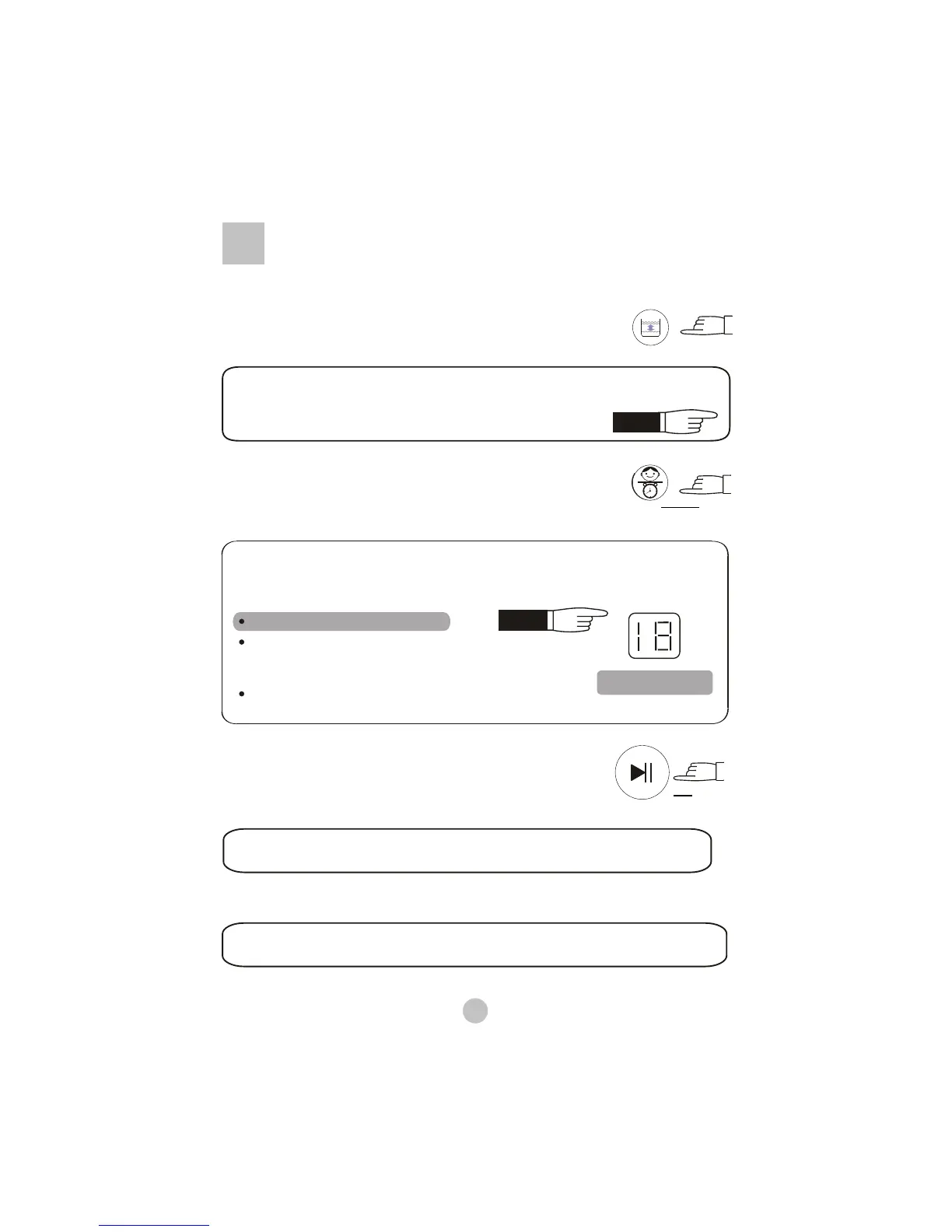After switching on, the washing machine reserved wash program will be automatically set
inactive. If you desire a wash cycle to end at a reserved time, you can press the
""button over 2 seconds to set a reserved wash program.
Refer to The button of
""on page 10.
PROGRAM/RESERVATION
PROGRAM/RESERVATION
When "Reservation" becomes active, the nixie tube
displays the time to the end of the reserved wash cycle, and
the indicator turns on.During reserve procedure,push the
"Reservation" button to display the reserve mode.
To change the running program or cancel the reservation,
you should cut off the supply and reselect.
the washing will finish
about 18 hours later
Confirm the reserve program
START
PAUSE
5 Press the "start/pause" button
4 Push the " " button
to select suitable reserve program
PROGRAM/RESERVATION
Close the top lid
Finish washing
During running , if the top cover is opened, the washing machine will stop
running and alarm.
The washing machine cuts off the power supply automatically when wash cycle ends.
After switching on the power, press the button "WATER LEVEL" to select a water level according
to the load. Please refer to the button " Water level" on page 10.
Page 10
3 Press the "WATER LEVEL" button to select suitable
water level
WATER LEVEL
START
PAUSE
PROGRAM
RESERVATION
Page 10
13
