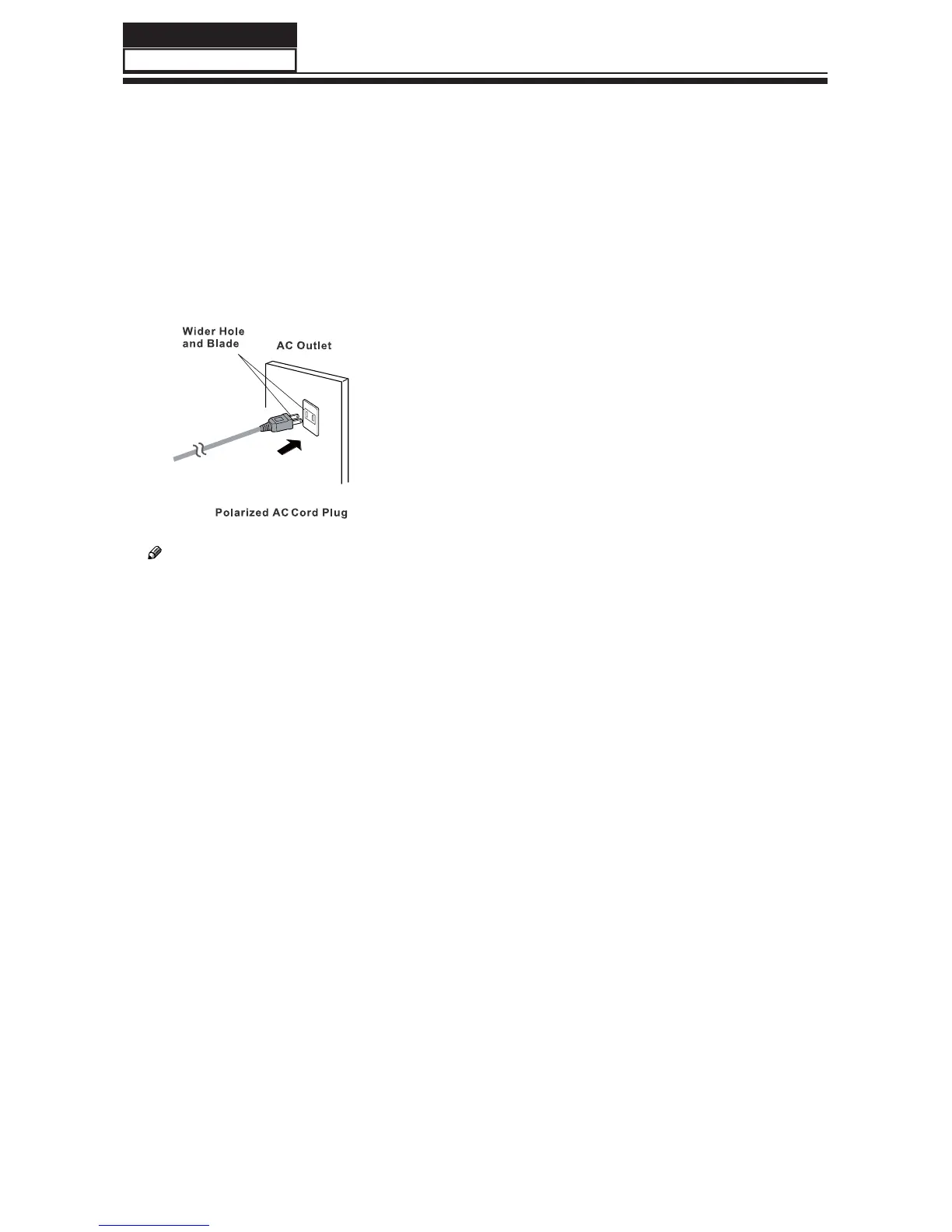When connecting with external audio equipments, ❏
such as amplifiers or speakers, please turn the TV
speakers o.
Power source
TO USE AC POWER SOURCE
Use the AC polarized line cord provided for operation on
AC. Insert the AC cord plug into a standard polarized AC
outlet.
Note
Never connect the AC line cord plug to other than ❏
the specified voltage. Use the attached power cord
only.
If the polarized AC cord does not fit into a non ❏
polarized AC outlet, do not attempt to file or cut
the blade. It is the user’s responsibility to have an
electrician replace the obsolete outlet.
If you cause a static discharge when touching the ❏
unit and the unit fails to function, simply unplug
the unit from the AC outlet and plug it back in. The
unit should return to normal operation. Polarized
AC Cord Plug.
Service Manual
Model No.:
/)
38