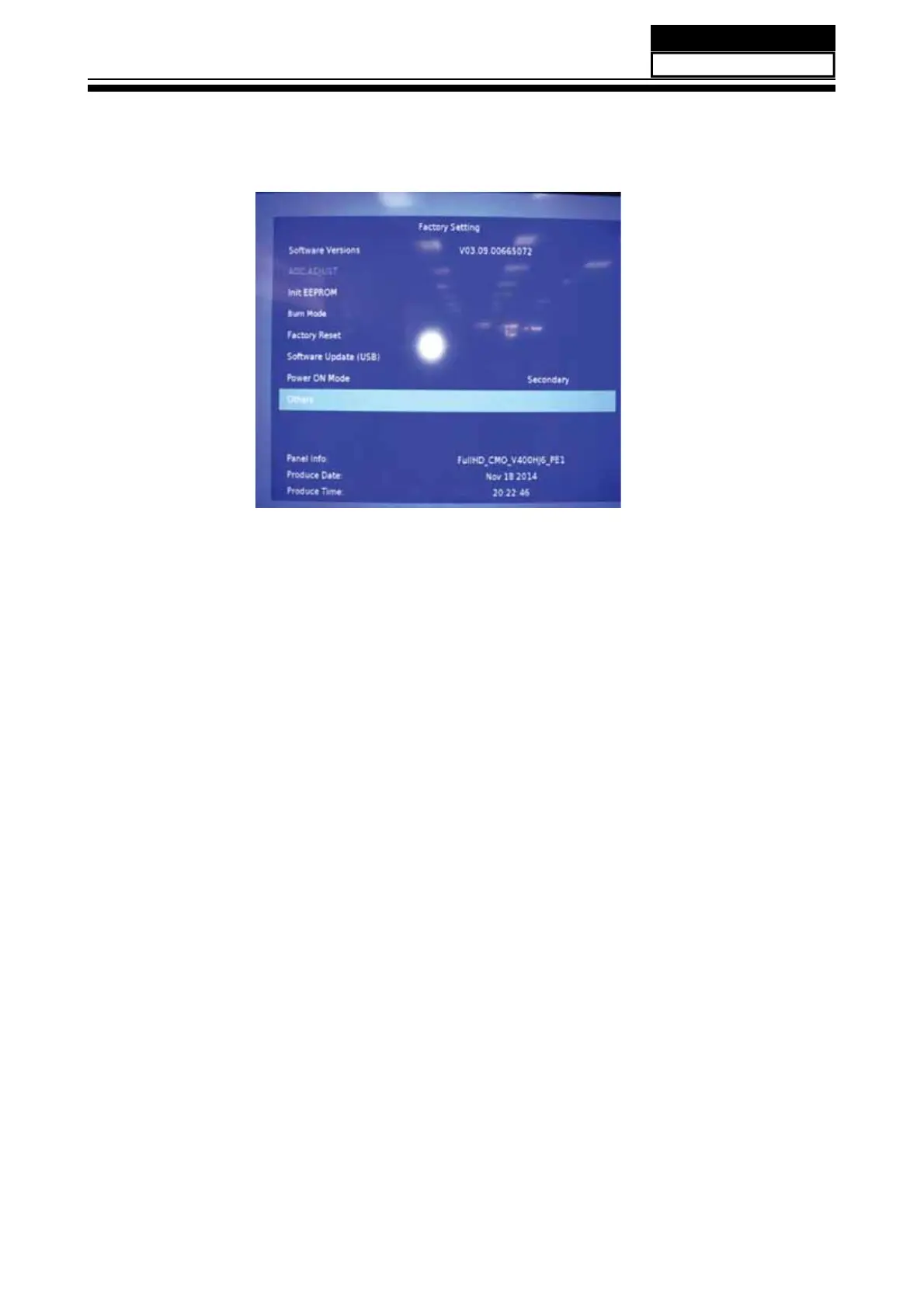- 51 -
8.1 How to enter into the factory model
1. You can press "source-2-5-8-0" to go into factory setting. Presse the key "exit"
to shut the factory setting.
content:
Service Manual
Model No.:
8.1 How to enter into the factory model 8.1 How to enter into the factory model
1.SW INFORMATION :Choose SW INFORMATION, press OK to enter SW INFORMATION page
2. Init EEPROM : Choose Init EEPROM, press OK to restore the factory setting
3. Burn Mode : factory burning mode, press OK to start and press
4. Factory Rest :press OK to restore the factory setting
5. Power ON Mode
On :the Unit will automatically turn on when the AC switch is on.
Off: the unit will stand by when the AC switch is on
Last: when the AC switch is on, the unit will be the same as the last time.
6. Other
6.1 .PICTURE MODE: change the parameters of contrast, brightness, color, sharpness,
6.2.W/B ADJUST: change the value of R/G/B of color temperature mode( Normal, Cool, Warm, User).
6.3.Over Scan : Change Repetition rate proportional mode for every signal
6.4. Special Func : adjust the backlight value
6.5.MAC ADDR Update(USB): MAC ADDR upgrading Lock
6.6.Sound Mode: change the value of Treble/ Bass of Audio Mode
6.7.Network Test: Wired Network test
6.8.WIFI Test: Wi-Fi Network test
6.9.CI Plus key Existed: CI key upgrading Lock
6.10.HDCP key Existed: HDCP key upgrading Lock
6.11.Blue Screen : Blue Screen switch
6.12.LCN ON/OFF: LCN switch of logic channel No.
and tint for every signal.