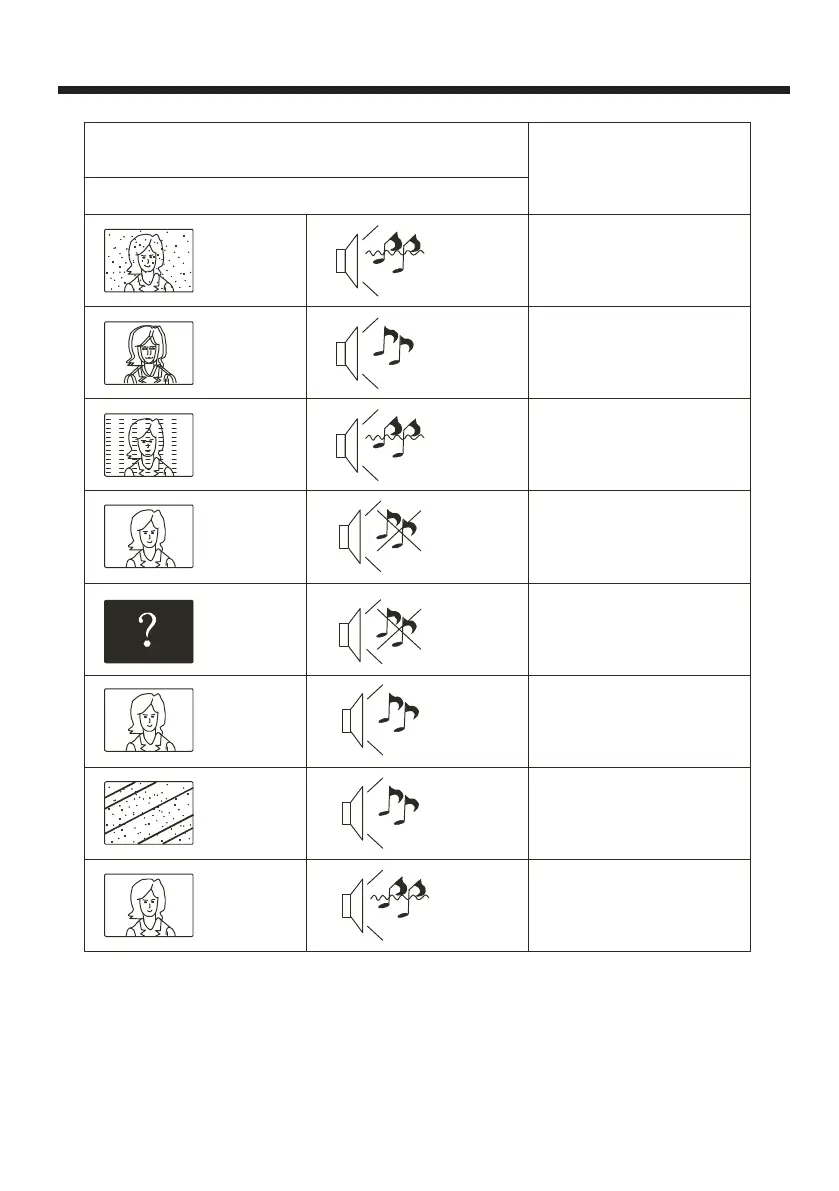Picture Audio
Snow Noise
antenna position, direction
or connection
Inspection
Interfere
Noise
electronic equipment,car/
motorcycle,fluorescent light
Normal Picture
Mute
Volume(inspect wether the
mute function on the remote
control are started , or audio
system are correct or not)
No picture Mute
Power cord is not inserted
Power switch is not opened
Contrast and brightness/volume
setup
Press standby key on the remote
control for inspecting
No color Normal audio color control
Scramble
Normal audio
or weak
retune channel
No color
Noise
Audio system
Special Explanation:The accessories such as remote control is not belongs
to the guarantee。
Normal audio
antenna position, direction
or connection
Trouble phenomenon
Ghost
-21-
TROUBLE SHOOTING