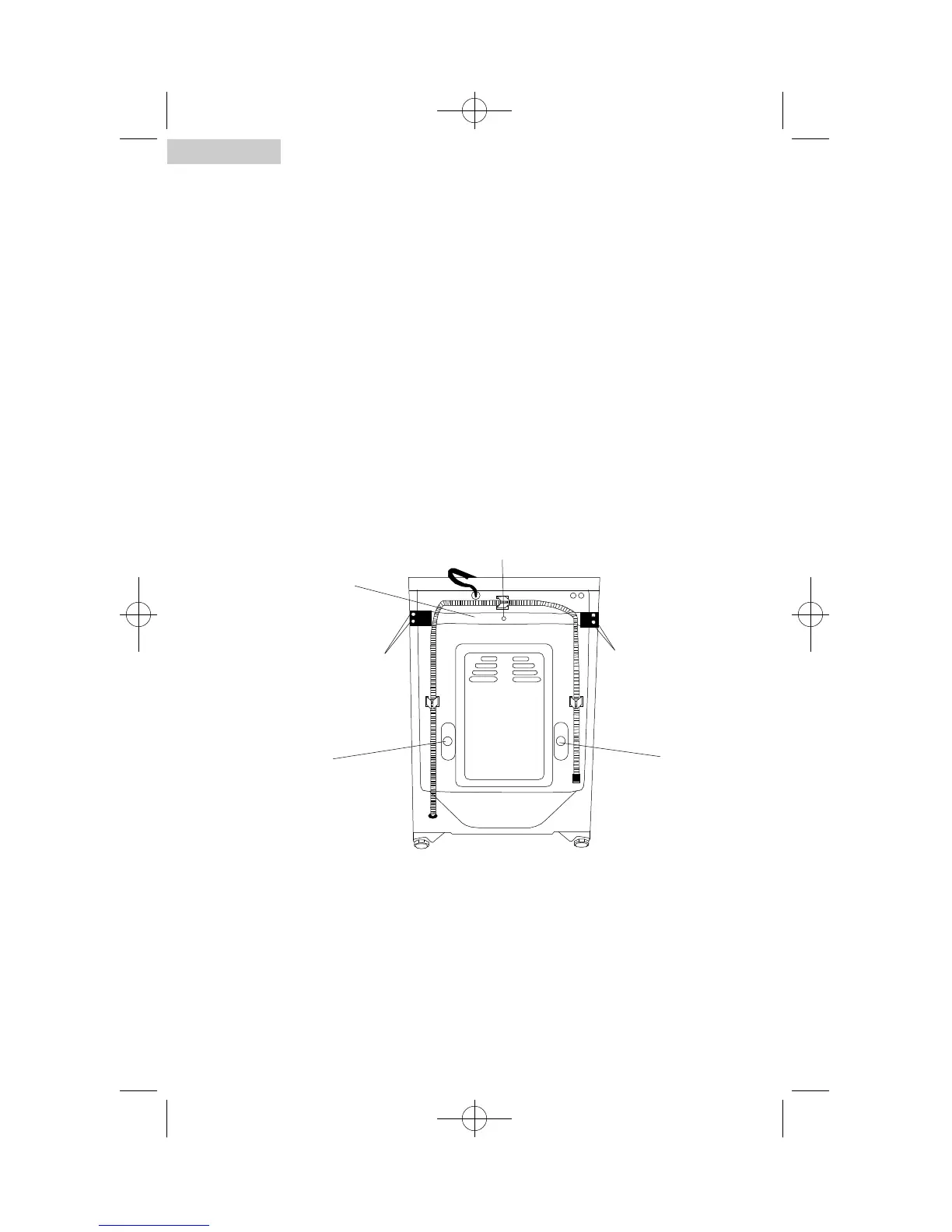English
Unpacking Your Appliance
• Remove all packing materials including transportation bolts and brackets. Also
remove adhesive tape holding the accessories inside and outside.
• Inspect and remove any remains of packing, tape or printed materials before
using the washer.
• Remove 2 bolts, 4 screws and 1 center bolt holding metal bracket from the back
of the unit that are installed to protect drum and internal components from dam-
age during shipping. (Wrench is included in the instruction manual bag)
• Screws and Bolts must be removed before using the machine. Once removed,
save them so when moving you can reinstall to protect the machine from damage
during shipping.
• Once you remove the bracket, reinstall bracket screws, center bolt and plastic
plug to prevent damage to the machine.
Bracket
Bolt
Bolt
Screws(2)
Screws(2)
Center bolt
plastic plug (not shown)
17
XQG50-QF800-MANUAL 10/22/01 11:40 AM Page 18
