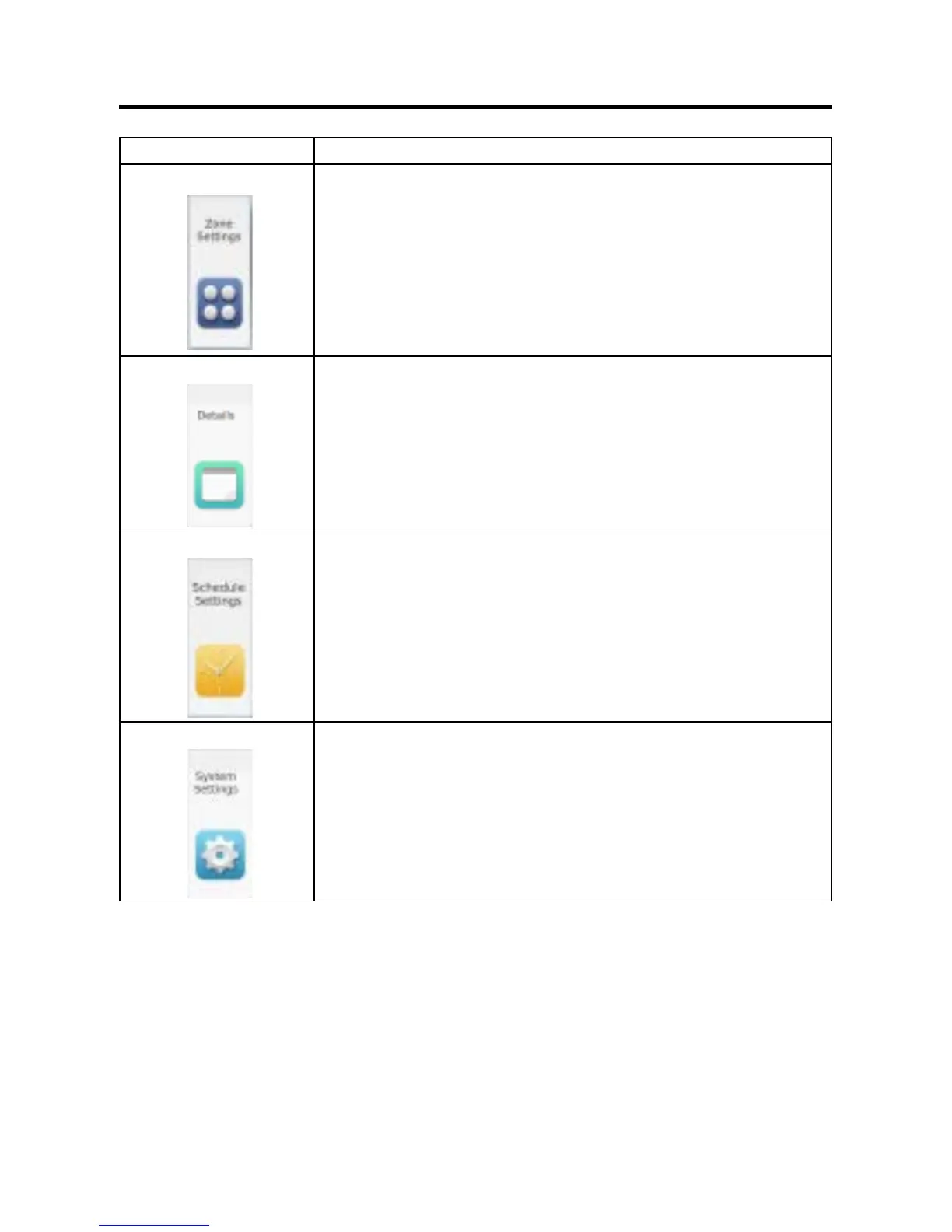5
Page & Key Explanation
Menu/icon Function
Zone Settings
Press to enter Zone Settings interface.
Create zones from all connected units.
Details
Press to enter details interface to view:
AC condition/mode condition, error code, running time &
parameters.
Schedule Settings
Click to enter schedule settings interface, the following
setting can be operated:
After entering, it will display all schedule settings lists.
One or multi days in a week can be chosen for timing
setting.
Timer on/o, temperature, mode, fan, temperature
range(16-30°C), etc.
System Settings
Click to enter the interface, and the following setting can
be operated:
Passwords, °C/°F, Time, Energy settings
*Password= 12345
