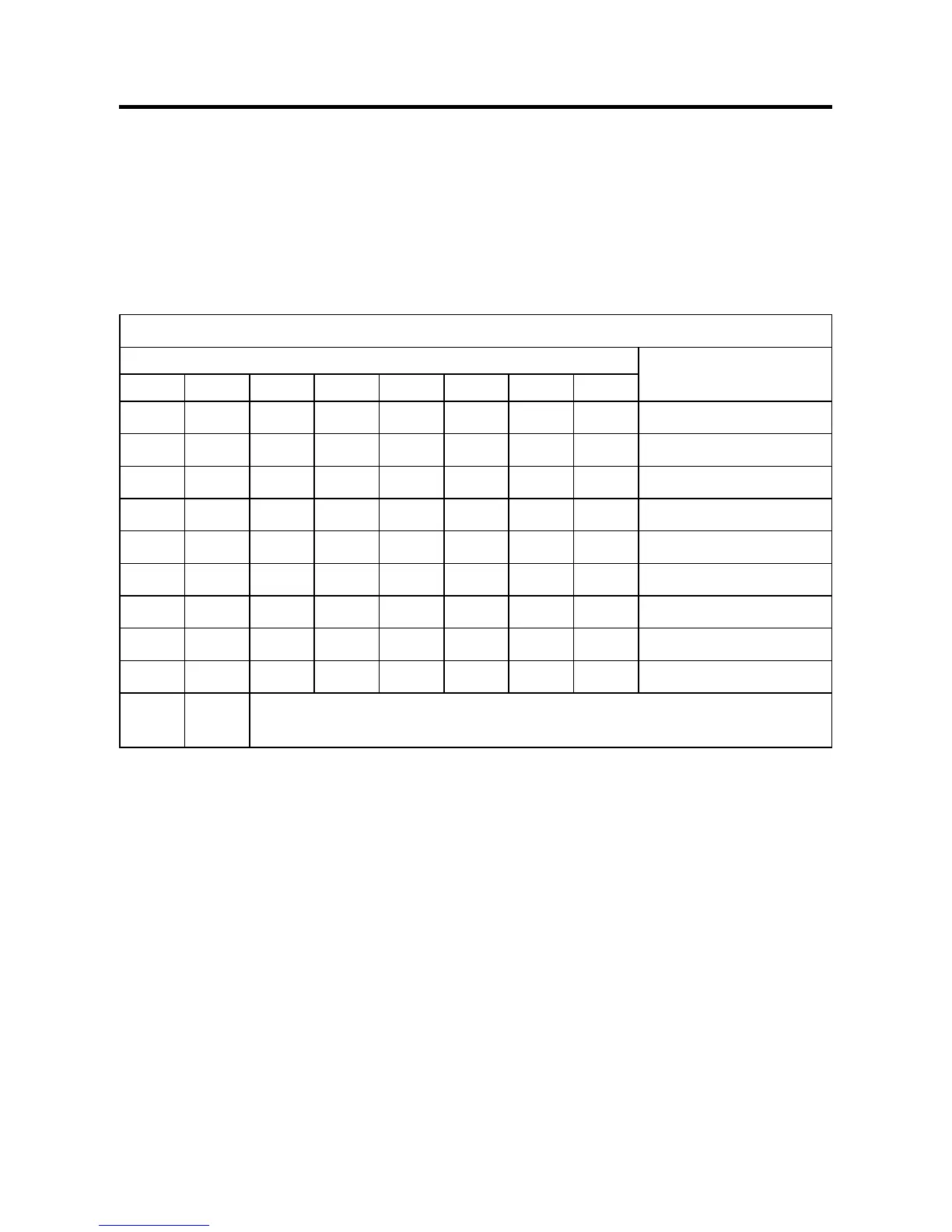7
For every system of AC, address starts from No. 1 to last indoor unit of the
system. If totally 20 indoor units are connected in one system, address should
be 1-20; if 50 in one system, address should be 1-50; the biggest address is
64.
Note: every indoor address starts from 1.
1. Indoor address setting
The address used in central control or energy system
SW03
Central address
(
1
) (
2
) (
3
) (
4
) (
5
) (
6
) (
7
) (
8
)
1 0 0 0 0 0 0 0 Central address=1
1 0 0 0 0 0 0 1 Central address=2
1 0 0 0 0 0 1 0 Central address=3
1 0 0 0 0 0 1 1 Central address=4
1 0 0 0 0 1 0 0 Central address=5
1 0 0 0 0 1 0 1 Central address=6
1 0 0 0 0 1 1 0 Central address=7
1 0 0 0 0 1 1 1 Central address=8
1 0 0 0 1 0 0 0 Central address=9
1*
SW03_1 must be set to 1 when connecting to this central
controller.
Address Setting When Using Central Controller
